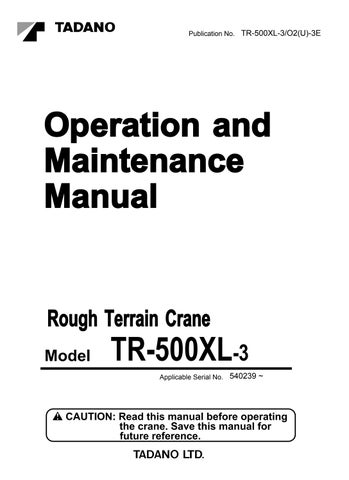3 minute read
Elevating the Boom
from Tadano Faun TR-500XL-3 Rough Terrain Crane Operation & Maintenance Manual SN 540239 - PDF DOWNLOAD
Controls (ISO recommended layout)
◆ The arrangement of the levers shown here is based on the ISO layout. The arrangement on machines adopting the TADANO recommended layout is different from the one shown.
Raising and Lowering the Boom
Danger
Do not stick your hand or head out of the window during crane operation. Serious injury or death can result from this practice.
Warning
Moving the control levers abruptly is dangerous because it causes the load to bounce and swing. Be sure to operate the levers slowly and carefully.
The machine is not automatically stopped even if the boom is elevated to raise a dangerously heavy load clear of the ground. An overloaded machine could overturn or be damaged. Use only the hoist-up operation to raise the load clear of the ground.
When the boom is lowered, the load radius increases. Be alert to any sign of overloading when lowering the boom.
Do not try to pull the load inward by raising the boom. This practice can damage the crane, leading to an accident.
[NOTICE]
◆ When the boom angle is raised to a very high angle with the hook block is positioned near the boom top, abrupt boom elevating operation will cause the hook block or the lifted load to hit the elevating cylinder or the boom at the lower face. The cylinder or the boom may be damaged.
The boom elevating control lever (or boom elevating control pedal) is used to raise or lower the boom. Control the elevating speed by changing the amount you move the boom elevating control lever and by using the accelerator pedal.
To raise:Pull the lever rearward.
To lower:Push the lever forward.
To stop:Return the lever to neutral position.
Boom Elevating Control Pedal
This pedal is for raising and lowering the boom. It is linked with the boom elevating control lever in motion.
Swinging the Boom
Use the swing control lever to swing the crane. The swing speed can be controlled by changing the amount you move the swing control lever and by using the accelerator pedal.
◆ When the swing free/lock select switch is in the FREE position, be sure to take into account the effect of inertia on the swing when you stop the swing.
◆ Be sure to set the swing brake switch “ON” after a swing operation.
◆ When leaving the cab, center the boom to the front and position the swing lock lever in the LOCK position.
Swinging the Boom
Warning
Be sure to move the swing control lever slowly and carefully. Moving the lever abruptly is dangerous because it causes the load to bounce and swing. This practice could result in injury or death and may also damage the crane.
During a swing operation, the crane will not be stopped even if it is in an overload condition. When swinging a load from the over-front area to an over-side area during on-rubber operation, be extremely careful not to have the crane become overloaded.
Do not try to pull the load inward or sideways by swinging the boom. This practice can damage the crane, leading to an accident.
Before swinging the load, make sure that the work area is clear of obstructions which the boom or jib could hit.
Before swinging the load, press the horn switch to alert people in the work area around the crane.
1. Set the swing brake switch OFF to release the swing brake. Pinch the knob up to operate the switch.
2. If the swing lock pin is engaged, position the swing lock lever in the RELEASE position to extract the swing lock pin.
◆ When the swing lock pin is too heavy to come out, move the swing control lever slightly to and fro.
3. Operate the swing control lever as follows:
To swing left:Pull the lever rearward.
To swing right:Push the lever forward.
To stop:Return the lever to the neutral position.
◆ Be sure to set the swing brake switch ON after a swing operation.
◆ Do not set the swing lock lever to “LOCK” during swing operation.
◆ Shift the swing free/lock select switch when the boom is not being swung.
On-rubber Operation
Warning
Do not use the jib. Do not perform boom lift nor single top lift when the boom length exceeds 85 ft (25.9 m).
Do not operate the crane unless tire’s air pressure is at the specified value. (on-rubber operation is allowed assuming the tires are pressurized as specified.)
Do not swing the boom free. Set the swing free/lock select switch to LOCK.
[NOTICE]
◆ Rated lifting capacities for on-rubber operation are values when the crane is installed on the firm level ground. Inclined ground or soft ground do not satisfy rated lifting capacities. Always take the ground conditions into account for operation.
Stationary
The only case for over-front performance is when shown on the load moment indicator by the over-front position symbol. Otherwise the crane is under all 360° performance control.
Do not lift up a load in over-front area and swing it sideways unless the load is under the 360° performance.
[NOTICE]
◆ Register “on rubber stationary operation” on the load moment indicator.
◆ Pay attention to the moment display on the load moment indicator during operation. The crane is supported only by the tires. When overloading conditions occurs, the crane operation stops. But the inertia makes the crane to oscillate to and fro, or right and left.
1. Set the PTO switch ON.
2. Set the parking brake switch to PARK.
3. Register “On rubber stationary operation” on the load moment indicator.
4. Operate the crane (hoist, boom telescoping, boom elevation, and swing).