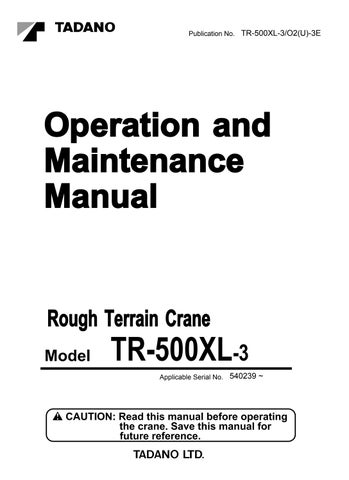4 minute read
Outriggers
from Tadano Faun TR-500XL-3 Rough Terrain Crane Operation & Maintenance Manual SN 540239 - PDF DOWNLOAD
Setting the Crane
Warning
If the crane is set on inappropriate ground, it is possible that the crane could overturn. Always set the crane on firm ground.
Preparing the Ground
When setting the crane on soft ground or on ground that cannot bear the weight of the crane , carry out the following procedures:
(1)Grade a slope or rough surface so that the crane can be set in a level position.
(2)Place steel plates or wood blocks on the surfaces where the outrigger floats are to be located, in order to distribute the ground bearing pressure over a larger area. The steel plates and wood blocks must be sufficiently strong and large in area and also appropriate for the ground condition. The outrigger floats must be set at the center of the plates or blocks.
Controls
1. Bubble level
2. Extend/retract selector switch
3. Collective control button
4. Individual control button (right front)
5. Individual control button (right rear)
6. Individual control button (left rear)
7. Individual control button (left front)
8. Slider/jack selector switch
Extending the Outriggers [NOTICE]
Warning
Outriggers with improperly extended beams cannot assure safety. Fully extend the beams at all times.
The machine can sometimes remain level even when it is supported on only three jacks. Operating the machine in such a condition is very dangerous. After extending the outriggers, make sure that all outrigger floats are in contact with the ground. Any unseated float must be lowered so that it is in firm contact with the ground.
If the crane is not level on the ground, the load radius will increase when the load is swung toward the lower side. In the worst case, this could cause the crane to overturn. Always use the bubble levels to make sure that the crane is level after extending the outriggers.
Operating on outriggers when any tires are in contact with the ground will reduce machine stability due to the reaction force of the tires. Extend jacks and, if necessary, place blocking under the outrigger floats to raise the tires clear of the ground.
The outrigger beams may accidentally retract during operation if they are not properly locked with the lock pins. Be sure to secure the outrigger beams with the lock pins whenever they are extended.
The outrigger switches can be activated regardless of the PTO switch position. After extending or retracting the outriggers, be sure to return the extend/retract selector switch and slider/jack selector switch to their neutral positions. This action prevents unexpected extension or retraction of the outriggers if the switches are touched inadvertently.
Unless the gearshift lever is set to other than the “N” position, neither extension nor retraction of outriggers can be performed. Make sure of the gearshift lever “N” position, beforehand.
◆ After outriggers’ extension and retraction, set the following switches to neutral:
• Extend/retract selector switch
• Slider/jack selector switch
Unless the extend/retract selector switch is situated at neutral, the outrigger switch non-neutral position lamp flashes.
◆ When outrigger stowing operation is made, data on outrigger extension width is cleared. After resetting the outriggers, register the extension widths again.
Full Extension Procedure
1. Remove all four lock pins.
2. Flick the slider/jack selector switch to the SLIDER position. Keeping the extend/retract selector switch pressed to the EXT. position, press the collective control button to extend all the outrigger beams fully.
◆ Adjust the operation speed by pressing down the accelerator pedal.
◆ See the outrigger extension width by the full extended mark.
6. Use the bubble levels to make sure that the crane is level. If the crane is not level, refer to the "Level Adjustment" section for detailed instructions on leveling the crane.
3. Insert all four lock pins in the outrigger pin holes to lock the outrigger beams in place.
4. Flick the slider/jack selector switch to the JACK position. Keeping the extend/retract selector switch pressed to the EXT. position, press the collective control button to extend all the jack cylinders fully.
Middle Extension Procedure
1. By the same procedure with the outriggers’ full extension procedure, extend outrigger beans to the middle extension marks (21´ 11 3/4˝ or 18´ 1/2˝).
5. After all four jack cylinders are fully extended, return the slider/jack selector switch and the extend/retract selector switch to the neutral position.
2. Insert all four lock pins in the outrigger pin holes to lock the outrigger beams in place.
3. By the same procedure with the outriggers’ full extension procedure, extend all the jack cylinders.
Level Adjustment Using the Bubble Level
When the crane is set level, the bubbles in the level glass are between the marking lines. If a bubble is offcenter, it means that the crane is not level, and the side of the crane in the direction of the bubble is higher.
Example
A bubble in the level glass is off-center and to the right. = The crane is listing to the left.
2. If the bubbles in the level glass are between the marking lines, the crane is considered to be level. Return the slider/jack selector switch and extend/retract selector switch to the neutral position.
3. Make sure that all four outrigger floats are in contact with the ground. Any unseated outrigger floats must be lowered until they are in firm contact with the ground.
Adjustment
The crane should be adjusted to a level position by retracting (extending) the jack cylinders located on the higher (lower) side of the crane. The following explanation assumes that the right side of the crane is higher (lower).
1. Flick the slider/jack selector switch to the JACK position. Keeping the extend/retract selector switch pressed to the RET. (EXT.) position, press the right front and right rear individual control buttons (buttons corresponding to the higher [lower]side of the crane) repeatedly to retract (extend) the jack cylinders on the right side of the crane a little at a time.