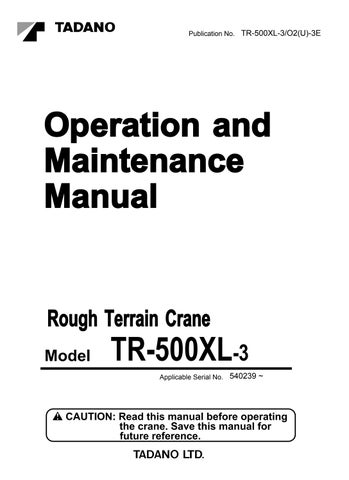1 minute read
Disposition of System Troubles
from Tadano Faun TR-500XL-3 Rough Terrain Crane Operation & Maintenance Manual SN 540239 - PDF DOWNLOAD
How to Use Override Switch
Warning
Keeping the override key switch in the ON position and pressing the override push switch cancels the load moment indicator's safety feature, the stop function. Using this switch during normal operation is extremely dangerous. Do not use this switch during normal operation. Use the switch only when operation has been disabled due to failure of the load moment indicator system. Be sure to set the load on the ground and retract the boom before using the switch. Use the elevating and/or swing functions to stow the boom.
If restoring operations after a failure message appears does not normalize crane operations, the load moment indicator is in trouble. When the system is out of order, crane operation becomes impossible. The override key switch is only intended for use to stow the boom. Insert the key into the key hole and turn the switch to ON to operate the crane. The override warning lamp will light. While the lamp is lit and the override push switch is pressed, the crane operation will be available.
◆ The key should be kept by a person who takes care of the crane, or a person responsible for job-site works.