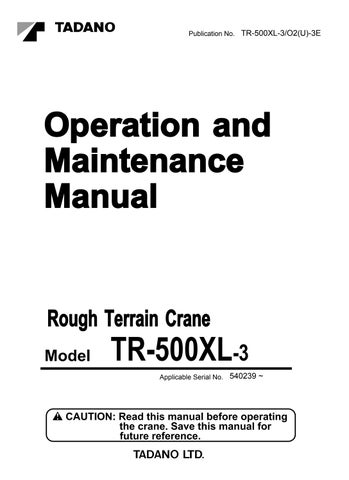2 minute read
Changing Drive Mode
from Tadano Faun TR-500XL-3 Rough Terrain Crane Operation & Maintenance Manual SN 540239 - PDF DOWNLOAD
Controls
Drive Modes
Three drive modes can be set by operating the drive mode select switch. Choose the drive mode suited to the road or working conditions.
(1) High-speed two-wheel drive mode
Turning the drive mode select switch to 2WHEEL(Hi) allows the crane to travel in the highspeed two-wheel drive (front wheels) mode. Select this drive mode when traveling on public roads.
◆ Lock the drive mode select switch lever with the stopper.
1. Drive mode select switch
Changing Drive Mode [NOTICE]
◆ Operating the drive mode select switch when traveling or when the transmission is not in Neutral may damage the transmission or other components. Before operating the switch, be sure to stop the vehicle and shift into Neutral.
◆ In four-wheel drive mode, a greater torque load is applied to the drive system than in two-wheel drive mode. Therefore, traveling in four-wheel drive mode for long periods of time can cause the tires to wear quickly and can damage the drive system.
If there is no reason to use four-wheel drive mode, return to two-wheel drive mode as soon as possible.
◆ Traveling with the indicator lamps which correspond to the actual condition of the drive mode select switch until will lead to damage to the transmission.
◆ Continuously driving the front wheels without driving the rear wheels damages the transmission bearings and other components.
If there is need to drive the wheels when the tires are off the ground while the outriggers are extended, do so in the four-wheel drive mode.
To perform this operation, position the tires straight ahead. Do not allow persons to come near the operating place.
(2) High-speed four-wheel drive mode
Turning the drive mode select switch to 4WHEEL(Hi) allows the crane to travel in the highspeed four-wheel drive mode. Select this drive mode when traveling on slippery road surfaces such as rough or snow-covered roads.
◆ When this drive mode is selected, the four-wheel drive indicator lamp is illuminated.
(3) Low-speed four-wheel drive mode
Turning the drive mode select switch to 4WHEEL(Lo) allows the crane to travel in the lowspeed four-wheel drive mode. Select this drive mode when traveling on unpaved roads, rough terrain, or traveling with a load on the hook block.
◆ When this drive mode is selected, the four-wheel drive indicator lamp and the low travel speed indicator lamp are illuminated.
Changing Drive Mode
1. Stop the vehicle on level ground.
2. Make sure that the transmission is in Neutral, then change the drive mode select switch to the desired drive mode.
3. Make sure that the corresponding indicator lamp comes on (goes off).
◆ If the machine starts to travel while the indicator lamps corresponding to the actual condition of the drive mode select switch remain unlit, the alarm buzzer sounds (Applicable to the machines with Serial No. 540345 or upward). If you continue traveling in this condition, the transmission will be damaged.
Changing Speed Range
Controls
Changing Speed Range
Gearshift Positions
Warning
When the transmission is in first or second gear, gearshifts are not performed automatically based on the traveling speed. If the traveling speed exceeds the selected speed range of these gears, the engine will over-rev.
When the travel speed exceeds the selected speed range, traveling down a steep grade for example, slow down by slowly pumping the foot brake.
The transmission speed range is selected with the gearshift lever.
"N"・・・Neutral. Select this position when starting the engine and stopping and parking, and during crane operations.
"D"・・・・Drive. Depressing the accelerator pedal automatically shifts the transmission from first gear to third gear based on the traveling speed. When the drive mode select switch selects Lo speed, the transmission is fixed to the third gear.
"2"・・・・Second. Used when traveling up a long grade or traveling down a grade with engine brakes. The transmission is fixed in second gear.
"1"・・・・First. Used when traveling up an extremely steep grade or when strong engine braking is required. The transmission is fixed in first gear.
◆ The gearshift lever is so constituted to move as shown below to prevent misoperation. To unlock, press the unlock button situated by the knob side.
"R"・・・Reverse. Enables the vehicle to move backwards.