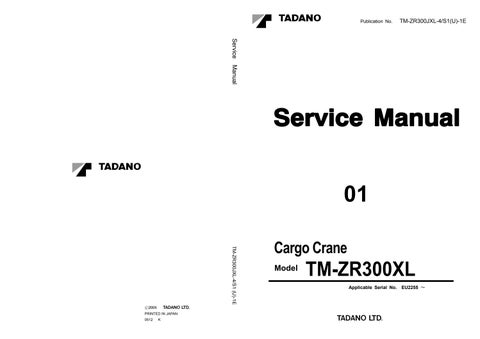13 minute read
H Safety System
Contents
H-1 AMA (Load Moment Indicator)........1
1. Structure...................................................1
2. Function of Components...........................2
3. Caution About Installing Length Detector..3
4. AMA Adjustment.......................................4
4.1 Attention for adjustment work.....................4
4.2 AMA components.......................................4
4.3 Selecting the crane model and capacity data .............................................................5
4.4 Zero-and span-adjustment of length detector . .............................................................6
4.5 Zero-and span-adjustment of angle detector. .............................................................7
4.6 Confirming Accuracy..................................8
5. List of Error Nos. Related to AMA.............9
6. Adjustment items when parts are exchanged ....................................................10
H-2 Length Detector (Boom)................11
1. Structure and Function.............................11
2. Specifications..........................................12
3. Disassembly...........................................12
4. Assembly................................................13
5. Replacing the Potentiometer...................15
H-3 Angle Detector (Boom)..................16
1. Structure.................................................16
2. Specifications (Potentiometer).................16
H-4 Outrigger Extension Detector.......17
1. Procedure to adjust outrigger extension detector switch and uninstalled outrigger warning switch..............17
1.1 Adjusting outrigger extension detector switch ............................................................17
1.2 Adjusting uninstalled outrigger warning switch..................................................17
2. Checking outrigger extension detector switch and uninstalled outrigger warning switch..........................................17
2.1 Checking outrigger extension detector switch ............................................................17
2.2 Checking uninstalled outrigger warning switch..................................................17
H-1
AMA ( Load Moment Indicator )
H-1 AMA (Load Moment Indicator)
1. Structure
Boom
Hook stowing device
Anti-twoblock device
Wire rope
Hook block
H-1
Power lamp
PTO lever
Control lever
Warning light Boom angle detector
Load indicator
Boom elevating cylinder
Winch
Post
AMA device alarm buzzer
Boom swing device
Outrigger Frame
Hydraulic oil tank Control panel
Boom length detector Winch
Cable follower
AMA device
Angle meter
M22409E
AMA ( Load Moment Indicator )
2. Function of Components
1. Outrigger state indicator lamp
Lighting condition of these lamps indicates the extension width of right and left outriggers. When both outriggers are fully extended, the MAX indicator lamp (green) is lit. When both outriggers are extended to minimum, the MIN indicator lamp (red) is lit.
2. Over-front area state indicator lamp
While the boom is in over-front area, this lamp is lit. When the boom is swung out on the over-front area, this lamp goes out.
3. Display window, display alteration switch
The display windows usually display the weight of the load. You can change them into the moment ratio display as necessary, using the display alteration switch.
4. Display alteration
Only the display on the AMA main body can be altered.
Usually the real load is shown on the display window. As the display alteration switch is pressed, the real load display alternates with the moment display.
AMA ( Load Moment Indicator )
3. Caution About Installing Length Detector
1. Adjust the cord for length detector assy so that the yellow tape on the cord is located as shown in the drawing when the boom is fully retracted.
2. A stopper is attached to the cord. Do not remove the stopper from the cord when installing the detector on the boom, other wise the cord will be reeled in all the way, leading to damage to the potentiometer.
After installing the detector, attach the stopper to the end of the cord for next maintenance work.
Less than 0.98"
9 8"
Length detection vessel terminal treatment details
4. AMA Adjustment
AMA stores capacity data for plural models of cranes. After mounting of a crane is completed, you must select the capacity data that corresponds to the actual model and confirm accuracy of the data.
4.1 Attention for adjustment work
1. Set the machine level on a firm level ground with the outriggers extended as specified. (See the Table 1.)
2. Remove the cover from the AMA main unit and select the crane model and the capacity data before confirming accuracy.
4.2 AMA components
3. Run the engine at an idling speed when performing adjustment.
4. Shift the dip switches and the rotary switch using an extra thin screwdriver.
5. Do not let water enter inside of the AMA during adjustment.
6. Keeo off the buttons other than the specified switvches.
4.3 Selecting the crane model and capacity data
Select the data according to the flowchart below.
Set the dip switches according to the actual crane model and capacity type. (For the dip switch setting that corresponds to each crane model and capacity type, see the Table 1.)
Turn on the power supply.
Shift the rotary switch to "1".
Does the displayed value match the one in the "Indication 1" column in the Table 1?
Turn ON the select button. (Keep pressing it.)
Does the displayed value match the one in the "Indication 2" column in the Table 1?
Shift the rotary switch to "5".
Does the displayed value match the one in the "Indication 3" column in the Table 1?
For dip switch setting, ì0î means OFF position and ì1î means ON position. For ìIndicationî, ì0î means that no segments are marked up. For the current capacity type, see the rated lifting capacity chart.
AMA ( Load Moment Indicator )
4.4 Zero-and span-adjustment of length detector .
Swing the boom to over-front before adjustment.
Start
Turn the rotary switch to the "2" position.
Retract the boom fully and press the zero-adjustment button.
Extend the boom fully and press the span-adjustment button.
Retract the boom fully again.
Is the displayed valve within the zero-adjustment range shown in the Table 2 ?
For dip switch setting, ì0î means OFF position and ì1î means ON position. For ìIndicationî, ì0î means that no segments are marked up. For the current capacity type, see the rated lifting capacity chart.
AMA ( Load Moment Indicator )
4.5 Zero-and span-adjustment of angle detector.
Retract the boom fully and swing it to over-right before adjustment.
Turn the rotary switch to the "3" position.
Retract the boom fully and lower it until the eleveting cylinder comes to its stroke end. Press the zero-adjustment button.
Lower the fully retracted boom until the elevating cylinder comes to its stroke end. Press the span-sdjustment button.
Lower the boom again until the elevating cylinder comes to its stroke end.
Is the displayed valve within the span-adjustment range shown in the Table 2 ?
For dip switch setting, ì0î means OFF position and ì1î means ON position. For ìIndicationî, ì0î means that no segments are marked up. For the current capacity type, see the rated lifting capacity chart.
4.6 Confirming Accuracy
Swing the boom to over-right and make sure that the over-front indication lamp is not lit. Then Confirm data accuracy according to the flowchart below.
START
Shift the rotary switch to "0".
Lift up a load of the specified weight, lower the boom to the specified boom angle, and telescope the boom to make the load radius within R1 (m).
(For the R1, values and specified weight, see the Table 1.) (Set the boom angle 0.1 of the specified angle.)
(Do not lower the boom below the angle of 2.5 to avoid boom angle lower limit alarm functioning.)
Extend the boom until the limit alarm functions (the alarm buzzer sounds and the warning buzzer lights up.)
Is the load radius between R1 and R2 when the limit alarm is output?
For dip switch setting, ì0î means OFF position and ì1î means ON position. For ìIndicationî, ì0î means that no segments are marked up. For the current capacity type, see the rated lifting capacity chart.
AMA ( Load Moment Indicator )
5. List of Error Nos. Related to AMA
No. Description
E14
E15
E16
E17
E18
Improper setting of model selection dipswitch
Improper setting of function selection dipswitch
Cause Measures
Boom length value or boom angle value left unadjusted Adjust
Improper setting of dipswitch Set property
Improper setting of dipswitch Set property
Compare the actual boom length with the boom length value displayed on the display window on the AMA main unit.
Maladjusted boom length value
Adjust boom length value and check precision. [To make the boom length value appear on the display window, turn the rotary switch to the ì2î position.]
E20 Abnormal display of load
Maladjusted boom angle value
Compare the actual boom angle with the boom angle value displayed on the display window on the AMA main unit. Adjust the boom angle value and check precision. [To make the boom angle value appear on the display window, turn the rotary switch to the ì3î position.]
E21
E29 Faulty CPU
E22
E23 Faulty hardware
Faulty pressure detector on the cylinder side or the rod side
Faulty AMA itself
Faulty AMA itself
Compare the lifted load with the actual load value displayed on the display window on the AMA main unit.
Replace the AMA main body if check result is normal.
Replace the AMA main body
Connector (CN3) disconnected Connect.
Maladjusted cord of the boom length detector when installed
E24 Faulty length detector
Faulty boom length detector
Make sure that the error occurs on the occasions that the boom is almost fully extended or almost fully retracted. Adjust the cord so that the yellow tape on the cord is located close to the opening when the boom is fully retracted. Then adjust the boom length value and check precision.
Fully retract the boom and measure the resistance of the potentiometer. [1-2 of CN3 : 5,000±1,000Ω 1-3 of CN3 : 300± 50Ω ]
If a measured value is out of the standard range, replace the boom length detector.
Faulty AMA itself
Replace the AMA main body if check result is normal.
No.
AMA ( Load Moment Indicator )
Description
Cause Measures
Connector (CN4) disconnected Connect.
Boom angle value adjustment performed while it is maladjusted (i, e, the crane is inclined).
Make sure that the error occurs on the occasions that the boom is almost fully raised or almost fully lowered. Adjust the boom angle value and check precision.
E25 Faulty angle detector
Faulty boom angle adjuster.
Measure the resistance of the potentiometer while the boom angle is at minimum (10).
[2-4 of CN4 : 500± 100Ω 2-3 of CN4 : 79±15Ω ]
If a measured value is out of the standard range, replace the boom angle detector.
Faulty AMA itself. Replace the AMA main body.
Defective cable.
Check if there is broken wire or short circuit between the AMA main body and a pressure detector (on cylinderís/ rodís side).
Replace or repair the cable.
E26
E27
Faulty pressure detector (on cylinderís side)
Faulty pressure detector (on rodís side)
Faulty pressure detector on the cylinderís side or the rodís side.
Measare the output voltage of the pressure detectors on the cylinderís side or the rodís side. They should be 0.5-4.5V DC. Measure 2-3 of CN8 (while CN7 is disconnected) and 2-3 of CN7 (while CN8 is disconnected).
Faulty AMA itself. Replace the AMA main body if check result is normal.
Broken wiring
E65 Abnormality ì î is displayed
Error caused by broken wiring of the serial circuit or noise.
Boom angle reaching to the upper or lower limit.
6. Adjustment items when parts are exchanged
Exchange parts names
Boom length detector
Boom angle detector
Check the cable between the AMA main body and control unit. Repair or replace the cable.
Lower or raise the boom.
Executed adjustment item
・ î4.4 Boom length adjustmentî
・ î4.6 Confirming accuracyî
・ î4.5 Boom angle adjustmentî
・ î4.6 Confirming accuracyî
Pressure detector (Cylinder side and rod side) Nothing
・ î4.3 Selecting the crame model and capacity dataî
・ î4.4 Boom length adjustmentî
AMA itselt
・ î4.5 Boom angle detectorî
・ î4.6 Comfirming accuracyî
H-2 H-2
Length Detector (Boom)
H-2 Length Detector (Boom)
[NOTE]
There is a case that the appearance and so on differ from the parts for this crane. Although there is not so much difference in functions and disassembly procedures, make sure of the serial number of this crane and the parts sales unit described in the parts catalog before starting disassembling operations.
1. Structure and Function
This detector consists of recoil spring, wire gear and potentiometer.
When the wire wound on the drum is unwound or rewound by the recoil spring, the resultant drum rotation is increased or reduced according to the gear ratio, which in turn rotates the potentiometer shaft. The electric resistance of the potentiometer changes in proportion to the shaft rotation.
Length Detector (Boom)
2. Specifications
Speed reducer Reduction ratio : 1/35
Potentiometer (for boom length detection)
Resistance : 5000 ± 1000Ω
Electrical turning angle : 340o
Set potentiometer (at fully retracted boom) : 237 ñ 368Ω
3. Disassembly
[NOTE]
If the spring in the drum and the wire is broken, replace the whole drum assy and wire assy.
1. Loosen the cord clamp and remove the cover.
Cable Cover Cord clamp
Potentiometer
Knob-type terminal
IW305-011003E
2. Disconnect the Knob-type terminals for the cable and the potentiometer.
Remove the cover and table from the main body.
3. Remove the bracket with the potentiometer and the gear B on it.
Potentiometer Gear B
Bracket
IW305-011004E
4. Remove the setscrew. Then remove the gear A.
Gear A Setscrew
IW305-011005E
5. Remove the nut securing the case and the base plate and relieve the tension on the recoil spring in the drum assy. Then remove the drum assy from the case.
[NOTE]
To facilitate assembly work, put alignment marks on the case and the base plate after the tension on the recoil spring in the drum assy is relieved.
Length Detector (Boom)
4. Assembly
1. Put a marker on the new wire assy by winding yellow tape.
Yellow tape
6. Pull the end of the wire out of the opening in the case until the portion of the yellow tape comes to the opening.
Then remove the gummed tape that fixes the wire.
To drum
4.02m (11.84 ft)
3-4 sec. Boom : 12.54m (41.14 ft)
5-6 sec. Boom : 16.24m (53.28 ft)
7. Align the alignment marks that have been put on the base plate and the case during disassembly. Attach the case.
IW305-0171E02
2. Put new wire assíy around a groove in the drum assíy and reel it in until the portion of the yellow tape comes onto the drum.
8. To take in the slack, pull the wire fully out of the case and rewind it. Then pull the end of the wire out of the opening in the case until the portion of the yellow tape comes to the opening and fix the wire with gummed tape.
Yellow tape
Wire ass'y
Drum ass'y
IW305-011007E
3. Fix the wire with gummed tape to prevent it from loosening.
[NOTIC]
Wind the cord around the counterclockwise when viewed from the gear mounting shaft.
Gummed tape
Drum assy
IW305-011008E
4. Attach the base plate to the drum assy.
5. To make the wire tense, rotate the drum for 4 turns in the same direction that the wire is wound while the base plate is secured.
Gummed tape
IW305-011009E
9. Attach the gear A to the gear mounting shaft temporarily with the setscrew.
Gear A Setscrew
IW305-011005E
10. Attach the bracket with the potentiometer and the gear B on it to the case temporarily with a setscrew.
Potentiometer Gear B
Bracket
IW305-011004E
Length Detector (Boom)
11. While applying a D.C. at 5 V between the connector terminals 1 and 2, rotate the gear B of the potentiometer by hand so that the output voltage between the terminals 2 and 3 is 0.3 ± 0.05 V. When the output voltage is within the above range, put the gear A in mesh with the gear B and secure the bracket.
15. Attach the length detector to the original position. In this time, cut the wire to adjust the wire length if necessary.
For how to cut the wire, see the Y section.
[NOTE]
Attach the length detector so that the portion of the yellow tape comes to the end of the wire.
[NOTE]
If the meshing condition is too strong, the gears may scratch each other. It it is weak, the gears may be disengaged.
12. After adjustment is completed, secure the gear A with the setscrew. Apply thread locking agent to the setscrew.
[NOTE]
When tightening the setscrew, take care that the output voltage stays within the allowable range checking the gauging equipment.
13. Connect the knob-type terminal of the cable to the potentiometer.
14. Attach the cover while checking the position of the cord clamp.
Cable Cover Cord clamp
Potentiometer
Knob-type terminal
IW305-011003E
5. Replacing the Potentiometer
1. Attach a new potentiometer to the bracket. Solder the leads and the potentiometer terminals.
[NOTE]
Solder the potentiometer terminals and the leads quickly to prevent exposing the potentiometer to unnecessary heat.
Fix the potentiometer terminals including leads to the bracket by insulating sealant.
Recommended sealant: Shin-etsu KE45RTV (Shin-etsu Chemical Industries)
Orient the potentiometer terminals as shown in the figure.
2. Attach the gear B to the potentiometer shaft and secure it with a setscrew. Apply thread locking agent to the setscrew.
3. Pull the wire from the drum a little and make sure that the resistance 1-3 (red-white) smoothly increases. IW305-017001
4. Assemble a length detector following the steps 9. and below in the "3. Assembly".
Angle Detector (Boom)
H-3 Angle Detector (Boom)
[NOTE]
There is a case that the appearance and so on differ from the parts for this crane. Although there is not so much difference in functions and disassembly procedures, make sure of the serial number of this crane and the parts sales unit described in the parts catalog before starting disassembling operations.
1. Structure
The boom angle detector attached on the side face of the base boom section incorporates a pendulum-driven potentiometer inside and converts the angle between the boom and the ground into electrical resistance.
2. Specifications (Potentiometer)
Resistance : 500 ± 100Ω
Effective electrical angle : 120±1.5°
Outrigger Extension Detector
H-4 Outrigger Extension Detector
1. Procedure to adjust outrigger extension detector switch and uninstalled outrigger warning switch
1.1 Adjusting outrigger extension detector switch
1. Measure the clearance C shown in the right figure when it becomes smallest due to lateral play of the outrigger in the frame.
2. Make the protrusion length of D equal to the minimum dimension of the clearance C (2.5mm (0.1 inch)).
1.2 Adjusting uninstalled outrigger warning switch
1. Extend the outriggers fully
2. Make the clearance between the inner case and the roller 1.0-1.5mm (0.04-0.06 inch) using shims. (In the usual service condition, the clearance is 0.3-1.0mm (0.01-0.04 inch) due to adjusted vertical play of the outrigger.)
3. Make the outrigger beams extended approx, 100 mm (3.94 inch) than the minimum extension width with the outrigger jacks retracted.
4. Attach E (2.5mm (0.1 inch) thick) on the bottom of each outrigger inner case.
5. Secure each switch while it is in contact with E.
[NOTE]
If uninstalled outrigger condition is detected even though the outriggers are extended, check the clearance between the inner case and the roller. In installed outrigger condition is detected even though the outriggers are not extended, check the thickness of E. If the installed outrigger condition still remains detected even after the check and adjustment of E, make E 2.3mm (0.09 inch) thick.
2.
Checking outrigger extension detector switch and uninstalled outrigger warning switch
Check the switches in the following procedure.
2.1 Checking outrigger extension detector switch
1. Make sure that the lateral play of on outrigger in the frame does not affect outrigger extension detection.
O/R extension Indicator lamp
2.2 Checking uninstalled outrigger warning switch
1. Check the switch when the outriggers are fully extended and when they are extended to minimum.
2. Make sure that the uninstall outrigger warning alarm does not sound when the crane is in a configuration given in the Table 1. (Check both cases when the boom is in the over-right area and when the boom is in the over-left area.)
For the part No. of the Table 1, see ì1î and ì2î in the part list in the drawing.