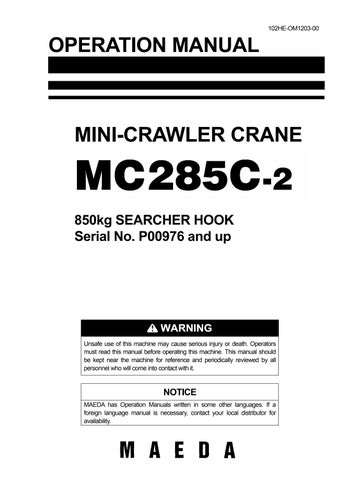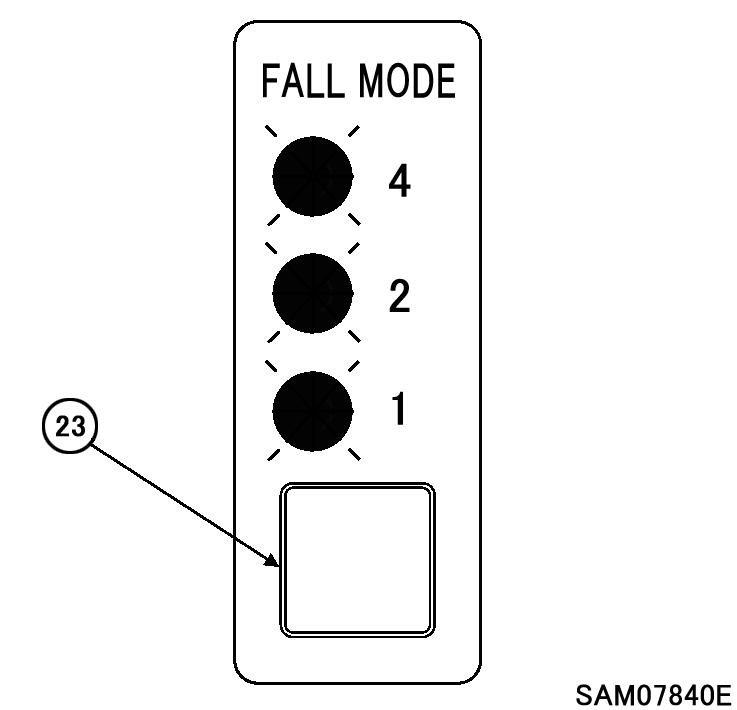
6 minute read
5.1 DESCRIPTIONS OF SWITCHES MOMENT LIMITER DISPLAY UNIT
5.1.1 WIRE FALLS SELECTOR SWITCH AND WIRE FALLS DISPLAY LED (BLUE)
Fall mode/option mode and searcher hook position must be set as “850kg searcher hook mode”. Using 850kg searcher hook other than in 850kg searcher hook mode may prevent issuance of the pre-warnings and boom auto-stop even when the overload is near happening, and thus may result in crane damage or machine trip that may result in serious accidents.
Use this switch to change the number of falls.
• Shift the fall mode/option selector switch (23) on moment limiter display unit to “850kg searcher hook mode” (all LED flashes). Each time you press the switch for 2 seconds or more, the setting of the fall mode changes in the order of “4 falls searcher hook mode (all LED ON) 850kg searcher hook (all LED flashes) single fall 2 falls 4 falls ・・・”.
Notes
When changing the setting, right after doing so, release your hand from the switch, and then press the switch again.
5.1.2 CANCEL SWITCH
Do not use 850kg searcher hook if actual searcher hook position and display of boom length window do not match. Without setting moment limiter to the actual searcher hook position, moment limiter may not work properly and thus may result in crane damage and machine trip that may result in serious accidents.
Use this switch and fall mode/option selector switch to set searcher hook position shown in the boom length window.
・ With fall mode set as 850kg searcher hook mode, press fall mode/option selector switch (23) and cancel switch (22) at the same time for 2 seconds or more and shift to set actual searcher hook position.
See “Searcher Hook position and boom length window display” on page 11 for correct setting.
Pressing fall mode/option selector switch (23) and cancel switch (22) at the same time for 2 seconds or more shifts boom length display in order of “SH1 SH2 SH3 SH1
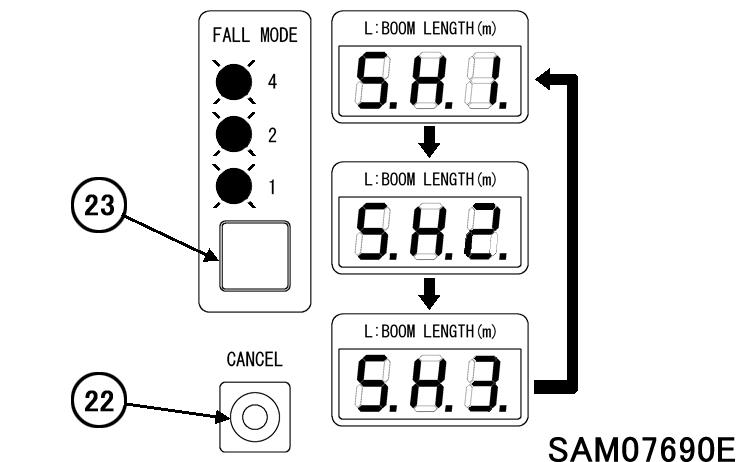
Notes
When changing the setting, right after doing so, release your hand from the switch, and then press the switch again.
When in 850kg searcher hook mode, searcher hook position mode display and actual boom length value are shown alternately.
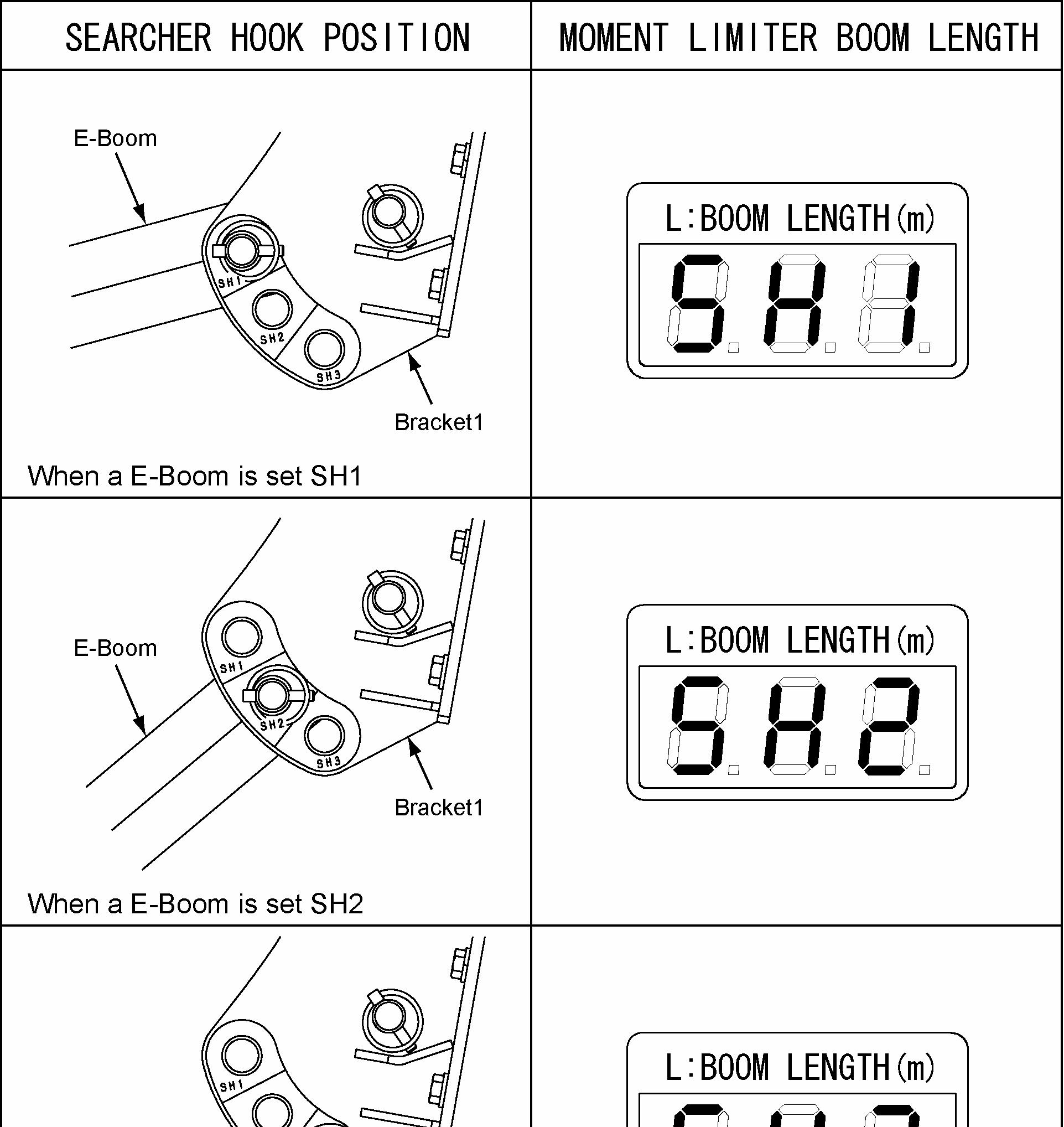
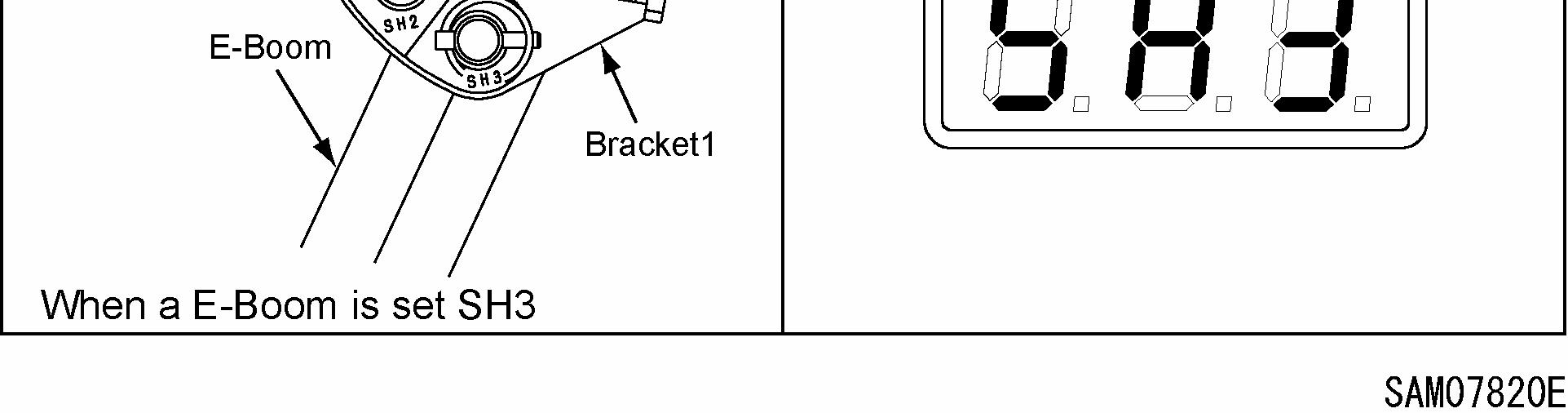
6. OPERATION
1. See “MC285C-2 Operation 2.12 Outrigger Setting” and set the outrigger
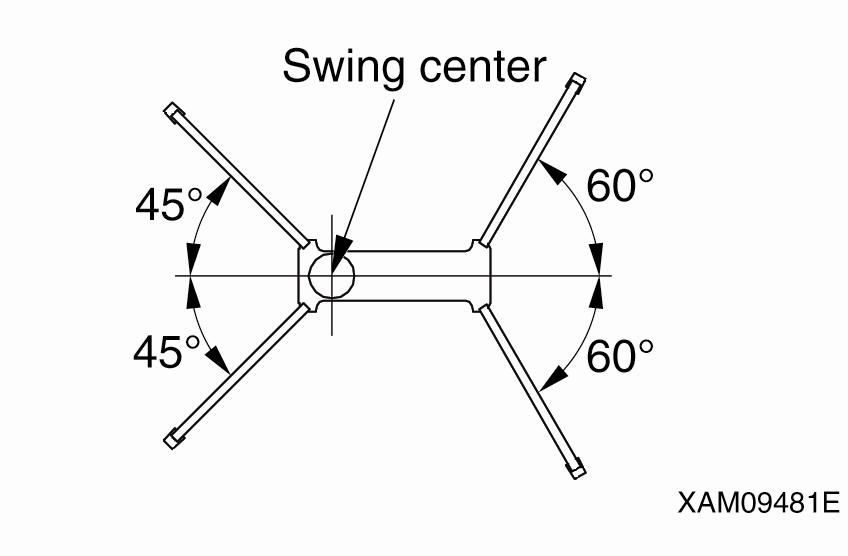
2. Install bracket (1) using M12 bolts with washers (strength 10.9), nuts, and washers to main boom, and install bracket (2) using M8 bolts with washers (strength 10.9) to main boom. Using torque wrench, tighten M12 bolts at 93N・m(±14 N・m), and M8 bolts at 27 N・m (±8 N・m).
Crash Hazard. Make sure to torque searcher hook mounting plate bolts to the designated tightening torque. To install searcher hook, always use new genuine Maeda bolts, nuts, and washers.
3. Using fall mode/option selector switch (23), set moment limiter to 850kg searcher hook mode (all LED flashes). Also make sure the boom length display changes to either SH1, SH2, or SH3.
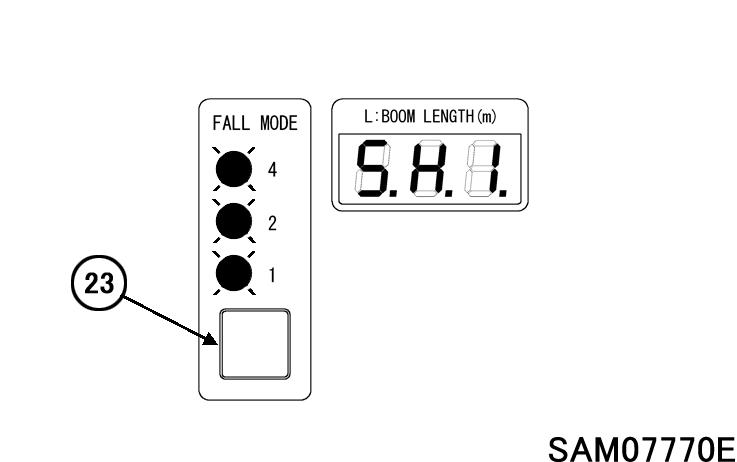
Do not operate 850kg searcher hook without setting moment limiter as “850kg searcher hook mode”. Without setting in correct mode, moment limiter will not work properly, and thus may result in crane damage or serious accident.
The last status of fall mode/option mode is memorized even after starter switch is turned to the OFF position
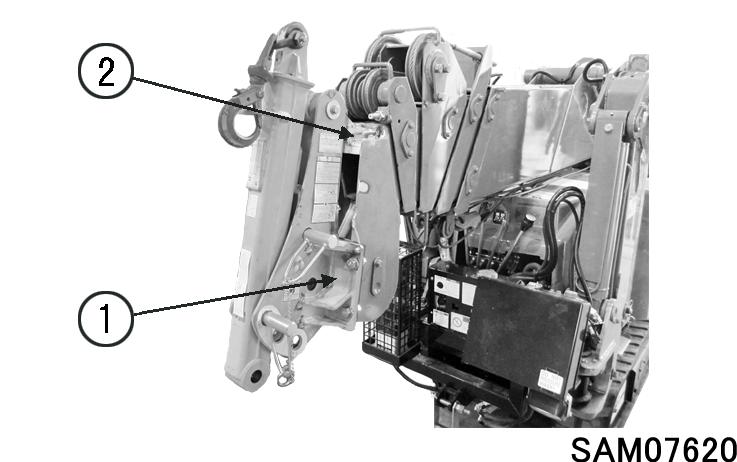
4. Remove the Linch pin (4) from the end of position pin (3), and remove the position pin (3).
5. Line up the hole (6) in E-boom (5) tip and hole (7) in bracket.
6. Insert the removed position pin (3) (in procedure 4.) through the hole of bracket (7), and secure with lynch pin (4) to the tip of position pin (3).
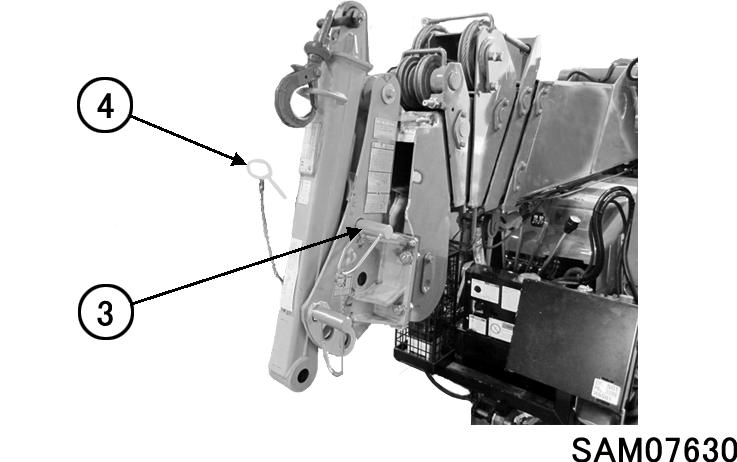
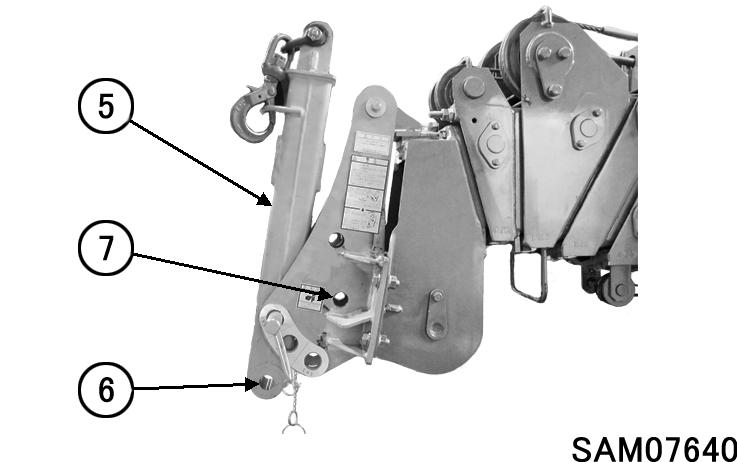
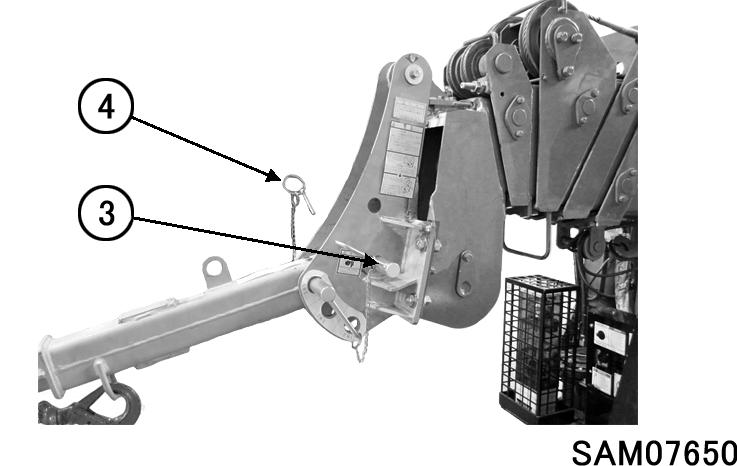
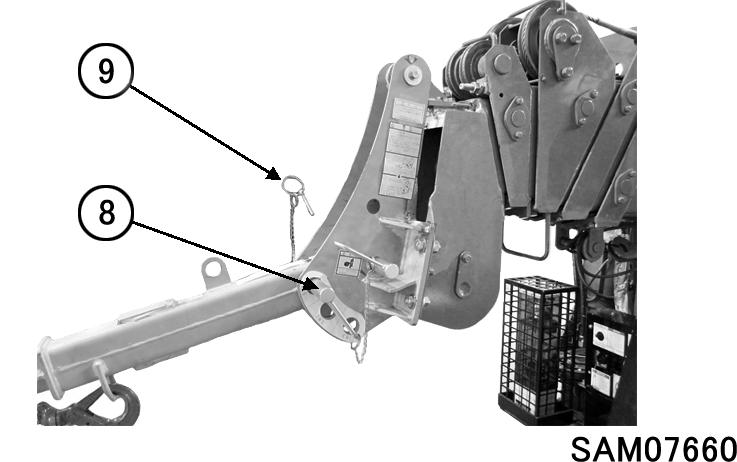
Always secure the position pin (3) with the lynch pin (4). If the position pin falls out during operations, serious injury or damage to the machine may result.
7. Remove lynch pin (9) from the tip of position pin (8), and remove the position pin (8).
8. Move E-boom (5) to the required angle for the work, and line the holes (1) in the E-boom (5).
E-boom and hook may interfere with each other at certain boom angle conditions, and it may cause a serious accident. Always adjust boom angle to proper position for the work.
9. Insert the position pin (8) through the hole of bracket, and secure with lynch pin (9) to the tip of position pin (8).
Always secure the position pin (8) with the lynch pin (9). If the position pin falls out during operations, serious injury or damage to the machine may result.
10. With fall mode set as 850kg searcher hook mode, press fall mode/option selector switch (23) and cancel switch (22) at the same time for 2 seconds or more and shift to set actual searcher hook position.
See “Searcher Hook position and boom length window display” on page 11 for correct setting.
Pressing fall mode/option selector switch (23) and cancel switch (22) at the same time for 2 seconds or more shifts boom length display in order of “SH1 SH2 SH3
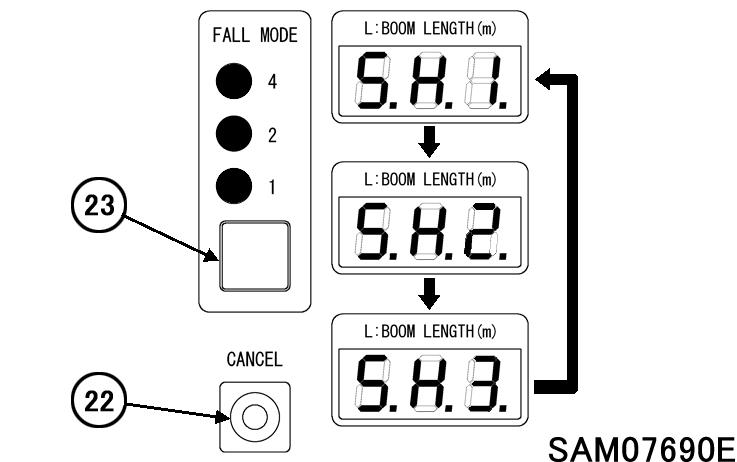
Do not use 850kg searcher hook if actual searcher hook position and display of boom length windowdo not match. Without setting moment limiter to the actual searcher hook position, moment limiter may not work properly and thus may result in crane damage and machine trip that may result in serious accidents.
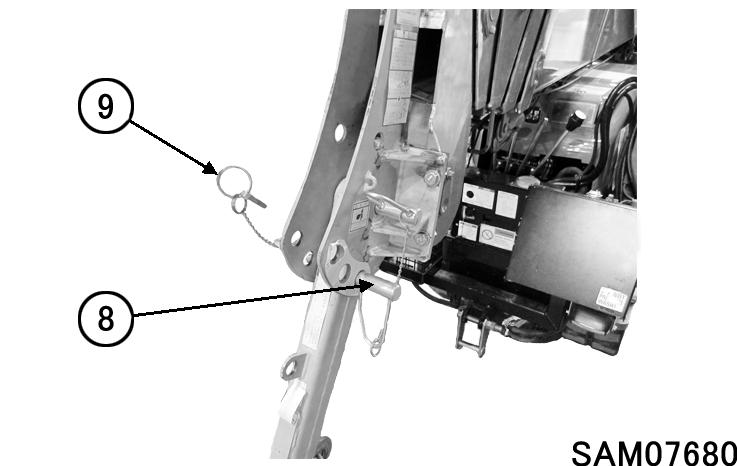
11. Attach the load securely to the hook (10) and start operations.
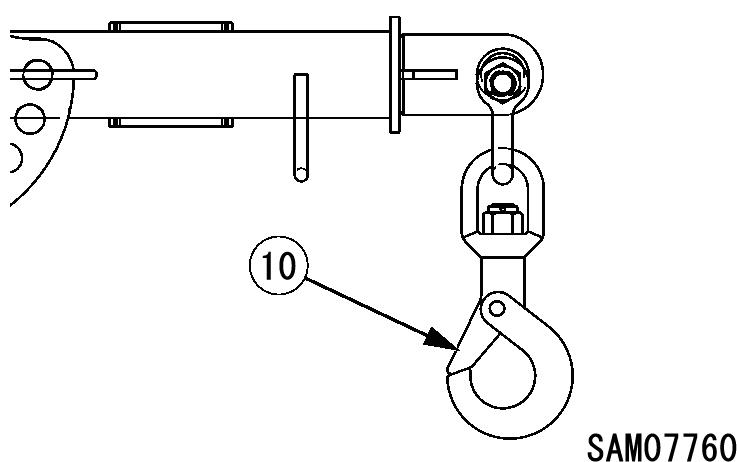
When hoisting a load in 850kg searcher hook mode, raise boom to hoist the load off the ground, and stop for a while to check if the load is safe to hoist.
Notes
● Characteristic of moment limiter display
・At certain working conditions, moment limiter may display bigger load value than actual load.
・Sudden lever operation increases error in reading load. When operating boom derricking lever, move the lever slowly.
12. When operation is auto-stopped by reaching overload during boom lowering or extending operation, first retract boom to recover into safe load range, and then lower boom to ground load.
If boom lift must be operated in a situation, use boom lift bypass switch (11) to enable the boom lift function. To operate boom lifting using this boom lift bypass switch (11), keep pressing the switch to upper side and operate boom lift at the same time.
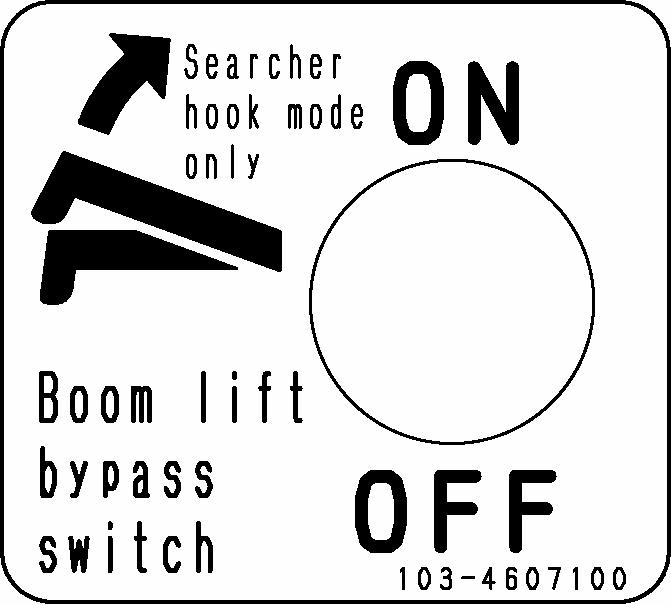
After the work, release the switch and it automatically turns off.
The boom lift bypass switch is to be used only when in searcher hook mode. The boom lift function is stopped automatically when overloaded.
Never use this for normal lifting of loads clear of ground. Hoisting a load off ground by using this switch may cause damage to the machine and serious accident.
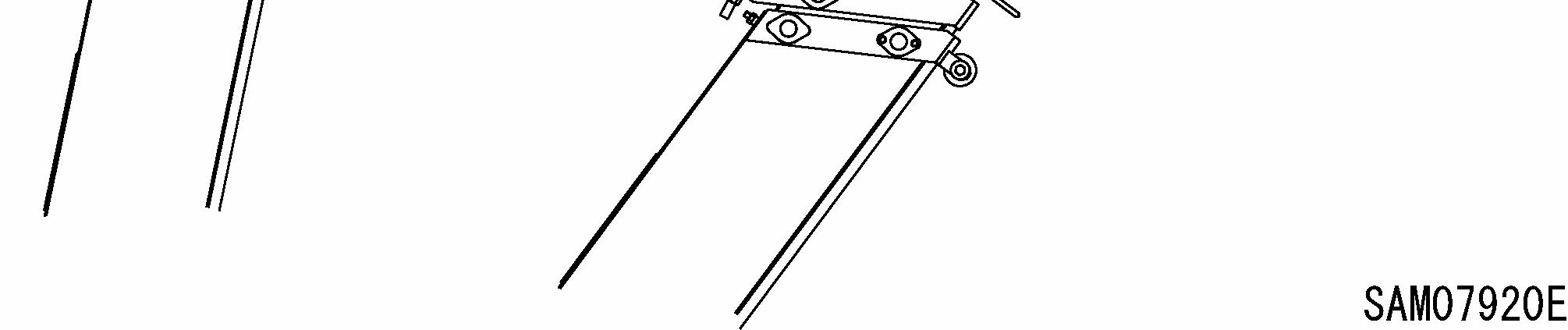
Notes
In case machine is automatically stopped by entering overload area by boom lowering or boom extending operation, recover from the overload area by retracting boom, or lifting boom by keeping the boom lift bypass switch to ON side.
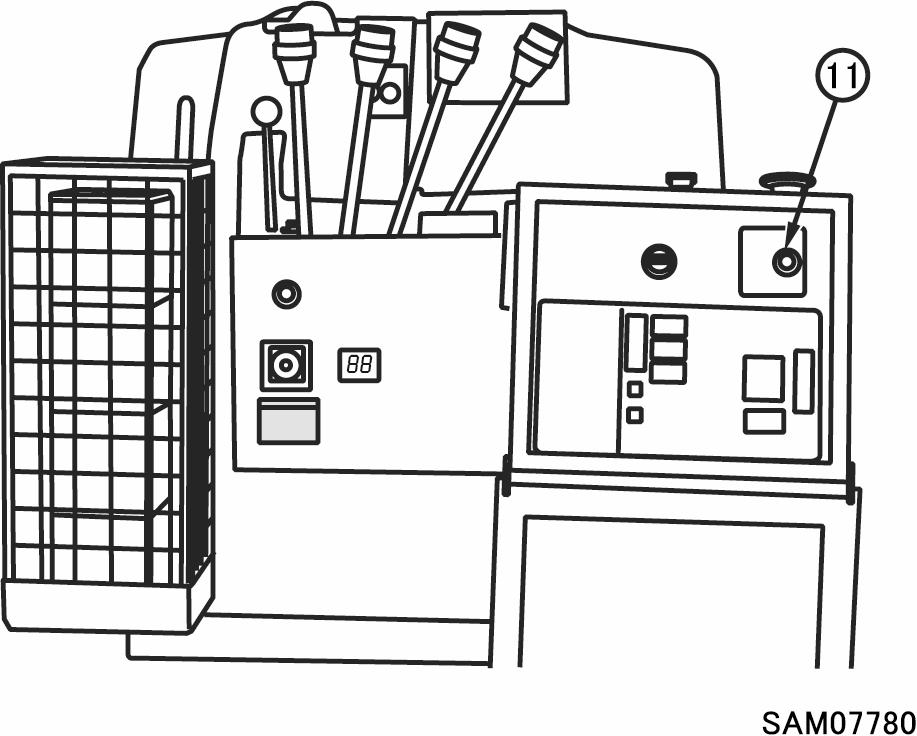
Notes
When working envelope is set, and operation automatically stops at the boom upper angle limit or hook height upper limit, boom can be lifted beyond the limit by using this boom lift bypass switch. The boom lift bypass switch is to be used only when in searcher hook mode.
[Caution]
E-boom and hook may interfere with each other in certain boom angle condition.
Do not exceed 50 degrees of boom angle when E-boom position is in SH1, and do not exceed 75 degrees of boom angle when E-boom position is in SH2.
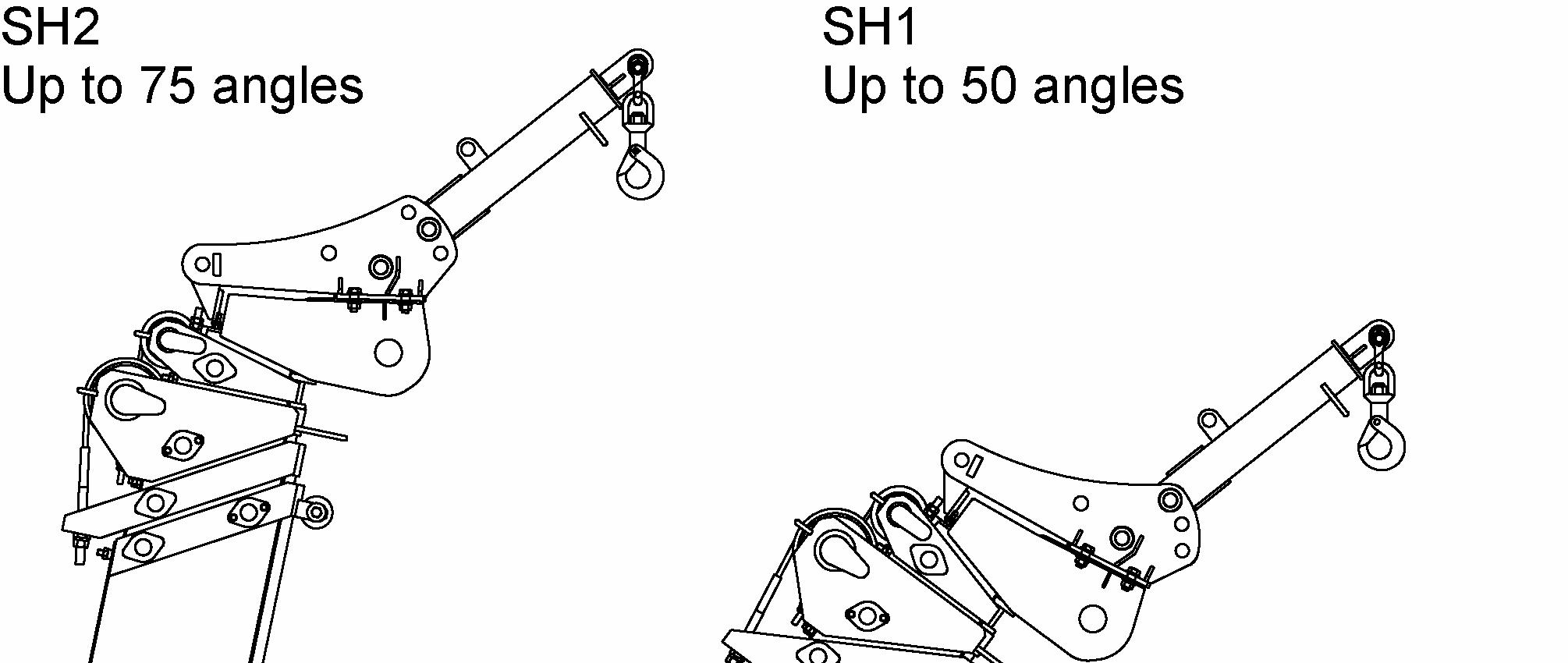
7. INSPECTION AND MAINTENANCE
7.1 LEGAL INSPECTION
If a periodic safety inspection is required by the laws and regulations of your country, perform that inspection in addition to the inspection items listed below.
1. Verify that all safety devices are operating properly.
2. Check the hoist accessories, including the hook block, for problems or damage.
3. Check the structural parts of the machine, including the frame and boom, for cracks, deformation and damage.
4. Check for loose or missing mounting bolts and joints.
5. Verify that the boom operates properly by stopping, extending, retracting, raising, lowering and swinging the boom.
Contact Maeda or a Maeda sales service agency to request inspection and repair service as needed.
7.2 CONSUMABLES
Parts for mounting searcher hook are consumable items. Replace them at periodic inspection or before they reach abrasion limits. Replace consumable items regularly, which will produce economical use of this machine. Always replace with a Maeda genuine item. Check parts catalog for correct part number for parts request.
[CONSUMABLES LIST]
Part Replacement cycle
Searcher hook fix bolt
M12x35L strength 10.9 (4pcs)
Searcher hook fix nut
M12x1grade (4pcs)
Searcher hook fix washer
M12x3.2t (high tension)(4pcs)
Searcher hook fix bolt
M8x25L strength 10.9 (4pcs)
Every 6 months or when damage, crack, or squash is found
Every 6 months or when damage, crack, or squash is found
Every 6 months or when damage, crack, or squash is found
Every 6 months or when damage, crack, or squash is found
Items include a halt period. Contact Maeda or a Maeda sales service agency for part replacement information.