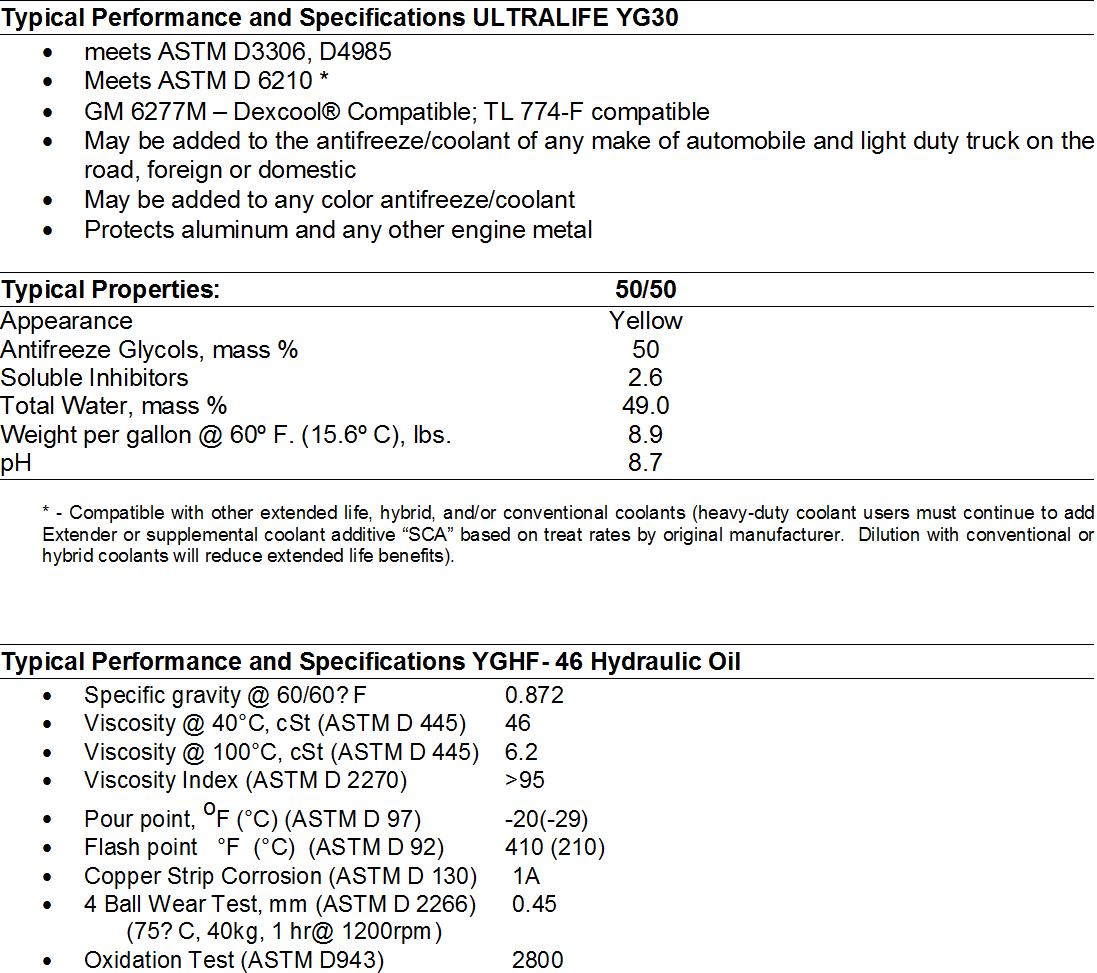3 minute read
Description of Control Devices
(6)Preheat pilot lamp
When the starter switch is turned to the "HEAT" position, the preheat pilot lamp goes on and then goes off in 15 seconds, which indicate it is okay to finish the preheat operation.
(7)Hourmeter
The hourmeter indicates the accumulated service hours for the machine.
The reading of the hourmeter helps you set time intervals for periodic servicing of the machine. While the engine is running, the hourmeter will continue registering even if the machine is not being operated.
•The hourmeter reading increases by "1" per hour regardless of engine rotational speed. The digit at the far right registers "1" per 0.1 hour (6 min.).
(8)Hourmeter display button
Even if the starter switch is in the "OFF" position, the operation time can be checked by pushing the hourmeter display button.
(1)Starter switch
Use this switch to start and stop the engine.
•OFF position
Turn the key to "OFF" to stop the engine and disconnect electrical circuit or remove the key.
•ON position
Turn the key to "ON" to connect the electrical fuel solenoid circuit and the electrical charging circuit. (Keep the key in this position while running the engine.)
•START position
Turn the key to "START" to start the engine. Release the key after the engine is started and it will return to the "ON" position.
•HEAT position
Turn the key to activate the preheating circuit and warm up intake air to start the engine easier in cold weather. (Set the key to this position when the outside temperature is low.)
•When the engine is not running and the switch is in the "ON" position, the buzzer keeps sounding. Turn the switch to the "OFF" position to stop sounding.
(2)Light switch
The boom light and the headlight go on when the switch is turned on with the starter switch set to the “ON” position.
•ON : The lamps go on.
•OFF : The lamps go off.
IMPORTANT
Do not keep on the lamps on for a long time while the engine is not running. The battery runs down and the engine cannot be started.
(3)Horn switch
Press the switch on the top of the right control lever to sound the horn.
(4)Wiper and windshield washer switch (for cabin)
This switch serves both wiper switch and windshield washer switch.
1)Wiper switch
Move the switch to the "ON" position to actuate the wiper of the windshield.
•ON : Wiper works.
•OFF : Wiper stops.
2)Windshield washer
Push the wiper switch. The windshield will be sprayed with windshield washer fluid.
IMPORTANT
•Do not push the switch when the tank is empty. It could cause pump failure.
•Wiping the dry windshield could damage the glass. Use the wiper only when the windshield is wet.
•The wiper blade may freeze in cold weather. Do not attempt to move it; otherwise the wiper motor will be damaged.
(5)Heater switch (for cabin)
Use this switch to warm up the air in cabin. Move the switch to select fan speed. The heater switch allows you to select a high or low draft volume by setting it as follows:
•LO : Low fan speed.
•HI : High fan speed.
•OFF : Off.
Operate the heater switch after the cooling water has warmed up.
(6)Travel alarm switch
When the travel levers are pushed or pulled, the travel alarm switches are turned on and alarm sounds.
(7)Room lamp switch (for cabin)
The room lamp goes on when the switch is turned on with starter switch set to "ON" position.
•ON : The lamp goes on.
•OFF : The lamp goes off.
12-3. Control levers and pedals
(1)Lock levers (for implement control levers on both sides and travel lever)
The lock levers lock the implement control and travel levers. When pulling the left lock lever back, the control lever stand (L) comes up. While the control lever stand (R) does not come up when pulling the right lock lever back.
•When leaving the operator's seat, be sure to put the bucket on the ground and move the lock levers to the lock positions. Keep in mind that if you should touch the unlocked lever inadvertently, a serious accident could occur.
•Be sure to place the lock levers securely in position. If not, they could come out of the lock position. Thus always make sure that the lock levers are in position as illustrated in the right figure.
•When pulling the lock levers back, be careful not to touch the implement control lever.
•Remember that if the lock levers are not pulled back fully, the implement will not be locked.
Important
The machine uses a hydraulic lock system. If the lock levers are in the lock position, all the hydraulic cylinders for the boom, arm, bucket, blade and an actuator in the P.T.O. circuit as well as the swing and travel motors will not activate although the right and left implement control levers and the P.T.O. switches are free to move.
When pushing the lock levers down forward, be careful not to touch the implement control lever.
The relationship between the control lever shift configuration and the implement movement is detailed in this manual. To prevent an accident due to operational error, therefore, the hydraulic system must not be modified by reconnecting the hydraulic hoses and valves.
(2)Control lever (L)
(3)Control lever (R)
Use these levers to control the implements and swinging of upperstructure.
Refer to Section "13-8. Operating the implements".
(4)2 way valve
STD : ISO pattern
OPT : OPT pattern
Refer to Section "13-8. Operating the implements".
1)Stop engine and make sure the lock lever is in lock position.
2)Open the cover.
3)Unlock the selector handle to move it to "STD" or "OPT" position.
4)Securely lock the selector handle.
5)Close the cover.