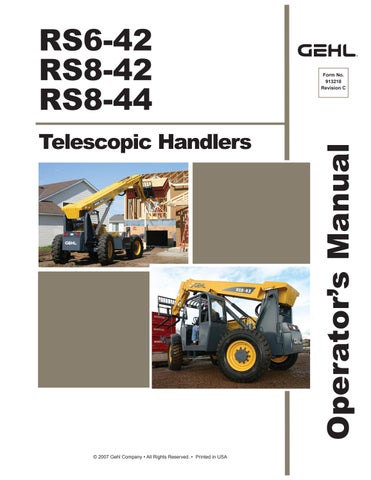19 minute read
Two Joystick Configuation
OutriggerControls: The outriggers are an option used to provide greater stability in specific applications. The left lever controls the left outrigger. The right lever controls the right outrigger. Move the levers forward to lower the outriggers. Move the levers rearward to raise the outriggers.

Warning
Be sure NO persons or equipment are where the outrigger pads will be positioned.
DO NOT travel with the outriggers extended under any circumstances.
Frame Level/Attachment Tilt Joystick: The machine may be tilted slowly 10° to the left or right to level the frame and boom in relation to the ground. Move the joystick handle to the left to tilt to the left. Move the joystick handle to the right to tilt to the right.
Warning
DO NOT level the frame with the boom raised or extended. Only level the frame while stopped and with the boom fully retracted and the attachment raised just enough to clear the ground.
To tilt the attachment tool up, move the joystick handle rearward. To tilt the attachment tool down, move the joystick handle forward.
Once the operator tilts the attachment tool to a desired angle, that angle will be maintained as the boom is raised and lowered, extended and retracted, until a new angle is set.
Boom Control Joystick: This machine has a hydraulic type boom with telescopic sections. The sections extend by means of a hydraulic cylinder and chain system inside the boom, sequenced for uniform extension of each section.
To extend the boom, move the joystick handle to the right. To retract the boom, move the joystick handle to the left. To raise the boom, move the joystick handle rearward. To lower the boom, move the joystick handle forward.
Adequate clearance is required for the outriggers in the retracted position when traveling through doorways or narrow pathways.
DO NOT attempt to use outriggers as a hydraulic jack for maintenance or frame leveling or other similar uses.
Failure to heed could result in death or serious injury.
Auxiliary Hydraulics Control: This 2-position lever is for attachment tools that require additional hydraulics.
Boom, Attachment and Auxilliary Hydraulic Joystick
Frame Level Control Outrigger Controls
Tri-Function Joystick Configuation
Tri-Function Joystick: This joystick handle is equipped with two yellow buttons and two blue buttons on the upper rear of the handle and a trigger switch on the front of the handle. The yellow buttons operate the attachment tilt. The blue buttons operate the auxiliary hydraulics. The trigger switch increases the function speed of both the attachment tilt and auxiliary hydraulics.
To extend the boom, move the joystick right. To retract the boom, move the joystick left. To raise the boom, move the joystick rearward. To lower the boom, move the joystick forward.
To tilt the attachment tool up, depress and hold the lower yellow button on the left side of the joystick handle. To tilt the attachment tool down, depress and hold the upper yellow button on the left side of the joystick handle.
To operate the auxiliary attachment hydraulics, depress and hold either the upper or lower blue button on the right side of the joystick handle.
Depressing and holding the trigger on the front side of the joystick handle will increase the speed of the attachment tilt and auxiliary hydraulic functions.
NOTE: The joystick handle does not need to be moved to operate the tilt or auxiliary hydraulic functions.
Speed Control Knobs: The tri-function joystick handle also incorporates a manually adjusted speed control. This speed adjustment is accomplished through the manual adjustment of the pilot pressure apply valves located on the top rear of the hydraulic reservoir under the access cover on the front hood section.
If the machine is equipped with auxiliary hydraulics, there will be two pilot pressure apply valves, each having two speed-control knobs. The rigth pilot valve con- trols the auxiliary hydraulics, and the left pilot valve controls the attachment tilt function. On the attachment tilt pilot valve, the left knob controls the attachment tilt-back speed, and the right knob controls the attachment tilt-forward speed. On the auxiliary hydraulic pilot valve, the function of the knobs will depend on the type of attachment requiring auxiliary hydraulics.
Turning a knob clockwise will increase the speed of its associated function. Turning a knob counter-clockwise will decrease the speed of its associated function.
NOTE: There is a locking knob located forward of the adjusting knob, which must be loosened before the adjusting knob can be turned. After adjustment has been made, tighten the locking knob to maintain the selected speed.
Frame Level Control: This control is located to the rear of the tri-function joystick. The machine may be tilted slowly 10° to the left or right to level the frame and boom in relation to the ground.
Warning
DO NOT level the frame with the boom raised or extended. Only level the frame while stopped and with the boom fully retracted and the attachment raised just enough to clear the ground.
OutriggerControls: The outriggers are an option used to provide greater stability in specific applications. The left lever controls the left outrigger. The right lever controls the right outrigger. Move the levers forward to lower the outriggers. Move the levers rearward to raise the outriggers.


Warning
Be sure NO persons or equipment are where the outrigger pads will be positioned.
DO NOT travel with the outriggers extended under any circumstances.
Adequate clearance is required for the outriggers in the retracted position when traveling through doorways or narrow pathways.
DO NOT attempt to use outriggers as a hydraulic jack for maintenance or frame leveling or other similar uses.
Failure to heed could result in death or serious injury.
Function Indicators
Frame Level Indicator: Located in front of the operator on the ROPS upper cross tube. Movement of the bubble shows when the frame is level relative to a sloping ground surface.

Engine Oil Level: Dipstick is located on the right side of the middle section of the main hood.
Coolant Level: Coolant can be checked and added through the radiator cap located under the top rear opening on the main hood.

Hydraulic ReservoirOil Level and Fill Cap: The sight gauge on the side of the reservoir indicates the level of the hydraulic oil. The fill cap is accessible by removing the front cover of the front hood section.
Boom Angle Indicator: Mounted on the left side of the outer boom. Movement of a bubble shows the angle of boom elevation relative to the ground.
Service And Safetyfeatures
Hydraulic Pressure Test Ports: Agauge can be attached to these ports to check main valve, joystick and steering pressures.
Other Indicators
The following indicators are for checking fluid levels.
Transmission Oil Level: Dipstick is located below the rear cover on the front section of the main hood.
Backup Alarm: Located inside the rear frame cover, it produces a loud warning sound when the machine is in reverse.
Side
Battery Compartment: The battery compartment is below the tool box at the rear of the fuel tank. Remove the bottom panel of the tool box to check the electrolyte level. Remove the access panel on the side of the battery compartment to remove the battery.


Attachment Tools
Gehl offers a versatile range of attachment tools to meet various lifting and material handling applications. Contact your Gehl dealer for specifications and ordering information.
Accessories
Gehl offers a range of special accessories for this machine. Contact your Gehl dealer for specifications and ordering information.
Electrolyte Access
NOTE: All accessories are field-installed unless otherwise noted. Information and parts for installing accessories will be provided by the Gehl Company or Gehl Telescopic Handler dealers.
Removal Access
Operation And Adjustments
Generalinformation
Caution
BEFORE starting the engine and operating the Telescopic Handler, review and comply with ALLsafety recommendations in the SAFETY chapter of this manual. Know how to STOPthe machine before starting it. Also, BE SURE to fasten and properly adjust the seatbelt.
ENGINE BREAK-IN
Anew engine does not require extensive “break-in.” However, for the first 100 hours of operation, follow these guidelines: Allow the engine to idle for a few minutes after every cold start. DO NOTidle the engine for long periods of time. DO NOToperate the engine at maximum power for long periods of time. Check the oil level frequently and replenish as necessary with the oil specified in the engine manual.
John Deere engines use a “break-in” oil for the first 100 hours of operation. After the first 100 hours of operation, change the oil and replace the oil filter. Consult the LUBRICATION chapter for the type and grade of oil to use. Refer to the SERVICE AND STORAGE chapter for the proper service intervals.
Prestart Inspection
It is the operator’s responsibility to inspect the machine before the start of each workday. Every prestart inspection must include more than simply checking the fuel and oil levels. It is a good practice to personally inspect any machine you are assigned to use, even though it has already been put into service by other personnel.
The most efficient method of checking a machine is by conducting a “Walk-Around Inspection.”
Before mounting the operator’s compartment, walk completely around the machine to be sure no one is under, on, or close to it. Let others in the area know you are going to start up and wait until everyone is clear of the machine.
Before Starting Engine
Before starting the engine and running the machine, refer to the Indicators and Controls chapter and become familiar with the various operating controls, indicators and safety features.
Starting The Engine
Warning
ALWAYS fasten the seat belt BEFORE starting the engine. Leave the parking brake applied until the engine is running and you are ready to operate the machine.
The following procedure is recommended for starting the engine:
1.Carefully step up and grasp the hand holds to step into the operator’s compartment.
2.Adjust the seat and fasten the seatbelt.
3.Check that all controls are in their “neutral” positions, except the parking brake switch, which should be in the “ON” position.
4.Turn the key switch to “ON” position and press the start button. If the button is released before the engine starts, turn the key switch to “OFF” position, and allow the starter to stop before attempting to start again.
IMPORTANT: Crank the starter until the engine starts. If the engine fails to start within 30 seconds, return the key to the “OFF” position, wait 2 minutes, and try again to start the engine. Cranking the engine for longer than 30 seconds will result in premature failure of the starter.
6.After the engine starts, allow a sufficient warm-up time before attempting to operate the controls.
7.Check that indicators are in normal condition.
8.Check that there are no fuel, oil or engine coolant leaks, and no abnormal noises or vibrations.
Cold Starting Procedures
Ablock heater or radiator lower hose heater is recommended for starting in temperatures of 20oF (-7oC) or lower. See your Gehl dealer for recommended heater.
If prevailing temperature is 40oF (4oC) or below, it may be necessary to use a cold weather starting aid to start the diesel engine. For proper use of starting aids, check instructions in the engine manual.
If the battery becomes discharged and does not have sufficient power to start the engine, jumper cables can be used for starting assistance. Refer to the jump starting instructions in the Service and Storage chapter of this manual for safe jump starting procedures.
Stopping
The following procedure is the recommended sequence for stopping the machine:
1.Bring the machine to a stop on a level surface. Avoid parking on a slope, but if necessary park across the slope and block the wheels.
2.Fully retract the boom and lower the attachment to the ground. Idle the engine for gradual cooling.
3.Place controls in neutral. Apply the parking brake.
4.Turn the ignition switch key to the “OFF” position. Remove the key.
5.Unfasten the seatbelt, and grasp the hand holds while climbing out of the operator’s compartment.
First Time Operation
Make sure the engine is warm and then go through the following procedures:
Caution
Be sure the area used for test-running is clear of spectators and obstructions. Initially, operate the machine with an empty attachment tool.
Select the travel direction and the speed range. Turn off the parking brake switch and move ahead slowly, while testing the steering and brakes. Stop and operate all boom, attachment tool functions and frame leveling controls, checking for smooth response.
Apply the service brakes, stop the machine and move the direction lever to the opposite direction.
Shifting to the next higher gear may be done at any engine RPM while the machine is in motion.
DO NOToverspeed the engine when down-shifting. Allow the machine to slow down before shifting to the next lower gear.
Engine Shutdown Protection
NOTE: Only machines that have the engine fault override shutdown switch described on page 23 have this feature.
The engine is equipped with a WARNING and SHUTDOWN feature to warn of low engine oil pressure and high engine coolant temperature. If the problem is not corrected, the engine power will be reduced automatically, or the engine will shut down.
Engine Oil Pressure
There are two low oil pressure protection features: Low Oil Pressure WARNING, and Low Oil Pressure SHUTDOWN.
At the Low Oil Pressure WARNING set-point, the warning lamp in the engine override switch will flash and a slow engine power derate will begin. But if the oil pressure rises above the Low Oil Pressure WARNING set-point, power will slowly increase until the engine is back to full power. The lamp will continue to flash until the power has returned to normal, even if the fault condition has been corrected and the recovery is in process.
At the Low Oil Pressure SHUTDOWN set-point, the lamp in the engine override switch will light continously, and a fast engine power derate will begin. But if the oil pressure does not rise above the SHUTDOWN set-point within 30 seconds, the engine will shut down. However, if the oil pressure rises above the Low Oil Pressure SHUTDOWN set-point within 30 seconds, then the power derate speed will revert to the Low Oil Pressure WARNING speed of reaction.
Engine Coolant Temperature
There are two coolant temperature features: High Coolant Temperature WARNING, and High Coolant Temperature SHUTDOWN.
At the High Coolant Temperature WARNING setpoint, the warning lamp in the engine override switch will flash and a slow engine power derate will begin. But if the coolant temperature drops below the High Coolant Temperature WARNING set-point, the power will increase slowly until the engine is back to full power. The lamp will continue to flash until the power has returned to normal even if the fault condition has been corrected and the recovery is in process.
At the High Coolant Temperature SHUTDOWN setpoint, the lamp in the engine override switch will light continously, and a fast engine power derate will begin. If the coolant temperature does not drop below the SHUTDOWN set-point within 30 seconds, the engine will shut down. Howerver, if the coolant temperature drops below the High Coolant Temperature SHUTDOWN set-point within 30 seconds, then the power derate speed will revert to the High Coolant Temperature WARNING speed of reaction.
Parking Brake
NOTE: The parking brake mechanism within the front axle is NOT designed for, OR intended to be used as, the primary means of stopping movement of the machine. Hydraulic braking provided through the service brakes within the axles is the primary means for stopping movement. The axleby-axle split brake system is the secondary means of stopping movement.

The proper sequence for correct machine operation is to always engage the parking brake switch before shutting off the engine; and to disengage the parking brake ONLYafter the engine is running. In an EMERGENCY, if it becomes necessary to STOPmovement, activate the parking brake switch to “ON.”
Changing Attachment Tools
The Telescopic Handler boom nose will accept Quickattach System Gehl attachment tools. The Quick-attach System has a quick-release hookup and locking mechanism for mounting framing-type or masonry-type attachment tools to the boom nose.
Attaching
To pick up the attachment tool proceed as follows:
1.Raise the boom slightly and extend it 2 to 3 feet (600 to 900 mm) for better visibility and tilt the Quick-attach System forward.
2.Align the Quick-attach System squarely with the back of the attachment tool.
3.Slowly extend the Quick-attach System and lower the hooks under the attachment tool hookup bar.
4.Tilt the Quick-attach System back so that the lock plate engages the attachment tool. This secures the attachment tool to the quick-attach system.
5.For an attachment tool with auxiliary hydraulics, connect hoses to the quick-disconnect connectors on the boom nose.

Detaching
To detach attachment tool, proceed as follows:
1.Raise the boom slightly and extend it 2 to 3 feet (600 to 900 mm) for better visibility. Lower the boom until the attachment tool is approximately 12” (0.3 m) off the ground.
Quick-attach System Detaching Detail
2.Roll the carrier rearward as far as it will go. Once the carrier is rolled all the way back, perform the MANDATORYSAFETYSHUTDOWN PROCEDURE (p. 8, Safety chapter).
3.With the engine off, leave the operator’s station. Manually raise the lock spring and flip the lock plate up and outward at least 180o so it is in position to re-lock on the next attachment tool.

4.Tilt the Quick-attach System forward to allow the attachment tool to roll out, then lower the boom so the hook ears clear the hookup bar on the attachment tool.
NOTE: One side of the lock plate has a bright red decal to indicate the unlocked position.
5.If the attachment tool has auxiliary hydraulics, disconnect the hoses from the quick-disconnects on the boom nose.
6.Start the engine and tilt the Quick-attach System forward, then slowly back the machine until the attachment tool is free from the boom nose.
Warning
Modifications, alterations to, or use of attachment tools NOT authorized by GEHL(or the manufacturer) in writing can void warranty and cause machine damage and/or serious personal injury or death.
SELF-LEVELING
The machine is equipped with a hydraulic self-leveling feature. This feature is designed to keep the attachment tool level while the boom is being raised.
Generalmachine Operation
Take time to check the Telescopic Handler to be sure all systems are in good operating condition. Perform the following steps before starting the machine for the first time each day:
1.Check the engine oil and coolant, transmission oil and hydraulic oil levels.
2.Be sure weekly lubrication has been done.
3.Visually inspect for leaks, broken or malfunctioning parts. Be sure all caps, covers and safety shields are in place.
4.Check tires for cuts, bulges, nails, correct pressure, loose wheel nuts, etc.
Warning
Exhaust fumes can kill. Ensure proper ventilation when starting indoors or in enclosed areas.
Use proper hand holds, NOT the steering wheel or control levers when mounting and dismounting.
NEVER operate the machine with safety guards or covers removed.
Over-inflated tires can explode and cause injury or death. Tire repairs MUST be made only by authorized personnel using proper tools and equipment.
5.Inspect the work area. Be sure you know where you will make load pickups, lifts, and turns. Look over the terrain of the jobsite for holes, obstacles, slippery surfaces, soft or deep mud.
6.Check clearances of ramps, doorways and passage-ways. Check overhead clearances if you will travel and place loads near power or telephone lines.
If the machine is found to be in need of repair or in any way unsafe, or contributes to an unsafe condition, the matter shall be reported immediately to the user’s designated authority. The machine must NOTbe operated until it has been restored to a safe operating condition.
Operate the travel controls gradually and smoothly when starting, stopping, turning and reversing direction.
Grade and Slope Precautions
The Telescopic Handler complies with industry stability test requirements and is stable when properly operated. However, improper operation, faulty maintenance, and poor housekeeping can contribute to a condition of instability and defeat the purpose of the standard.
The amount of forward and rearward tilt to be used is governed by the application. Although use of maximum rearward tilt is allowable under certain conditions, such as traveling with the load fully lowered, the stability of the machine, as determined by the industry standard tests, does not encompass consideration for excessive tilt at high elevations, or the handling of offcenter loads.
Handle only loads within the capacity limits of the machine, and which are stable and safely arranged. When attachments are used, extra care should be taken in securing, manipulating, positioning and transporting the load.
Grade Limits
NOTE: Grade limits are based on ASME /ITSDFstandard B56.6-2005.
This telescopic handler meets or exceeds the safety standard (ASME/ITSDF B56.6) stability limits for rough terrain forklifts. The stability tipping limits cover specific, controlled test conditions, which are extremes, and which are not intended to be achieved during normal worksite operations. The following specifications are provided only as information to the operator, and must not be used as a guideline for operating the telescopic handler. For safe operation, always follow the instructions and warnings provided in this manual.
1.DO NOTplace or retrieve loads on an up or down slope or grade that exceeds 7% or 4°.
2.DO NOTtravel up or down a grade or slope that exceeds 22% or 12° while loaded.
3.DO NOTplace or retrieve loads on a side hill with a slope or grade that exceeds 12% or 7°. Regardless of terrain or position of wheels, the FRAME MUSTBE LEVEL, as indicated by the level indicator on the ROPS/FOPS cross member.
4.DO NOTtravel across a side hill that exceeds 18% or 10° grade. Regardless of the terrain or position of the wheels, the FRAME MUSTBE LEVEL, as indicated by the level indicator on the ROPS/FOPS cross member. The attachment tool MUSTbe maintained at the “carry” position with the boom fully retracted, and attachment tool at minimum ground clearance.
When ascending or descending grades in excess of 5% or 3°, the machine should be driven with the load upgrade. An unloaded machine should be operated on all forward grades with the load handling attachment tool downgrade, tilted back if applicable, and raised only as far as necessary to clear the road surface.
Avoid turning if possible and use extreme caution on grades, ramps and inclines. Normally travel straight up and down the slope.
Warning
DO NOT level the frame with the boom raised or extended. Only level the frame while stopped, and with the boom fully retracted and the attachment tool raised just enough to clear the ground.
Traffic Flow Patterns
Know and understand the traffic flow patterns of your jobsite. Know all Telescopic Handler hand signals for safety. Utilize signal persons and be sure you can see the signal person and acknowledge the signals given.
When ramps must be used in transporting loads with the machine, the following are the minimum widths for safe travel:
Compacted dirt, gravel, etc.12 ft. (3.6 m) Woodboard, concrete, etc.10 ft. (3.0 m)
Permanent aisles, roadways and passageways, floors and ramps must be clearly defined or marked. Permanent or temporary protrusion of loads, equipment, material and construction facilities into the usual operating area must be guarded, clearly and distinctively marked, or clearly visible.
Maintain a safe distance from the edge of ramps, platforms and other similar working surfaces.
Safety Hand Signals
Controlled lighting of adequate intensity should be provided in operating areas. Where operating conditions indicate, the operator/user is responsible for having the machine equipped with lights.
Provisions must be made to prevent trucks, semi-trailers and railroad cars from being moved during loading and unloading.
Wheel stops, parking brakes, or other positive holding means must be used to prevent movement during loading and unloading.
DO NOTmove railroad cars and trailers with the Telescopic Handler.
DO NOTuse the boom and attachment for leverage to push the machine out of mud.
IMPORTANT: DO NOT lower boom at high engine RPM when attachment tool is at maximum rearward tilt. Damage to slave cylinders may result.
Generalload Handling
NEVER attempt to work controls except from the operator’s seat. NEVER jerk or use fast movements. Avoid sudden stops, starts and changes in direction.
Operation of the hydraulic system depends on engine speed and the distance the controls are moved. When operating these controls it is important to develop a technique called “feathering.” Feathering the control means you start the desired motion by moving the control a small amount away from neutral. Then after movement has started, the control can be eased to full movement. Use the same feathering technique to stop the motion.
Warning
Excessive speed can be hazardous. ALWAYS exercise caution and good judgement while operating the machine.
Twice daily, increase the engine speed (to fast idle) and extend and retract the frame leveling cylinder to the stroke limit. This removes any air trapped in the circuit, which could cause the machine to lean to one side or the other.
ALWAYS maintain a safe distance from electric power lines and avoid contact with any electrically charged conductor and gas line. It is not necessary to make direct contact with a power line for power to ground through the structure of the machine. Keep the boom at least 10 ft. (3 m) from all power lines. Accidental contact or rupture can result in electrocution or an explosion. Contact the North American One-Call Referral System at (888) 258-0808 for the local “Digger’s Hotline” number or proper local authorities for utility line locations BEFORE starting to dig!
Keep all body parts inside the operator’s station while operating the machine. BE SURE of clearance for the attachment tool when turning, working around buildings, etc.
Turning corners too fast can tip the machine, or cause a load to tip off the attachment. Sudden slowing or stopping of the machine may cause the load to drop off the attachment tool.
Be certain you can control both speed and direction before moving. Always place the machine in neutral and set the parking brake before raising or extending the boom. NEVER drive the machine up to someone standing in front of the load.
NEVER leave the operator’s station without first lowering the attachment tool to the ground. Then set the parking brake, place controls in neutral, shut off engine and remove the key. AVOID parking the machine on a slope, but if necessary, park across the slope and block the tires.
Load Capacity and Reach
This machine has flip-charts in the operator’s station that provide, at a glance, the load capacity limits at various positions of attachment tool extension and elevation. Aset of the load zone charts is reproduced at the end of this manual for reference.
Atypical load zone chart is shown on this page. The scale on the left indicates height in feet above the ground level. The scale on the bottom shows the distance in feet out from the front of the machine. The arc lines noted by the numbers “1” through “5” correspond with the position extension markers on the operator side of the intermediate boom section.
The following example illustrates proper use of the load zone charts for the Telescopic Handler:
Example: The operator, using a standard carriage attachment tool, wants to raise a 3000 lb. load 20 feet high, but can only get to within 15 feet of the load placement point. Can it be done within the capacity of the machine?
Analysis: See “Typical Load Zone Chart” below.
Projecting up from the 15-foot mark on the horizontal axis to intersect a line through the 20-foot mark on the vertical axis shows that the load can be placed in the 3000 lb. zone.
During placement, the operator observes when the arc reference number “3” on the boom is visible and stops. He knows the maximum safe distance of extension with this load has been reached.
Boom Extension Markers Reference
Warning
NEVER exceed the rated operating capacity of the Telescopic Handler as shown on the load zone charts.