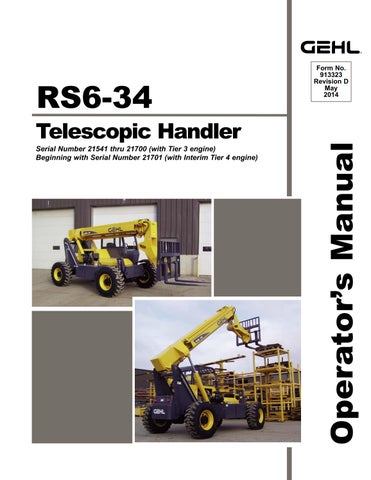15 minute read
SAFETY

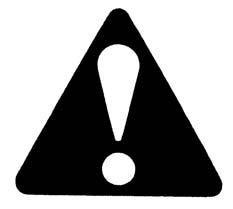



PWP Safety Decals


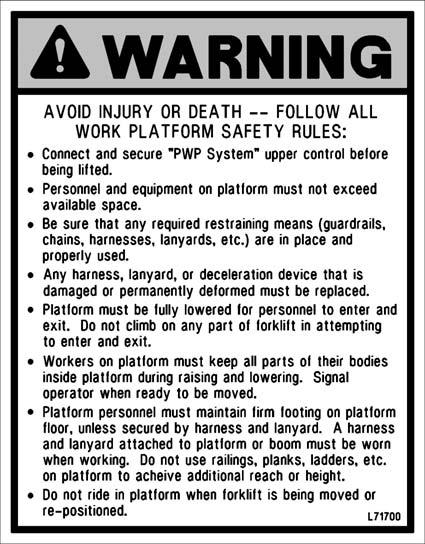
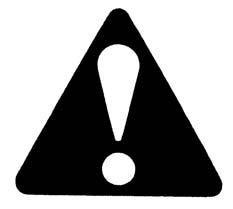

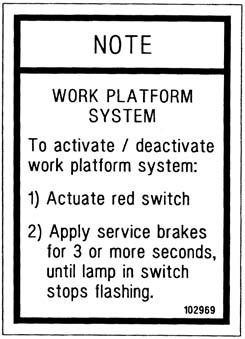


Chapter 5
Indicators And Controls

Guards And Shields
Caution
Become familiar with and know how to use ALL safety devices and controls on the Telescopic Handler BEFORE operating it. Know how to stop the machine operation BEFORE operating it. This Gehl machine is designed and intended to be used ONLY with a Gehl Company attachment tool, or a Gehl Company approved accessory or referral attachment tool. Gehl Company cannot be responsible for product safety if the machine is used with a non-approved accessory or attachment tool.
Whenever possible and without affecting machine operation, guards and shields are used to protect potentially hazardous areas. In many places, decals are also provided to warn of potential hazards and to display special operating procedures.
Warning
Read and thoroughly understand all safety decals on the Telescopic Handler BEFORE operating it. DO NOT operate the machine unless all factory-installed guards and shields are properly secured in place.
Boom Angle Indicator
Frame Angle Indicator
Frame Level and Attachment Joystick
Speed and Travel Direction Lever
Steering Wheel
Brake Pedal
Instrument and Switch Panel

Boom Control Joystick
Auxiliary Hydraulics Control
Load Zone Charts
Two Joystick Controls

Tri-Function Joystick
Frame Level Control
Brake Fluid Reservoir
Key Switch, Start and Horn Button
Throttle Pedal
Tri-Function Joystick Control
Operator’s Compartment and Indicators/Controls Locations
Dash Panel Area
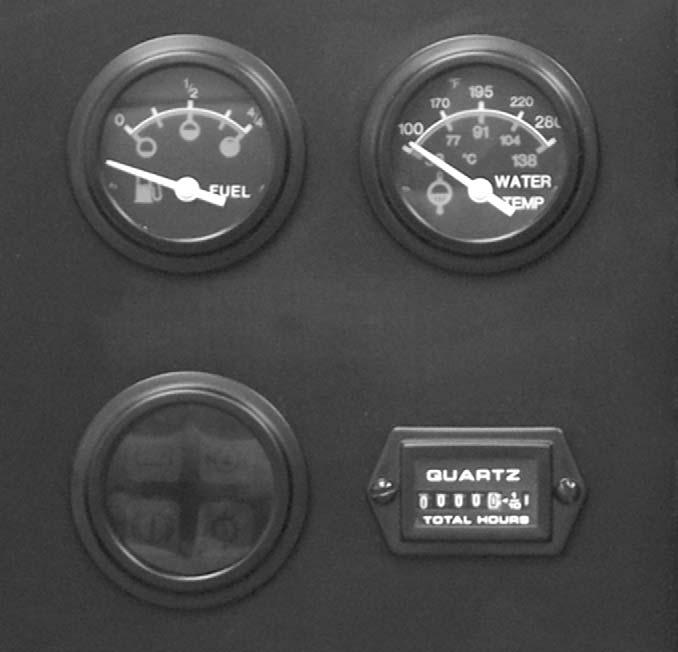
Ignition Switch, Start and Horn Button
A1 - Key Switch OFF: When the key is vertical in the keyswitch, power is disconnected from the battery to the control and instrument panel electrical circuits. This is the only position in which the key can be inserted and removed.
A2 - Key Switch ON: When the key is turned one position clockwise from the vertical (OFF) position, power from the battery is supplied to the engine and all control and instrument panel electrical circuits.
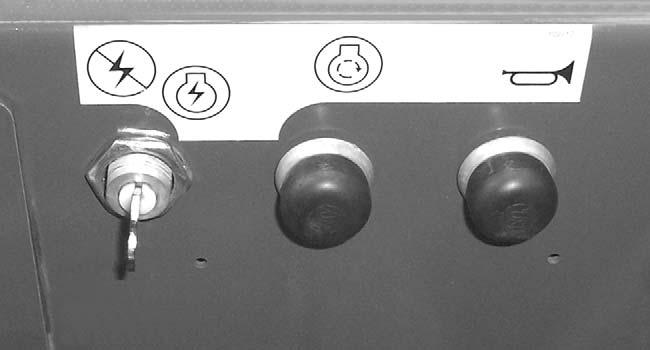

NOTE: If the engine requires repeated attempts to start, the key MUST be returned to the OFF position between starting attempts to prevent battery run down.
B - Start Button: With key switch in the ON position, press the start button to activate the starter. Release it as soon as the engine starts.
C - Horn Button: With the key switch ON, press the horn button to activate warning sound.
Load Zone Charts: A series of flip charts show lift height and reach limits relative to the load weight being handled with various attachment tools.

A - Fuel Level Gauge: The upper left gauge in the instrument panel, it indicates the amount of fuel in the fuel tank.
B - Coolant Temperature Gauge: The upper right gauge in the instrument panel, it indicates the temperature of the engine coolant. Under normal conditions, this gauge should indicate approximately 185°F (85°C).
C - Hourmeter: Located to the right of the lamp cluster gauge, it indicates the total operating time of the machine and should be used for keeping the maintenance log.
D - Lamp Cluster Gauge: The lower left gauge in the instrument panel, it contains four indicator lamps. The functions of these lamps are shown on the next page:
Alternator Lamp: Located in the upper left section of the lamp cluster gauge, this lamp indicates the condition of the electrical charging system. During normal operation, this lamp should be off. If the charge rate is too high or too low, this lamp will come on.
Engine Oil Pressure Lamp: Located in the upper right section of the lamp cluster gauge, this lamp indicates whether the engine lubricating oil pressure is sufficient. During normal operation, with the engine running, this lamp should be off. During starting and when the engine is not running, this lamp will be on.
IMPORTANT: If this lamp comes on during normal operation with the engine running, stop the engine immediately! After allowing the oil to drain down for a few minutes, check the engine oil level. Maintain oil level at the FULL mark on the dipstick.
Brake Failure Lamp: Located in the lower left section of the lamp cluster gauge, this lamp indicates the condition of the service brake system. The front and rear brakes are on independent systems. If a loss of pressure occurs in either system during normal operation with the brake pedal depressed, this lamp will come on.
Failure in one of the brake systems does not affect the operation of the other system. However, the MANDATORY SAFETY SHUTDOWN PROCEDURE (p. 8) should be followed and any necessary repairs made immediately.
During normal operation this lamp should remain off.
Transmission Oil Temperature
Lamp: Located in the lower right section of the lamp cluster gauge, this lamp indicates whether or not the transmission oil is at the proper temperature. During normal operation this lamp should be off, indicating that the transmission oil system is at the proper temperature.

IMPORTANT: If this lamp comes on during normal operation, a problem may exist in the transmission oil system. Stop the machine immediately and investigate the cause of the problem!
Top Row Switches
Switches have graphic symbols to indicate function and effect. The following descriptions start with the first switch on the left.
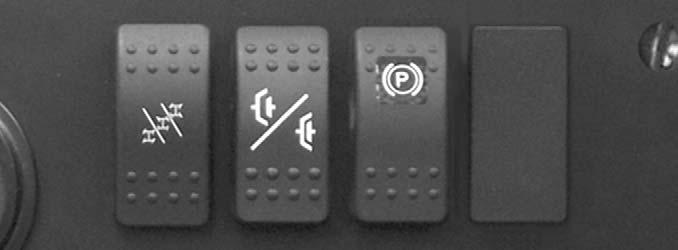



A - Steering Mode: This 3-position switch is used to select among the three steering modes. The upper position engages the 4-wheel-steer mode. This mode provides all-wheel steering, used for making tighter turns, usually on a jobsite. The center position engages the 2wheel-steer mode. This mode provides front-wheel steering only, used for higher speed travel. The lower position engages the crab-steer mode. This mode is used when a small amount of side shift is needed for picking or placing a load.

NOTE: The rear wheels are not self-centering. Make sure all wheels are in a straight-ahead position before changing the steering mode.
Any of the steering modes can be used in forward and reverse travel. The operator should learn to anticipate changes in machine movement if the steering mode must be changed.
B - Clutch Cutout: When activated, this switch allows faster engine acceleration and more power to the hydraulic system, without power to the drive axles, while the service brake pedal is pressed.
In the “OFF” position, the clutch mechanism of the transmission remains engaged when the brakes are applied. In the “ON” position, the clutch mechanism is disengaged when the brakes are applied.
Normal brake force will hold the machine in position while accelerating the engine to power hydraulic control functions during load placement.
C - Parking Brake: When the machine is parked, this switch should be pressed to actuate the parking brake mechanism in the front axle.
Warning
Unattended Machine Hazard
Activate parking brake switch and lower attachment tool to ground before leaving machine. An unattended machine can move or roll and cause death or serious injury to operator or bystanders.
Periodically check the parking brake operation to maintain adequate holding power. Always be sure the parking brake switch is off when resuming machine operation.
Middle Row Switches
Switches have graphic symbols to indicate function and effect. The following descriptions start with the first switch on the left.
NOTE: Some switches are optional and may not be on machine.
A - Head Lights/Work Lights: Pressing the top of the switch will illuminate the lights mounted on the top of the operator’s station and the red tail lights, for use in forward travel operations. Pressing the bottom of the switch will illuminate the lights at the end of the boom in addition to the lights on the operator’s station, for additional lighting in working operations.
B - Turn Signal: This switch is used to indicate the direction of a turn with the tail lights. Press the right arrow for a right turn; press the left arrow for a left turn. Return the switch to the center position after the turn is completed.
C - Hazard: This switch can be activated to make the tail lights flash on and off in case the machine is stalled or temporarily stopped in a traffic area on the road or jobsite.
D - Personnel Work Platform: This is a red switch used to activate the Personnel Work Platform (PWP) System. When activated, an amber lamp in the switch will be on.
NOTE: This lamp will flash on and off, indicating that the system is not yet fully functional, until the brakes are held on for three or more seconds.
Bottom Row Switches
Switches have graphic symbols to indicate function and effect. The following descriptions start with the first switch on the left.


NOTE: Some switches are optional and may not be on machine.
A1 and A2 - Wiper/Washer: The windshield and top window of the operator’s station are each equipped with a wiper and washer mechanism. Switch “A1” operates the wiper and washer on the windshield; switch “A2” operates the wiper and washer on the top window.
B - Cold Starting: This switch activates the injection of ether starting fluid, used for engine starting in cold weather.
C - Strobe Light: When a stobe light is installed on the machine, activating this switch will produce a strobe light on and off flashing, for working in conditions that may obscure view of the machine.
Heater Controls
Temperature Control: This is the upper knob located to the left of the steering wheel. This knob is used to adjust the temperature output of the heater. Turning the knob clockwise will increase the temperature output of the cab heater.


Fan Speed: This knob is located below the temperature control knob. Rotating the knob clockwise will increase the fan speed for increased air circulation.
NOTE: Backup alarm automatically sounds with travel lever in “R” (Reverse).
Position “F” (Forward)
Position “N” (Neutral)
Position “R” (Reverse)
Speed Range: Twisting the lever end clockwise or counter-clockwise will change the transmission speed between low, medium and travel ranges.
Position “3” (Travel Range)
Position “2” (Medium Range)
Position “1” (Low Range)
IMPORTANT: Care should be taken when downshifting or changing direction, because damage to the transmission can occur if shifting is forced or attempted at too high a speed. Allow engine speed to slow before any downshift or directional change is attempted.
Steering
Turn the steering wheel to the right or left to turn the machine in that direction.The power steering system is designed to provide low-effort steering without shock reaction from the tires to the steering wheel.
Floor And Seat Area

Travel Lever
Located on the left side of the steering wheel column, this lever is used to change travel direction (forward or reverse) and speed.
Throttle Pedal: This pedal, operated by the right foot, controls the engine speed to match power requirements. Pushing down on the pedal increases engine speed; letting up on the pedal decreases engine speed.
Travel Direction: The lever MUST be in “N” (Neutral) position before the starter will engage to start the engine.
Service Brake Pedal: Pressing this pedal activates inboard hydraulic wet-disc-type brakes on all four wheels. Separate front and rear brake systems allow bringing the machine to a safe stop if either system loses pressure.
Brake Fluid Reservoirs: Located under the hinged cover on the cab floor directly in front of the seat.

Seat Positioning: The seat is mounted on rails for forward and rearward repositioning, for comfort and to accommodate the operator’s size. A spring-loaded latch handle under the front of the seat actuates the adjustment mechanism.
Right Side Panel

These controls and indicators are used to position the frame, boom and attachment. Graphic symbols on the side panel indicate the control actions and effect.
Warning
Use extreme caution when raising or extending the boom. The Telescopic Handler MUST be level. Loaded or empty, the machine can tip over if it is not level.
ALWAYS place the transmission in neutral, apply the parking brake and keep the service brakes fully applied before raising or extending the boom.
NEVER exceed the specified lift and reach capacities of the machine, or serious machine damage and personal injury may result. Refer to the load charts at the operator’s station or this manual.
Suspension Seat Option: This option is available for additional operator comfort. It is adjustable for a soft or firm ride.

If a boom circuit hose fails with the boom up, with or without a load, shut down the machine following the MANDATORY SAFETY SHUTDOWN PROCEDURE. DO NOT attempt repairs. Instead, call your Gehl dealer for assistance.
The truss boom and winch attachment tools should ONLY be used to lift and place loads when the machine is in a stationary position. Transporting suspended loads must ALWAYS be done slowly and cautiously, with the boom and load as low as possible. Use taglines to restrict loads from swinging, to avoid overturn.
Seat Belt: This machine has a retractable seat belt. Grasp the belt on the left side of the seat, pull the belt over your lap, and insert the belt into the buckle on the right side of the seat until you hear it lock in place.
NEVER use winch for lifting or moving personnel. NEVER exceed the maximum rated capacity of the winch (3000 lbs./1360 kg) or exceed the load chart rating for winch applications.
DO NOT tilt the truss boom back more than 45o from horizontal. DO NOT attempt to use the optional rotating carriage as a load leveling function. ALWAYS level the frame prior to raising a load.
Failure to heed could result in death or serious injury.
This machine is equipped with one of two types of boom and attachment joystick control configurations, either a two-joystick configuration, or a single tri-function joystick.
Two-Joystick Configuration
the left. To raise the boom, move the joystick handle rearward; to lower the boom, move the joystick handle forward.
Auxiliary Hydraulics Control: This two-position lever is for attachment tools that require additional hydraulics.
Tri-Function Joystick Configuration
Frame Level/Attachment Tilt Joystick: The machine may be tilted slowly as much as 10°to the left or right to level the frame and boom in relation to the ground. Move the joystick handle to the left to tilt to the left; move the joystick handle to the right to tilt to the right.

Warning
DO NOT level the frame with the boom raised or extended. Level the frame ONLY while stopped, with the boom fully retracted and the attachment raised just enough to clear the ground.
To tilt the attachment tool up, move the joystick handle rearward. To tilt the attachment tool down, move the joystick handle forward.
After the operator tilts the attachment tool to a desired angle, that angle will be maintained as the boom is raised and lowered, extended and retracted, until a new angle is set.
Boom Control Joystick: This machine has a hydraulic-type boom with telescopic sections. The sections extend by means of a hydraulic cylinder and chain system inside the boom, sequenced for uniform extension of each section.
To extend the boom, move the joystick handle to the right; to retract the boom, move the joystick handle to
Tri-Function Joystick: This joystick handle is equipped with two yellow buttons and two blue buttons on the upper rear of the handle, and a trigger switch on the front of the handle. The yellow buttons operate the attachment tilt. The blue buttons operate the auxiliary hydraulics. The trigger switch increases the function speed of both the attachment tilt and auxiliary hydraulics.
To extend the boom, move the joystick to the right; to retract the boom, move the joystick to the left. To raise the boom, move the joystick rearward; to lower the boom, move the joystick forward.
To tilt the attachment tool up, depress and hold the lower yellow button on the left side of the joystick handle; to tilt the attachment tool down, depress and hold the upper yellow button on the left side of the joystick handle.
To operate the auxiliary attachment hydraulics, depress and hold either the upper or lower blue button on the right side of the joystick handle. The upper blue button will cause the reverse effect of the lower blue button.
Depressing and holding the trigger on the front side of the joystick handle will increase the speed of the attachment tilt and auxiliary hydraulic functions.
NOTE: The joystick handle does not need to be moved to operate the tilt or auxiliary hydraulic functions.

Speed Control Knobs: The tri-function joystick incorporates a manually adjusted speed control. Speed adjustment is accomplished through the manual adjustment of pilot-pressure apply valves located next to the main valve at the rear of the machine.
NOTE: There is a locking knob located forward of the adjusting knob, which must be loosened before the adjusting knob can be turned. After adjustment has been made, tighten the locking knob to maintain the selected speed.

Frame Level Control: This control is located to the rear of the tri-function joystick. The machine may be tilted slowly as much as 10° to the left or right to level the frame and boom in relation to the ground.
Warning
Attachment Tilt PilotPressure Apply Valve
Auxiliary Hydraulics
Pilot-Pressure Apply Valve
Pilot-Pressure Apply Valve
DO NOT level the frame with the boom raised or extended. Level the frame ONLY while stopped, with the boom fully retracted and the attachment raised just enough to clear the ground.
Function Indicators
Frame Angle Indicator: Located in front of the operator on the ROPS upper cross tube, the position of the ball indicates when the frame is level relative to a sloping ground surface.
Frame Angle Indicator
Boom Angle Indicator: Mounted on the left side of the outer boom, the movement of a ball indicates the angle of boom elevation relative to the ground.
If the machine is equipped with auxiliary hydraulics, there will be two pilot-pressure apply valves, each having two speed-control knobs. The top pilot valve controls the auxiliary hydraulics, and the lower pilot valve controls the attachment tilt function. On the attachment tilt pilot valve, the left knob controls the attachment tilt-back speed, and the right knob controls the attachment tilt-forward speed. On the auxiliary hydraulic pilot valve, the function of the knobs will depend on the type of attachment requiring auxiliary hydraulics.
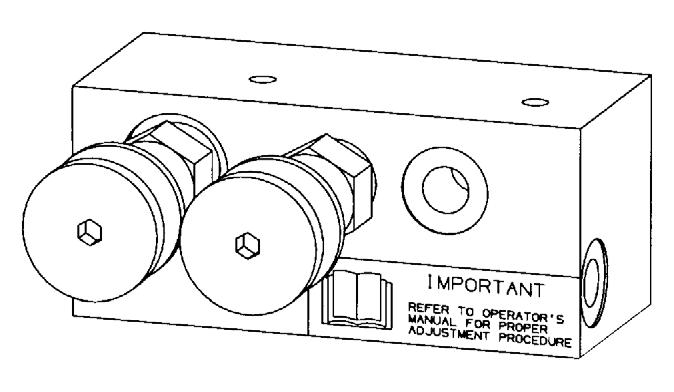

Turning a knob clockwise will increase the speed of its associated function. Turning a knob counter-clockwise will decrease the speed of its associated function.
Boom Angle Indicator
Service And Safety Features
Coolant Level: The radiator cap is located under the opening toward the rear of the main hood section.
Radiator Cap
Engine Oil Level: The dipstick is located on the right side of the engine.
Transmission Oil Level: The dipstick is located under the access cover on the front hood section.
Hydraulic Reservoir Oil Level and Fill Cap: The dipstick on the fill cap of the reservoir indicates the level of the hydraulic oil in the reservoir.
Hydraulic Pressure Test Ports: A gauge can be attached to these ports to check main valve, joystick and steering pressures.


Side-View Mirror: Located on the front outside corner of the fuel tank, this mirror provides the operator with a view toward the rear of the machine.

Battery Compartment: The battery is located under the access cover on the front hood section.

Air Filter Restriction Indicator: Located in the rubber connector at the rear of the air cleaner, it indicates when the air cleaner needs service. If the clear portion of the indicator is red, the air cleaner should be checked for a clogged filter element.
Backup Alarm: Located inside the rear frame cover, this alarm produces a loud warning sound when the machine is in reverse.
Fuse and Relay Access Compartment: This compartment is located under the load chart panel. Remove the four screws to gain access to the fuses and relays.


Fuses and Relays Functions: Refer to the illustration and following description for the fuse and relay functions.
Attachment Tools
Gehl Company offers a range of attachment tools to meet various lifting and material-handling applications. Contact your Gehl dealer for specifications and ordering information.
Accessories
Gehl also offers a range of special accessories for this machine. Contact your Gehl dealer for specifications and ordering information.
NOTE: All accessories are field-installed unless otherwise noted. Information and parts for installing accessories are provided by your Gehl Telescopic Handler dealer or Gehl Company.
FUSES:
1.15 AMP fuse: Ignition Switch, Horn, Brake Lights, and Backup Alarm.
2.15 AMP fuse: Transmission, Park Brake, PWP, Steer Select, and Injector Pump.
3.15 AMP fuse: Lights, Ether, and Clutch Cutout.
4.25 AMP fuse: Heater and Gauges.
5.25 AMP fuse: Top Wiper Motor.
6.25 AMP fuse: Front Wiper Motor.
RELAYS:
A.20 AMP change-over relay: Ignition.
B.20 AMP change-over relay: Park Brake.
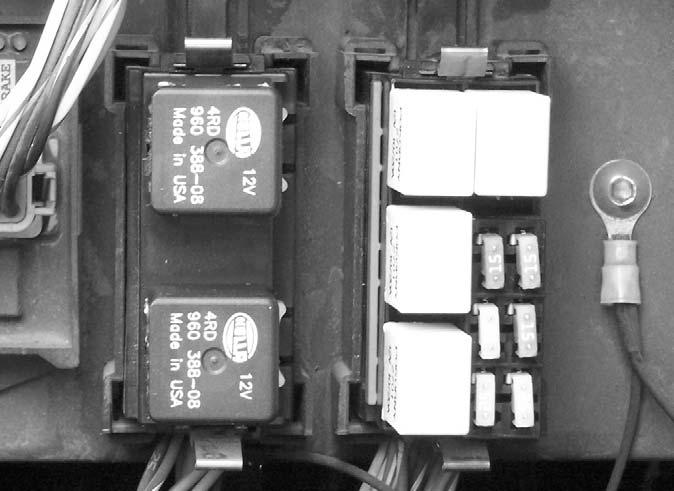
C.20 AMP relay: Front Wiper.
D.20 AMP relay: Bulb Check.
E.20 AMP relay: Lights.
F.20 AMP relay: Top Wiper.
Chapter 6
Operation And Adjustments
General Information
Caution
BEFORE starting the engine and operating the Telescopic Handler, review and comply with ALL safety recommendations in the SAFETY chapter of this manual. Know how to STOP the machine before starting it. Also, BE SURE to fasten and properly adjust the seatbelt.
ENGINE BREAK-IN
A new engine does not require extensive “break-in.” However, for the first 100 hours of operation: Allow the engine to idle for a few minutes after every cold start, DO NOT idle the engine for long periods of time, DO NOT operate the engine at maximum power for long periods of time, and check the oil level frequently, and replenish as necessary with the oil specified in the engine manual.
John Deere engines use a “break-in” oil for the first 100 hours of operation. After the first 100 hours of operation, change the oil and replace the oil filter. Consult the Lubrication chapter or the engine manual for the type of oil to use in the engine. Refer to the Service and Storage chapter for the proper service intervals.
PRE-START WALK-AROUND INSPECTION
It is the operator’s responsibility to perform a pre-start inspect of the machine before the start of each workday. Every pre-start inspection must include more than simply checking the fuel and oil levels. It is a good practice to personally inspect any machine you are assigned to use, even though it has already been put into service by other personnel.
The pre-start inspection is designed to discover if the machine has incurred any damage or is in need of routine service.
Any needed repairs are to be made by a qualified service technician.
Refer to the illustration and checklist on the next two pages for the “Pre-Start Walk-Around Inspection.”