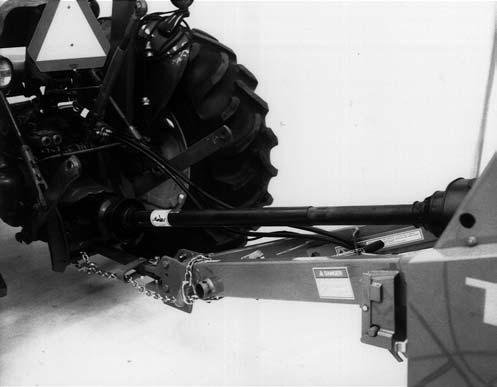1 minute read
AUTOMATIC TWINE WRAP SYSTEM TROUBLESHOOTING (Cont.)
Problem Cause Remedy
The word “tIE” is continuously displayed in the Control Box Digital Display while operating in the AUTO mode. (Continued)
Faulty Harness. Check for continuity in Harness.
Tie system will not start automatically.
End Wrap Pause Switch is faulty. Check for faulty End Wrap Pause Switch; Switch must close as the Magnet passes by.
Mode Switch is set to MANUAL. Set Mode Switch Fig. 27, Ref. 1 to AUTO.
Trip Magnet is not activating the Bale Size Switch.
As the bale grows to the desired size, the Trip Magnet MUST slide within 1/8 inch (3 mm) of the Bale Size Switch. If necessary, adjust Magnet to proper location in slot and make sure the Switch is mounted in the proper location. Refer to the Adjustments chapter.
Bale Size Switch is faulty. Check for faulty Bale Size Switch; Switch must close when the Magnet is near the Switch.
Tailgate OPEN/CLOSED Indicators do not function on Digital Display.
The Magnet on the Tailgate Switch Assembly is not properly adjusted.
Adjust the Magnet on the Tailgate Switch Assembly so that it passes within 3/32 inch (5 mm) from the Switch.
Tailgate Switch is faulty. Check for faulty Tailgate Switch; Switch must close as the Magnet passes by.
Tailgate “OPEN” “GATE” message continues to flash on Digital Display after a bale has been discharged.
The Magnet on the Tailgate Switch Assembly is not properly adjusted.
Adjust the Magnet on the Tailgate Switch Assembly so that it passes within 3/32 inch (5 mm) from the Switch.
Tailgate Switch is faulty. Check for faulty Tailgate Switch; Switch must close as the Magnet passes by.