
1 minute read
Disassembling the LCD Module and Upper Case
8. Remove the touchpad bracket from the upper case. 9. Remove the touchpad board from the upper case.
10. Tear off the mylar on the wireless antenna. 11. Remove the wireless antenna from the wire groove. 12. Remove the three screws that secure the LCD hinge on both sides. 13. Detach the LCD panel from the upper case assembly.
14. Remove the four screw caps of the LCD bezel. 15. Remove the four screws that secure the LCD bezel.
16. Remove the LCD bezel from the LCD module.

17. Disconnect the inverter power cable and the LVDS cable from the inverter board. 18. Remove the eight screws that secure the LCD. 19. Remove the LCD from the LCD cover.
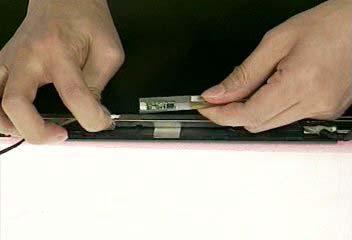
20. Tear off the tapes on the antenna cable. 21. Tear off the tapes on the antenna brackets. 22. Remove the two screws that secure the left and right antenna bracket. 23. Remove the left and right antenna brackets and antenna cable from the LCD cover.
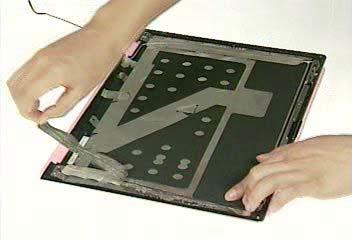
24. Remove the two screws that secure the LCD bar.
25. Remove the LCD bar from the LCD cover.
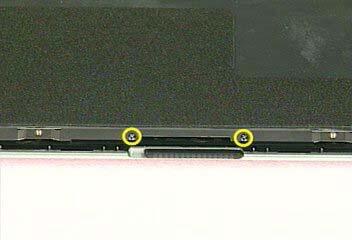
26. Remove the four screws that secure the right LCD bracket. 27. Remove the right LCD bracket. 28. Remove the four screws that secure the left LCD bracket.
29. Remove the left LCD bracket.
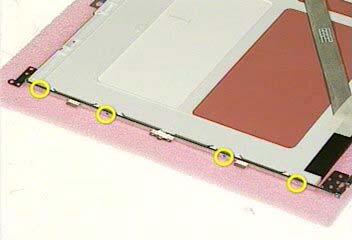
30. Tear off the tape on the LCD cable. 31. Disconnect the LCD cable from the LCD.





