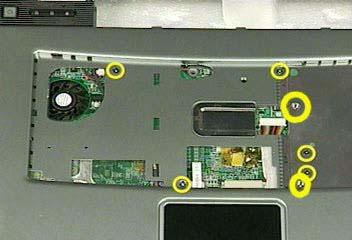1 minute read
Disassembling the Main Unit into Upper Case and Lower Case
NOTE: If you simply want to remove the keyboard. Please follow the steps below: First, remove the screw fastening the keyboard on the bottom side as shown.
Press the keypad to show the keyboard lock. The keyboard lock is a small projecting-outwards object. To release the keyboard lock, use a plastic flat-headed screwdriver to push the lock inwards.
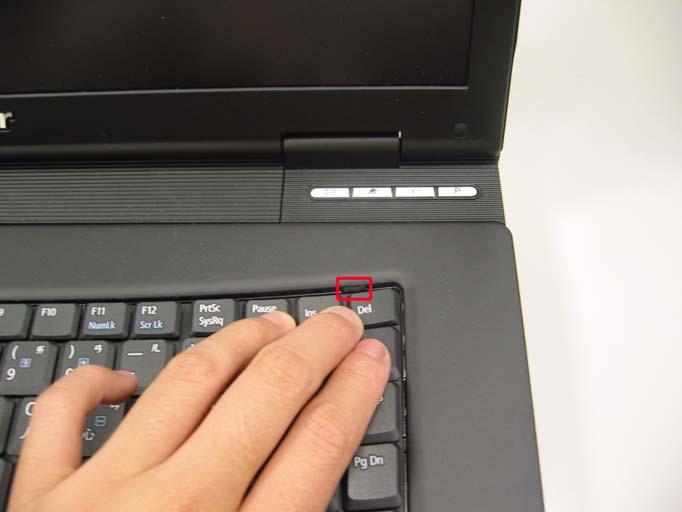
Repeat previous step and release the keyboard lock on the other side.

9. Remove the seven screws that secure the upper case. 10. Disconnect the power board cable. 11. Disconnect the thermal lid switch cable. 12. Disconnect the touchpad FFC from the mainboard. 13. Pull the wireless antenna from the hole.
14. Close the LCD and remove the upper case from the main unit.