
1 minute read
Removing the miniPCI
1. Remove the two screws that secure the miniPCI cover.
2. Remove the miniPCI cover.
3. Release the wireless antenna.
4. Press the latch on left and right side to pop out the miniPCI and remove it.


Disassembling the Main Unit into Upper Case and Lower Case
1. Remove the two screws that secure the left and right hinge cover. 2. Remove the left and right hinge cover.Detach the right and the left hinge cover form the main unit.
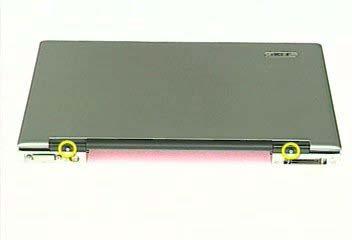
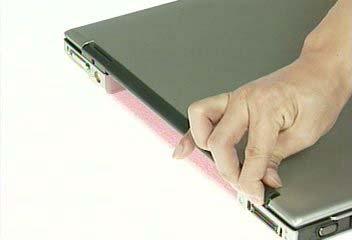

3. Remove the three screws on the rear of the main unit.
4. Remove the nineteen screws that secure the lower case..
5. Release the keyboard latch with tweezers 6. Release another keyboard latch with tweezers. 7. Pull the keyboard out.





