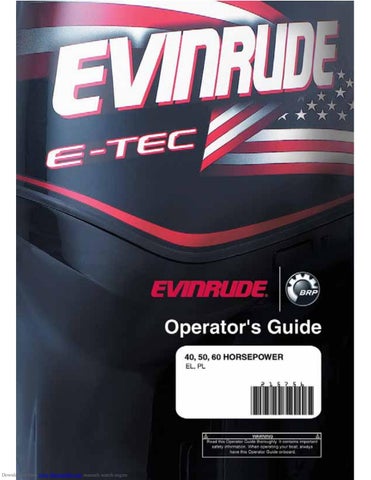7 minute read
Instruments and Controls
ENGINE MONITORING
IMPORTANT: Your outboard must be equipped with the SystemCheckengine monitor. Operating your outboard without the SystemCheck engine monitor will void your warranty for failures related to the functions monitored on your engine. When you turn the key switch ON, the SystemCheck engine monitor horn performs a self-test by sounding a 1/2-second beep. The gauge self-tests by turning the warning lights on, then off in sequence. During engine startup, pause with the key switch in the ON position to observe the horn and gauge perform the self-test. If the self-test does not happen as stated, see your Dealer. The SystemCheck engine monitor alerts the operator with a 10-second beep of the horn and a warning light on the gauge when certain engine problems occur. The appropriate
warning light will stay on until the problem is corrected or the key switch is turned OFF.
If the engine management module (EMM) senses that the problem could cause permanent engine damage, it will also limit engine speed to 1200 RPM. This additional protection feature is referred to as S.A.F.E.™ (Speed Adjusting Failsafe Electronics). If the engine was running faster than 1200 RPM when the S.A.F.E. mode activated, it will shake noticeably. Under certain operating conditions the EMM will shut OFF the engine.
CAUTION
In the S.A.F.E. mode, the engine speed is limited. Under certain conditions, the engine’s limited speed may reduce maneuverability of your boat. If the S.A.F.E. mode is activated and you are unable to correct the problem, seek assistance and/or return to safe harbor. Serious engine damage, engine shutoff, and/or reduced maneuverability may be imminent.
1 2
1. SystemCheck gauge 2. SystemCheck gauge with tachometer
Symptom Oil in the oil tank is at reserve level (about 1/4 full) Result EMM will activate light
Action •Fill the oil tank with recommended oil as soon as possible to avoid emptying the tank. The outboard has approximately five hours (ten hours if using
Evinrude/JohnsonXD100 oil) of normal running time before “NO OIL” condition occurs. Refer to Filling the Oil Tank on page 17.
Symptom There is an oil delivery problem Result EMM will activate S.A.F.E.* mode Action •If the oil tank is empty, add the recommended oil. •If the oil tank is not empty, seek assistance and/or return to safe harbor. Your outboard is designed to run in “get home” mode for up to five hours in the event you run out of oil. Refill the onboard oil tank. Refer to Priming the Oiling System on page 17.
Symptom The engine is overheating Result EMM will activate S.A.F.E. mode
Action •A continuous light with S.A.F.E. mode— The EMM has identified an overheating condition. Check the water pump indicator for a steady stream of water. Shut OFF the engine. Clear the water intake screens of any debris. If the overheat condition still exists, the engine will operate in “get home” mode. Return to harbor immediately. •A flashing light — The EMM has identified a damaging overheating condition. The engine will not operate. Allow the engine to cool for 20 minutes and return to harbor immediately. See your Dealer.
Symptom An abnormal operating condition Result EMM will activate light
Action •A flashing light — The EMM has identified an abnormal operating condition related to the fuel system. The engine will shut OFF and cannot be restarted. •A continuous light with S.A.F.E. mode — The EMM has identified a problem with the outboard. Seek assistance and/or return to harbor. See your Dealer. •A continuous light without S.A.F.E. mode — The EMM has identified a problem that should be addressed by your Dealer as soon as practical to avoid operational difficulties.
WARNING
If the outboard shuts OFF and the “CHECK ENGINE” or “CHK ENG” light is flashing, the outboard cannot be restarted. A hazardous fuel condition may exist. Seek assistance to return to port.
*Speed Adjusting Failsafe Electronics
IMPORTANT: Do not run your outboard— even for a brief start-up—without supplying water to it. Refer to Flushing on page 38. While boating, the outboard’s water intakes must stay completely submerged and unobstructed. Observe proper transom height and trim angle. While the outboard is running, the outboard’s water pump indicator must discharge a steady stream of water. Check the indicator often, especially when operating in weeds, mud and debris-laden water, and at extreme trim angles.
1.Water intake screens 2.Water pump indicator
If the engine overheats, its SystemCheck engine monitor will sound the warning horn and turn on the “WATER TEMP” or “HOT” light. Also, the S.A.F.E. (Speed Adjusting Failsafe Electronics) mode will immediately limit the engine’s speed to 1200 RPM. If the engine was running faster than 1200 RPM when the S.A.F.E. mode activated, it will shake noticeably. The protection system must be RESET before the engine will operate at speeds over 1200 RPM. Under certain conditions the EMM will shut off the engine. To RESET the system: •The engine must be shut off and the cooling temperature restored. IF the S.A.F.E. mode activates and the stream from the water pump indicator becomes intermittent or stops, reduce speed to idle and: 1)Shift to NEUTRAL. 2)SHUT OFF the engine. 3)Tilt the outboard up. 4)Clean the intake screens of any blockage. 5)Clean the water pump indicator of any blockage. 6)Lower the outboard. 7)Restart the engine and run at idle. IF cleaning the screens and indicator does not restore the water pump indicator’s steady discharge, the engine will operate only in “get home” mode. Return to harbor immediately. See your Dealer. IF cleaning the screens and indicator does restore the water pump indicator’s steady discharge, you might have to run for two minutes in NEUTRAL to allow the engine to cool and the light to go off. IMPORTANT: If cooling is not restored, the EMM will identify a progressive overheating condition and shut off the engine. The “WATER TEMP” or “HOT” light will flash. The engine will not restart until the engine is allowed to cool. After any overheat causing engine shutdown, see your Dealer for: •Inspection of the water pump for excessive wear or damage. •Inspection of the thermostats. IMPORTANT: Although the S.A.F.E. mode can help prevent engine damage, it does not guarantee you can run your engine indefinitely without engine damage.
WARNING
If you choose a non-Evinrude remote control, it must have a start-in-gear prevention feature. This feature can prevent injuries resulting from unexpected boat movement when the engine starts.
IMPORTANT: When selecting the remote control system for your boat, specify Evinrude components. Evinrude controls deliver the cable stroke your outboard needs for positive shift and throttle control, and they incorporate such safety and convenience features as: •Start-in-gear prevention •Plug-in compatibility with Evinrude modular wiring system
3
1 2
4
5 6
6
Evinrude Redesigned side mount control
1.Handle - shift and throttle 2.Trim/tilt switch (where equipped) 3.Neutral lock tab 4.Fast idle lever (warm-up) 5.Throttle friction control 6.Emergency stop clip and lanyard Evinrude side mount control
1.Handle - shift and throttle 2.Trim/tilt switch (where equipped) 3.Neutral lock tab 4.Fast idle lever (warm-up) 5.Emergency stop clip and lanyard 6.Throttle friction control
Evinrude concealed side mount control
1.Handle - shift and throttle 2.Trim/tilt switch (where equipped) 3.Neutral lock tab 4.Fast idle button (warm-up) 5.Throttle friction control Evinrude binnacle mount control
1.Handle - shift and throttle 2.Trim/tilt switch (where equipped) 3.Fast idle button (warm-up) 4.Throttle friction control 5.Emergency stop clip and lanyard
Using Your E-TEC Outboard Emergency Stop/Key Switch
A combination emergency stop switch and key switch is a feature of Evinrude prewired remote controls and all Evinrude control wiring kits. Use of the emergency stop feature is highly recommended on all boats. Connect the clip to the emergency stop/key switch. Snap the lanyard to a secure place on the operator’s clothing or life vest — not where it might tear away instead of activating the stop switch. Disconnecting the clip and lanyard will stop the engine and prevent the boat from becoming a runaway if the driver moves beyond the range of the lanyard. If the lanyard is too long, it can be shortened by knotting or looping it. DO NOT cut and retie the lanyard. In an emergency situation, the engine can be started without the clip in place. Follow the normal starting procedure. Reinstall a clip as soon as possible.
Always use the safety lanyard when operating your boat to help prevent a runaway boat and reduce the risk of personal injury or death. Avoid knocking or pulling the clip off the stop switch during normal boating. Avoid bumping the key if operating without the clip on the switch. The resulting unexpected loss of forward motion can throw occupants forward, causing injury. Your emergency stop switch can be effective only when in good working condition. At each outing, inspect clip and lanyard for cuts, breaks, or wear. Replace worn or damaged parts. Keep the lanyard free from obstructions and entanglements. At each outing, test the system’s operation. With the engine running, remove the clip from the switch by pulling the lanyard. If the engine does not stop running, see your Dealer.
1.Clip 2.Emergency stop / key switch 3.Lanyard