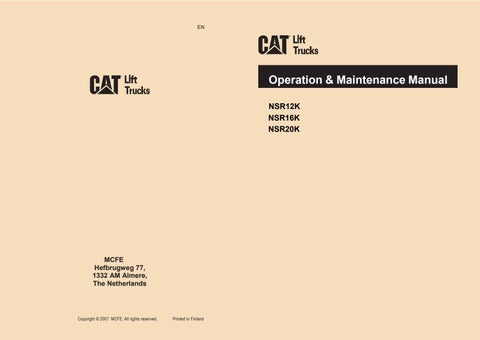5 minute read
Driving instructions
The recharging plug also works as an emergency stop switch. See Section Recharging the battery in Chapter 7 Batteries for instructions on using the plug to recharge the battery. CAUTION! Before carrying out electrical welding on the truck, disconnect the battery. NOTE In case of emergency, disconnect the truck from the power source by disconnecting the recharging plug.
Armrest
Change the height of the adjustable armrest by turning the locking screw counterclockwise and sliding the armrest to the desired height. Lock the armrest in place by turning the screw clockwise. NOTE Lock the armrest carefully in place before using the truck.
Daily checks before operation
Carry out the daily maintenance check before using the truck. Neglecting daily maintenance may decrease the safety and reliability of the truck. Notify the site supervisor immediately if you notice an error or deficiency during the check.
• Check the truck externally to see that there are no oil leaks. • Check all wheels for damage or wear. • Check the battery fluid in each battery cell. Top up with battery water if needed. The fluid surface should be about 15 mm above the plates (this does not apply to maintenance-free batteries). • Check the gearbox for leaks. Also check the hydraulic pipes, hoses and connectors. No leaks or damage should be found. • Turn on the power and test the operation of the lifting hydraulics by raising and lowering the forks. • Check the operation of the accelerator and steering by driving slowly forward and backward. • Also check the operation of the other electrical functions. • Check that the batteries are charged and locked in place. • Check the operation of the horn. • Check that the safety pedal works. • Check that the emergency stop operates properly.
Before you start:
• Make sure that the daily maintenance has been carried out. • Turn on the power. • Grip the steering wheel knob with your left hand and use the valve levers or buttons and the accelerator with your right hand. • Take a position where only one foot is on the safety pedal and lean against the backrest.
Driving
• Press the safety pedal down to move the truck. • Turn the accelerator lightly in the driving direction. • To brake, turn the accelerator in the opposite direction to the driving direction. • Steer the truck smoothly because abrupt movements may cause a dangerous situation, especially when driving at high speed.
Electronic steering system
The truck is equipped with a fully electronic steering system. The steering wheel movement is transmitted without a mechanical connection to the steering motor that controls the drive wheel. The system consists of three main components:
1. Tachometer located in the steering wheel 2. Control unit located in the motor compartment 3. Steering motor, which is also in the motor compartment
The control unit processes the signal coming from the tachometer and directs the steering motor to turn the drive wheel in the desired direction. In addition, the control unit constantly monitors the status of the system and reacts immediately if there are any problems. Notice that when the drive wheel reaches its maximum position (+80°/-100°), the steering wheel can still turn without a mechanical stop.
Safety
When the power is turned on from the key switch, the system performs a self-diagnostic test. The test lasts for less than a second, after which the truck is ready for operation. When the power is on, the control unit sends continuous diagnostic check signals throughout the system. This signal can be heard as a tapping noise emitting from the truck. In case of a system malfunction, the control unit will react immediately to the situation by switching off the drive operation and turning on the magnetic brake, and the truck will stop. Problems in electronic steering or in the control system are indicated by the red light. The truck does not drive if the light is on. Wait for at least 3 seconds before you turn on the power again after it has been switched off by the system. If the red warning light does not go off after switching the power off and on again, there is a problem in the steering system and the truck cannot be driven.
Maintenance of the electronic steering system
The system has been designed to be as maintenance free as possible. The quarterly maintenance check (300 hours) includes the fastening of the steering control unit terminals. NOTE The control unit is configured at the factory. Do not attempt to adjust it. An authorised service person can tune the steering, e.g. the number of rotations for the steering wheel, if necessary.
General driving instructions
Practice steering and controlling the truck carefully in a safe area.
• Drive slowly at intersections and when turning. • Handle the truck responsibly and always keep it under control. • Avoid sudden starts and stops. • Steer and brake smoothly. • Decrease the speed if the floor is slippery, for example, because of humidity. • Take great care when driving on a slanted surface. • Do not drive over any loose objects on the floor.
When driving, keep the load lowered and, if possible, tilted backwards. Do not lift the load except when stacking. This does not apply to trucks designed to be driven with the load raised.
Be especially careful:
• When there are other people or objects in the working area. • When the load reduces visibility. • When driving in narrow aisles, make sure that there is enough space for the truck and the load.
Driving position
When driving, stand firmly with one foot on the safety pedal. Keep your left hand on the steering wheel and your right hand on the accelerator handle. When driving, always keep your body completely within the outlines of the truck. Anticipate any dangers so that you can avoid risks of accident or injury.
Speed
Control the speed according to the situation. Take into consideration the load, visibility, and people in the working area and the working environment. Slow down at cross aisles and whenever the vision is obstructed. If the visibility is inadequate, use an assistant to help guide you. Uncontrolled acceleration or braking, excessive speed at turning points, and fast and sudden turning may overturn the load and cause an accident. In all conditions, drive the truck at a speed that enables you to stop it safely.
Stopping the truck
Brake the truck smoothly by turning the accelerator against the direction of travel. You should anticipate a situation when you must brake and decrease the speed well ahead. When you lift your foot off the safety pedal, the truck brakes.