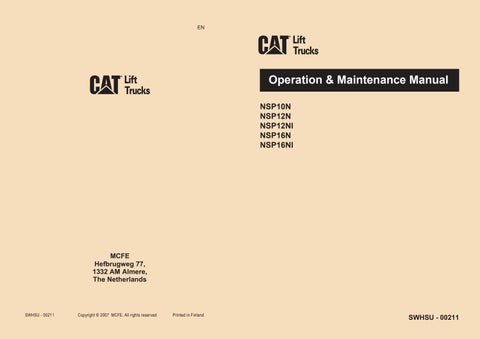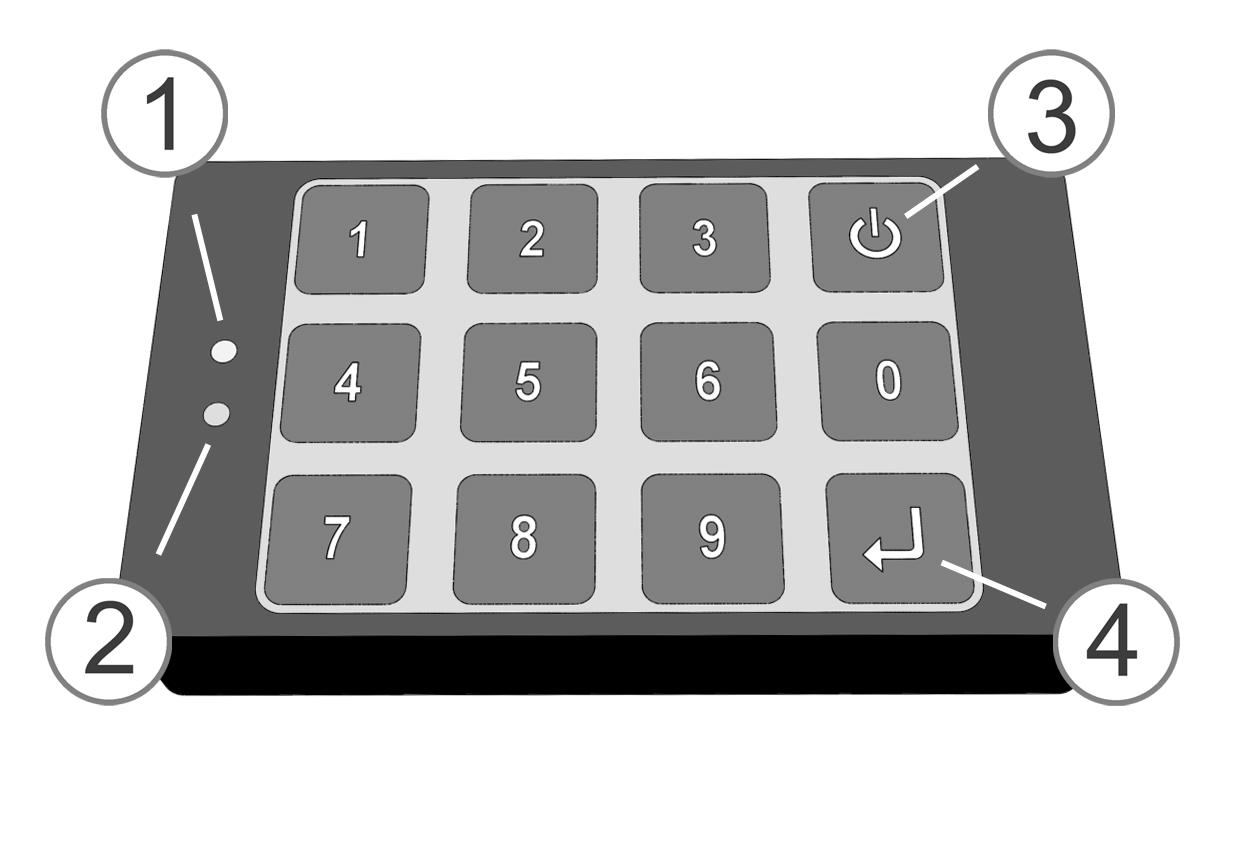
4 minute read
Driving instructions
Steering (4)
The tiller arm turns ± 100 degrees.
Accelerator (5)
The accelerator is used for controlling the driving speed and for braking. Handle the accelerator gently!
Brake release / slow speed button (6)
Lever for single speed lifting and dual speed lowering (7)
• Standard for stackers with a lifting capacity of 1200 kg
Lever for stepless lifting and lowering (7)
• Standard for stackers with a lifting capacity of 1600 kg
5. Driving instructions
Daily checks before operation
Carry out the daily maintenance check before using the truck. Neglecting daily maintenance may decrease the safety and reliability of the truck. Notify the site supervisor immediately if you notice an error or deficiency during the check.
• Check the truck externally to see that there are no oil leaks. • Check all wheels for damage or wear. • Check the battery fluid in each battery cell. Top up with battery water if needed. The fluid surface should be about 15 mm above the plates. (Does not apply to maintenance-free batteries.) • Check the gearbox for leaks. Also check the hydraulic pipes, hoses, and connectors. No leaks or damage should be found. • Switch on the power and test the operation of the lifting hydraulics by raising and lowering the forks. • Check the operation of the accelerator and steering by driving slowly forward and backward. • Also check the operation of the other electrical functions. • Check that the batteries are charged and locked in place. • Check the operation of the horn. • Check that the emergency stop operates properly. • Check that the safety button works. • Make sure that the tiller arm returns to the up position and the parking brake functions properly. • Check the fastenings of the lifting chain (does not apply to pallet trucks).
Before you start
• Make sure that the daily maintenance has been carried out.
Using the PIN code entry device (optional)
To be able to drive the truck, you need to activate it with the PIN code entry device. It can have up to 200 user codes and one master code. NOTE It is recommended to program one general code to the unit, so that, in the event of emergency, the truck can be activated and moved also by persons who do not have a PIN code of their own. To activate the truck, enter your PIN code and press Enter (4). The green indicator light (1) is lit.
NOTE
If you enter a wrong code three times, the keypad will be locked for 30 seconds. After use, switch off the power by pressing Shutdown (3). When the Driver Present mode is activated, the power can also be switched off automatically after a certain time if there is no driver input. This is a precaution to prevent unauthorised use. The PIN code entry device has two indicator lights. When you switch on the power from the main switch, the red light (2) will briefly illuminate. In normal operation they signal the following:
• Green: truck activated. • Red on for three seconds: wrong code. • Red flashing slowly: wrong code entered three times.
Driving
• Tilt the tiller arm to the driving position (tiller arm in position 1, see the picture in "Stopping the truck"). • Turn the accelerator lightly in the driving direction. • To brake, turn the accelerator in the opposite direction to the driving direction. • Steer the truck smoothly because abrupt movements may cause a dangerous situation, especially when driving at high speed.
NOTE
Due to safety reasons, the truck may be adjusted to travel slower to the direction of the forks.
General driving instructions
Practice steering and controlling the truck carefully in a safe area.
• Drive slowly at intersections and when turning. • Handle the truck responsibly and always keep it under control. • Avoid sudden starts and stops. • Steer and brake smoothly. • Decrease the speed if the floor is slippery, for example, because of humidity. • Take great care when driving on a slanted surface. • Do not drive over any loose objects on the floor.
When driving, keep the load lowered and, if possible, tilted backwards. Do not lift the load except when stacking. This does not apply to trucks designed to be driven with the load raised.
Be especially careful:
• When there are other people or objects in the working area. • When the load reduces visibility. • When driving in narrow aisles, make sure that there is enough space for the truck and the load.
Driving position
When driving a pedestrian truck in the direction of the forks, stand behind the truck and keep both your hands on the tiller arm. When driving in the opposite direction, walk beside the truck and keep one hand on the tiller arm.
Speed
Control the speed according to the situation. Take into consideration the load, visibility, and people in the working area and the working environment. Slow down at cross aisles and whenever the vision is obstructed. If the visibility is inadequate, use an assistant to help guide you. Uncontrolled acceleration or braking, excessive speed at turning points, and fast and sudden turning may overturn the load and cause an accident. In all conditions, drive the truck at a speed that enables you to stop it safely.
Stopping the truck
Brake the truck smoothly by turning the accelerator against the direction of travel (tiller arm in position 1). You should anticipate a situation when you must brake and decrease the speed well ahead.