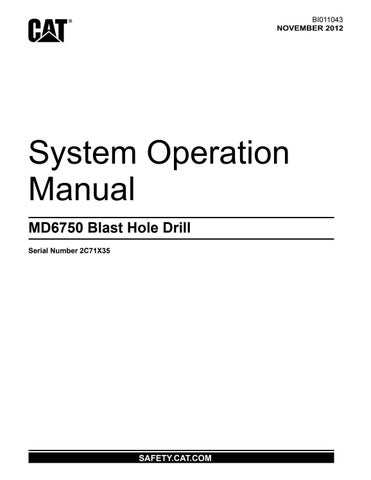7 minute read
Main Control Panel
MAIN CONTROL PANEL
Main Control Panel
HOIST/PULLDOWN RHEOSTAT
The hoist/pulldown rheostat (1) controls the speed and direction of the hoist-pulldown motor for hoisting or lowering the rotary drive unit.
Turning the rheostat in the hoist direction from the “0” position will raise the rotary drive unit. Maximum speed is available at full clockwise position.
Turning the rheostat in the pulldown direction from the “0” position will lower the rotary drive unit. Maximum speed is available at full counterclockwise position.
NOTE: The rheostat utilizes a reference scale and pointer. When the rheostat is turned, the pointer indicates, on the reference scale, the relative percentage of full speed being set.
ROTARY RHEOSTAT
The rotary rheostat (2) controls the speed and direction of the rotary motor which in turn drives the machinery to rotate the tool string.
Turning the rheostat clockwise from the “0” position will turn the tool string in a clockwise direction. Maximum rotary speed is achieved at full clockwise position.
Turning the rheostat counterclockwise from the “0” position will turn the tool string in the reverse direction. Maximum rotary speed is achieved at full counterclockwise position.
NOTE: The rheostat utilizes a reference scale and pointer. When the rheostat is turned, the pointer indicates, on the reference scale, the relative percentage of full speed being set.
DRILL/PROPEL CONTROLS ON AND OFF PUSHBUTTON
The drill/propel controls on (3) and off (4) push-buttons are used to energize or de-energize the control levers and switches of the machine.
When the operating mode selector switch is in the DRILL position, depressing the ON pushbutton will energize the hoist/pulldown and rotary drives if all appropriate circuit breakers are closed; no drive or power system faults exist, and master switches are in NEUTRAL.
When the operating mode selector switch is in the PROPEL position, depressing the ON pushbutton will enable the propel controls if all appropriate circuit breakers are closed, compressor motor is operating normally, and no power system faults exist.
When the operating mode selector switch is in the REMOTE position the ON and OFF push-buttons are not functional.
HOIST/PULLDOWN SPEED SELECTOR SWITCH
The hoist/pulldown speed selector switch (5) is located above the hoist/pulldown rheostat and is used to determine the speed range of the hoist/pulldown rheostat. The switch is a four-position switch with the following designations: PULLDOWN, HOIST HIGH, HOIST LOW, and PIPE RACK/ JOINT.
In the PULLDOWN setting, which is used for normal drilling, full pulldown force is available but the speed range for both pulldown and hoisting is limited to about 25 FPM (7.62 MPM).
The HOIST HIGH and HOIST LOW settings are used for pipe raising at high speeds.
In the HOIST LOW position full hoisting and lowering force is allowed, but the speed is allowed to reach a higher level (typically about 65 FPM [19.8 MPM]).
In the HOIST HIGH position maximum head speed capability is allowed for both hoisting and lowering. However, force capability in the lowering direction is limited to the weight of the rotary head/pipe combination. No additional downforce is allowed to the drive which reduces the chance of equipment damage during lowering operation.
As a result of obtaining a higher speed, the hoist force capability at full speed is not as large as is obtainable in the HOIST LOW position.
In the PIPE RACK/JOINT position, the hoisting and lowering force capabilities are the same as those when the switch is in the HOIST HIGH position. However, the speed limit is reduced to 25-35 FPM (7.62-10.67 MPM). This is the switch position for any pipe rack operation.
NOTE: Pipe rack operation also requires the rotary head assembly to be above the pipe racks before operation is allowed.
ROTARY SPEED SELECTOR SWITCH
The rotary speed selector switch (6) is a three position switch located above the rotary rheostat. This switch determines the speed/torque range of the rotary motor. In the LOW position, the motor has the highest torque capability but is limited in speed to about 85-100 RPM at the bit. In the HIGH position, the motor has a higher speed capability (110-140 RPM range) but motor torque will be less (typically 68% to 74%). The MEDIUM position provides for operation between the HIGH and LOW positions.
The switch should be set to the range that most closely matches the desired bit speed range. The LOW setting is sufficient for most conditions. If more speed is desired, select the desired range as needed.
HOIST BRAKE SWITCH
The hoist brake switch (7) is a two-position switch. It is used to set or release the hoist brake.
This switch must be in the RELEASE position before the hoist/pulldown drive is allowed to move the rotary head assembly. Placing the switch into the SET position during machine operation immediately disables hoist/pulldown drive operation.
Under normal operating conditions, the hoist/pulldown speed rheostat must be set to “0” before setting the brake.
PIPE RACK SELECTOR SWITCH
The pipe rack selector switch (8) is a four-position switch used to determine which pipe rack will be operated. For machines without a pipe rack or with only one pipe rack, this switch is not used.
PIPE RACK JOYSTICK (Left Crawler Propel)
This joystick (9) will operate the pipe rack or the left crawler (secondary propel control). For the joystick to control the pipe rack, the operating mode selector switch on the propel control panel must be in the DRILL position and the hoist/pulldown speed selector switch (5) in the PIPE RACK/JOINT position.
For the joystick to control the left crawler the operating mode selector switch on the propel control panel must be in the SECONDARY PROPEL position.
Full forward or rearward movement of the joystick will supply the fastest motion.
This switch is equipped with a lock feature. To move the switch out of the NEUTRAL position the switch knob must be lifted.
WINCH/MAST SELECTOR SWITCH
The winch/mast selector switch (10) is a two-position switch. Turning the switch to the WINCH position will activate the winch circuit. The joystick associated with this switch can then be used to operate the winch. Turning the switch to the MAST position will activate the mast hoist cylinder circuit and the associated joystick is used to raise or lower the drill mast.
When the machine is equipped with winch remote control, this switch has four positions. These positions are OFF, REMOTE WINCH, CONSOLE WINCH, and MAST. The REMOTE WINCH and CONSOLE WINCH positions determine whether winch is controlled at the remote station or the operator’s console.
The switch is operational only when the operating mode selector switch on the propel control panel is in the DRILL position, the air compressor motor is running, and NO leveling jacks are being operated.
MAST/WINCH JOYSTICK (Right Crawler Propel)
This joystick (11) is used to raise or lower the mast, operate the auxiliary winch or right crawler.
For the joystick to control the mast raising and lowering operation, the operating mode selector switch on the propel control panel must be in the DRILL position and the mast/winch selector switch (10) must be in the MAST position.
For the joystick to control the auxiliary winch, the operating mode selector switch on the propel control panel must be in the DRILL position and the mast/winch selector switch (10) must be in the WINCH position.
For the joystick to control the right crawler, the operating mode selector switch on the propel control panel must be in the SECONDARY PROPEL position.
Pushing the joystick lever forward will either raise the mast, raise the auxiliary winch line or propel the right crawler in the forward direction.
Pulling the joystick lever to the rear will either lower the mast or auxiliary winch line or propel the right crawler in the reverse direction.
Full forward or rearward movement of the joystick will supply the fastest motion.
This switch is equipped with a lock feature. To move the switch out of the NEUTRAL position the switch knob must be lifted.
TOOL WRENCH SWITCH
The tool wrench switch (12) is a three-position spring return switch. Turning the switch to the EXTEND position will cause the tool wrench to extend to clamp the drill pipe. Turning the switch to the RETRACT position will retract the wrench, releasing the drill pipe. This switch is functional whenever the hydraulic pumps are running.
DUST CURTAIN SWITCH
The dust curtain switch (13) is a three-position switch. Turning the switch to the UP position will raise the dust curtains. Turning it to the LOWER position will lower the dust curtains.
In the AUTO position, the curtains are raised automatically when the operating mode selector switch on the propel control panel is in the PRIMARY PROPEL, SECONDARY PROPEL, or REMOTE PROPEL position. The curtains are not lowered automatically, but must be lowered by moving the switch to the LOWER position.
BIT VIEW HATCH SWITCH
This is a two-position switch (14) that is used to move the hatch for viewing the drill bit on the ground. Moving the switch to the CLOSE position will close the hatch. Turning the switch to the OPEN position will open the hatch.