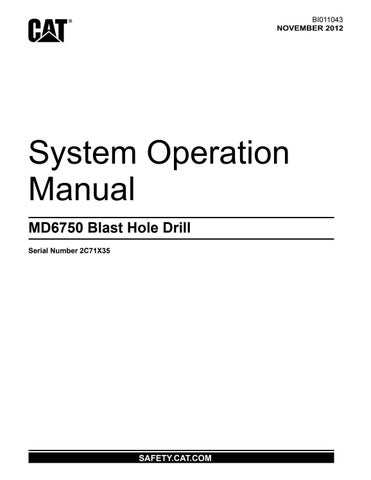1 minute read
Operator’s Display Panel
OPERATOR’S DISPLAY TERMINAL
The Operator’s Display Terminal consists of an active matrix display, keypads and industrial computer (PC).
The operator’s Display Terminal displays status information for all PLC controlled machine functions. Some machine setup parameters may be entered using the keypad.
Refer to the topic at the end of this section for further operational procedures for the Operator’s Display Terminal.
Operator’s Display Panel
MACHINERY HOUSE CONTROLS
NOTE: The controls shown on the following illustrations are typical of the controls on a machine. Because of the variations of controls that can be supplied for customers needs, be sure to become acquainted with the controls on the cabinets of your machine. All controls will be identified with nameplates.
LIGHTING LOAD CENTER
The lighting load center is located on the right side of the front wall of the machinery house.
The lighting load center contains the breakers to control the interior and exterior lights and various auxiliary functions.
Each breaker is labeled as to its particular function on any particular machine.
The controls are three-position lever operated circuit breakers. Moving the lever in one direction (ON) will close the circuit, while moving it in the opposite direction (OFF) will open the circuit. The center position is the tripped position. The breaker may be reset by moving the lever to the OFF position and then back to the ON position.
CONTROLS ON THE LOW VOLTAGE START CABINET
The low voltage start cabinet contains the breaker for the main compressor. Turning the breaker to the ON position will activate the compressor circuits, allowing the compressor to be started.
Main Air Compressor Breaker