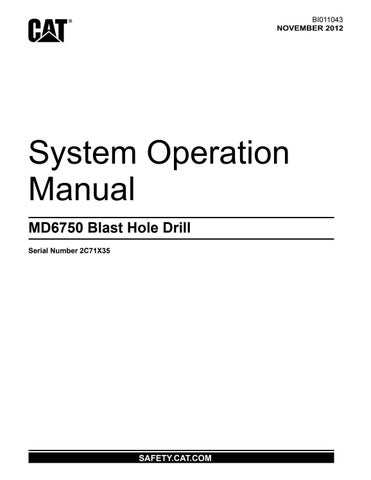2 minute read
Propel Control Panel
PROPEL CONTROL PANEL
Propel Control Panel
EMERGENCY STOP PUSHBUTTON
The emergency stop pushbutton (1) is a large red mushroom head pushbutton switch. Depressing the pushbutton will cause the power to the machine from the power source to be disconnected. The pushbutton is tied to the power source ground check circuit.
PROPEL SPEED SELECTOR SWITCH
This two-position switch (2) is used to set the propel speed. In the SLOW position, the propel is in the low speed range (about 30% of maximum). This position is used when maneuvering in tight spots and in drilling patterns. NORMAL position is used when moving from one site to another.
COMPRESSOR STOP PUSHBUTTON
This pushbutton (3) is used to shutdown the compressor motor. The compressor will have to be restarted from the machinery house.
COMPRESSOR VENT/DRILL SWITCH
This switch (4) is used to open or close the butterfly valve in the compressor discharge line. In the VENT position, the butterfly valve will close and the compressor will unload and vent air to the atmosphere. In the DRILL position, the butterfly valve will be opened and the air will be routed to the drill bit to bail the hole of cuttings.
HEATER/VENT/AIR CONDITIONER CONTROLS
The heater/vent/air conditioner controls consist of two (2) four-position switches (5 & 6). One switch (5) selects the mode being used and has the following positions: OFF, FAN, HEAT, and COOL. The other switch (6) controls fan speed for vented air and circulated air. The four positions are: VENT HIGH, VENT LOW, CIRCULATE HIGH, and CIRCULATE LOW.
OPERATING MODE SELECTOR SWITCH
The operating mode selector switch (7) is a four-position switch. Turning the switch to the DRILL position will allow the drill controls of the machine to be operated. Turning the switch to the PRIMARY PROPEL position will allow the propel joystick controls on this panel to control the propelling motion of the machine. Turning the switch to the SECONDARY PROPEL position will allow the propel joysticks on the Main Control Panel to control the propelling motion of the machine. Turning the switch to the REMOTE PROPEL position enables the optional portable remote propel control function.
PROPEL JOYSTICKS
For the joysticks (8 & 9) to control the crawlers, the operating mode selector switch (7) must be in the PRIMARY PROPEL position. Pushing the right (8), left (9), or both joystick levers forward will cause the machine to move forward, straight, right, or left, depending upon which lever(s) were pushed. Moving the levers to the rear will cause the machine to move rearward, straight, right, or left, depending upon which lever(s) were moved. Full forward or rearward movement of the joystick levers will supply the fastest motion. The joysticks are equipped with a lock feature. To move the levers out of NEUTRAL position, the switch knob must be lifted.