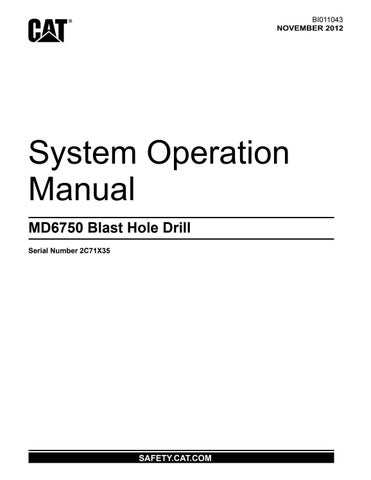2 minute read
Leveling Control Panel
LEVELING CONTROL PANEL
Leveling Control Panel
The leveling portion of the panel consists of four two-directional joysticks, one for each leveling jack cylinder and an automatic leveling switch.
MANUAL LEVELING JOYSTICKS
The four two-directional joysticks (1, 2, 3, & 4) are used to manually raise or lower the leveling jacks. Moving a joystick forward will extend the corresponding jack cylinder and raise that corner of the machine. Pulling the joystick toward the operator will retract the corresponding leveling jack cylinder and lower that corner of the machine. These joysticks are not functional if the automatic leveling switch is being used.
NOTE: The joysticks should be moved in pairs. Single joysticks may be used for the final adjustment of leveling jacks. All four leveling jack joysticks should not be moved at the same time.
AUTOMATIC LEVELING SWITCH
The automatic leveling switch (5) is a three-position spring return switch. Turning the switch to the EXTEND position will extend the leveling jack cylinders and raise the machine. Turning the switch to the RETRACT position will retract the cylinders and lower the machine. When this switch is being used, the manual leveling joysticks are not functional.
NOTE: The automatic leveling switch is a spring-return switch. The switch must be held until the desired action of the leveling jacks has been achieved. Releasing the switch will allow it to return to the neutral position but the jacks will remain in the position to which they were moved.
WATER INJECTION ON/OFF SWITCH
The water injection on/off switch (6) is a two-position switch used to start-up or shut-off the water injection system. When the switch is turned to the OFF position, it will stop the pump.
When the machine is equipped with a deck washdown system, this switch has an additional position designated WASHDOWN. When the switch is in the WASHDOWN position, water to the main air pipe is shutoff and all water is directed to the washdown system on the deck.
WATER INJECTION FLOW CONTROL
The water injection flow control (7) is a potentiometer used to regulate the water flow. Full counterclockwise rotation of the control will shut off water flow. Full clockwise rotation of the control will supply maximum flow of water.
HORN PUSHBUTTON
The horn pushbutton (8) is used to sound the warning horn of the machine.
DEPTH INDICATOR RESET PUSHBUTTON
The depth indicator reset pushbutton (9) is used to zero out the depth meter, as shown on the Operator’s display terminal Operator’s Display screen, when one hole is completed and another is to be started. This function can also be performed on the operator’s display terminal keypad.
PROGRAMMED DRILL CONTROL SWITCH
The programmed drill control switch (10) is used to activate or deactivate the programmed drill control system on the machine. This function can also be performed on the operator’s display terminal keypad.
EMERGENCY STOP PUSHBUTTON
The emergency stop pushbutton (11) is a large red mushroom head pushbutton switch. Depressing the pushbutton will cause the power to the machine from the power source to be disconnected. The pushbutton is tied to the power source ground check circuit.