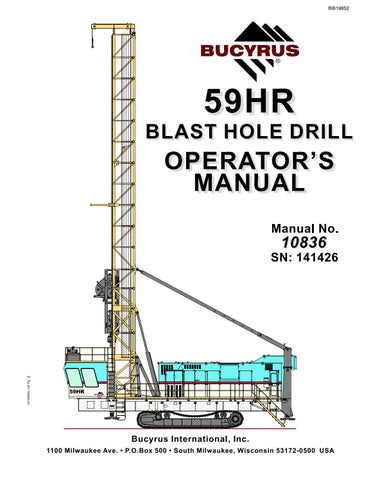2 minute read
Propel Control Panel
WINCH/MAST SELECTOR SWITCH
The winch/mast selector switch (10) is a two-position switch. Turning the switch to the WINCH position will activate the winch circuit. The joystick associated with this switch can then be used to operate the winch. Turning the switch to the MAST position will activate the mast hoist cylinder circuit and the associated joystick is used to raise or lower the drill mast.
When the machine is equipped with winch remote control, this switch has four positions. These positions are OFF, REMOTE WINCH, CONSOLE WINCH, and MAST. The REMOTE WINCH and CONSOLE WINCH positions determine whether winch is controlled at the remote station or the operator’s console.
The switch is operational only when the operating mode selector switch on the propel control panel is in the DRILL position, the air compressor motor is running, and NO leveling jacks are being operated.
MAST/WINCH JOYSTICK (Right Crawler Propel)
This joystick (11) is used to raise or lower the mast, operate the auxiliary winch or right crawler.
For the joystick to control the mast raising and lowering operation, the operating mode selector switch on the propel control panel must be in the DRILL position and the mast/winch selector switch (10) must be in the MAST position.
For the joystick to control the auxiliary winch, the operating mode selector switch on the propel control panel must be in the DRILL position and the mast/winch selector switch (10) must be in the WINCH position.
For the joystick to control the right crawler, the operating mode selector switch on the propel control panel must be in the SECONDARY PROPEL position.
Pushing the joystick lever forward will either raise the mast, raise the auxiliary winch line or propel the right crawler in the forward direction.
Pulling the joystick lever to the rear will either lower the mast or auxiliary winch line or propel the right crawler in the reverse direction.
Full forward or rearward movement of the joystick will supply the fastest motion.
This switch is equipped with a lock feature. To move the switch out of the NEUTRAL position the switch knob must be lifted.
TOOL WRENCH SWITCH
The tool wrench switch (12) is a three-position spring return switch. Turning the switch to the EXTEND position will cause the tool wrench to extend to clamp the drill pipe. Turning the switch to the RETRACT position will retract the wrench, releasing the drill pipe. This switch is functional whenever the hydraulic pumps are running.
DUST CURTAIN SWITCH
The dust curtain switch (13) is a three-position switch. Turning the switch to the UP position will raise the dust curtains. Turning it to the LOWER position will lower the dust curtains.
In the AUTO position, the curtains are raised automatically when the operating mode selector switch on the propel control panel is in the PRIMARY PROPEL, SECONDARY PROPEL, or REMOTE PROPEL position. The curtains are not lowered automatically, but must be lowered by moving the switch to the LOWER position.
BIT VIEW HATCH SWITCH
This is a two-position switch (14) that is used to move the hatch for viewing the drill bit on the ground. Moving the switch to the CLOSE position will close the hatch. Turning the switch to the OPEN position will open the hatch.