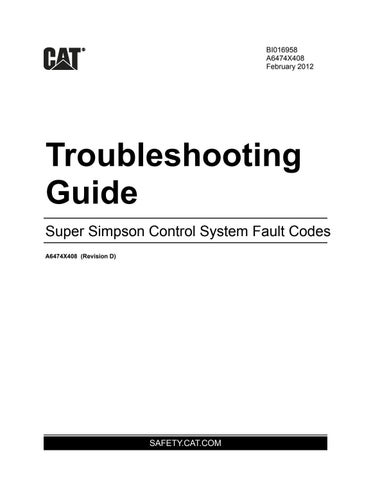1 minute read
Message conventions
from Cat Continuous Miner Super Simpson Control System Fault Codes Troubleshooting Manual - PDF DOWNLOAD
BI016958
The Super Simpson control system is a radio remote control and monitoring system for continuous miners. The system allows the operator to remotely control machine operation from a safe distance using a radio remote control console.
This manual provides troubleshooting information for the system. For actual controller operation, please see the Super Simpson Operation Manual, document number A6474X364 and the Super Simpson Display Manual, document A6474X362.
Message convention
The control system will issue system halt, warning, and fault messages.
System halt message
A system halt message appears when a condition occurs that prevents continued operation of the machine in a safe manner. The message will be displayed in the middle of the screen and cannot be cleared. The power to the control system must be recycled before the machine can be operated.
Error message
An error message indicates a warning condition that is currently active but does not necessarily shut down the machine. These messages are set and cleared by the control system in real time but are logged in the control system fault log. During normal operations, error messages are normally only displayed on the main page of the graphics display screen. Error messages are number less than 300. Error messages are listed in Table 2.
Fault message
A fault message indicates a condition that either causes a motor or function to shut down or prevents a motor or function from starting. Fault messages occur in a pop-up window over the active screen and must be cleared by the operator. Fault messages are listed in Table 3.
There is an Auto Fault Clear option in the menu that is set to YES or NO (default is YES). When set to YES, the next key stroke on the radio remote clears the fault message. When set to NO, the operator must use the SHIFT and RESUME keys on the radio remote to clear the fault.
The last fault of the power up session, even if cleared, is displayed in red text in the status box on the main screen. Fault messages are logged in the control system fault log and are number greater than 300.