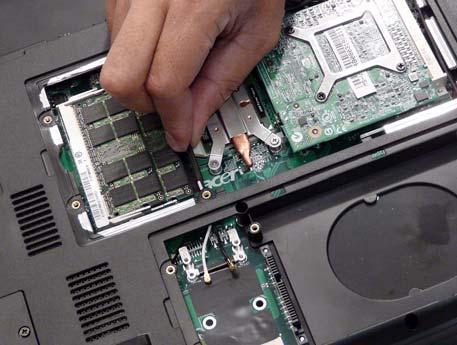
1 minute read
Removing the Antenna, MIC and Speaker Cables
IMPORTANT:Ensure the Antenna Cables are free of any obstructions before attempting to fully remove them from the lower base. 1. Remove the WLAN Module. See “Removing the WLAN Module” on page 54. 2. Remove the memory cover. See “Removing the Lower Covers” on page 50. 3. Remove the Keyboard. See “Removing the Keyboard” on page 64. 4. Gently pull the Antenna Cables through the HDD housing.
5. Disconnect the MIC and speaker cables.
IMPORTANT:Use tweezers to remove the cable connectors. Do not pull on the cable itself to prevent stripping.


MIC cable
NOTE: If you are only removing the LCD module, disconnect the MIC cable; otherwise, disconnect all three cables at this time to disassemble the upper and lower bases.

7. Turn the computer on its side, and feed the cables through to the upperside.

8. Pull the cables completely through.








