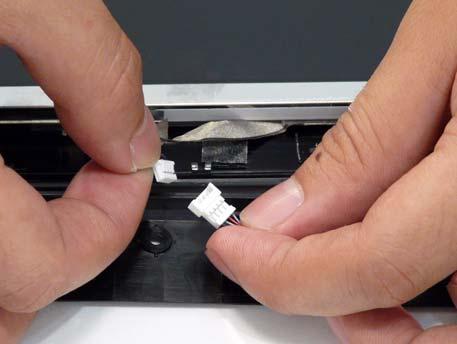1 minute read
Removing the LCD Bezel
1. Remove the LCD module. See “Removing the LCD Module” on page 73. 2. Remove the four upper screw caps and screws, and the six remaining lower securing screws.
3. Lift up the bezel, topside first, and remove it from the LCD Module.
Step
Size
LCD Bezel M2.5*6.5-I (BZN(NYLOK-RED) 10
Quantity Screw Type



5. After removing the top part of the bezel, grasp the bottom corners and continue lifting up the bezel as shown.


6. Lift the bezel away from the panel and lay it flat to expose the Mic cable.