
1 minute read
Removing the Antenna Cables

Lift to expose the Speaker Cable.
NOTE: The Subwoofer Module is not a replacable part. Do NOT remove from the computer. 6. Grasp the Speaker Module by the right side and tilt up to remove.

1. Remove the Lower Cover. See “Removing the Lower Covers” on page 53. 1. Remove the Speaker Module. See “Removing the Speaker Module” on page 70. 2. Turn the computer upside down, and disconnect the Antenna Cables from the WLAN module.



4. Turn the computer over (upper base facing up) to expose the Antenna cables. 5. After removing the Speaker Modules, grasp the Antenna cables sitting underneath. Pull through.

6. Continue to remove the cables until they are completely out of the housing well.

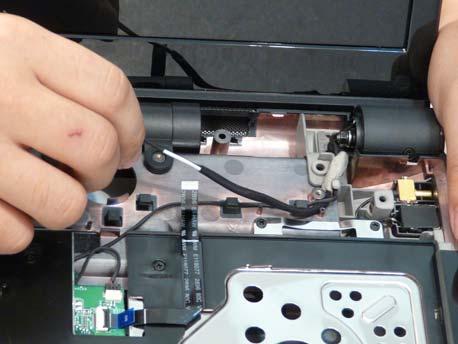
NOTE: Place the cables to one side to avoid damage.





