
1 minute read
Replacing the LCD Module
1. Carefully align the LCD module over the hinge sockets and lower the module into the chassis, taking care not to trap the LCD cables.
2. Replace the four securing screws (two on each side) securing the LCD module.


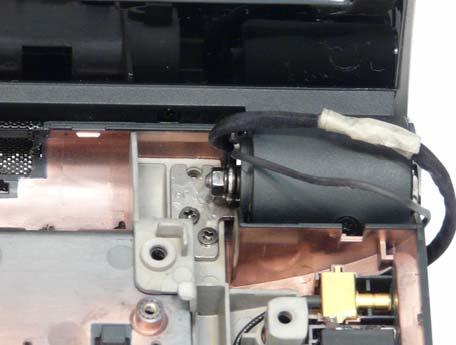
3. Replace the LCD power cable and AC power cable in the cable guides and clips as shown.
NOTE: There are two cable channels. The upper channel holds the AC power cable and the lower channel holds the LCD power cable.


4. Reconnect the cables as shown.
AC Power Cable
LCD Power Cable


5. Replace the antenna and backlight cables as shown, taking care to follow the cable guides and clips.

Backlight Cable Antenna Cable
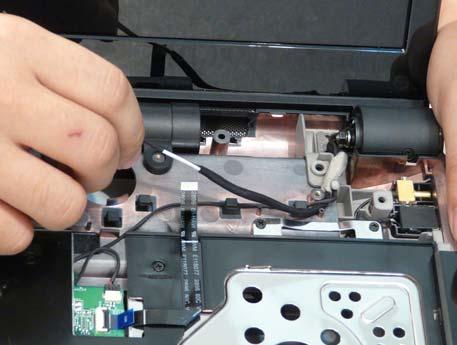

7. Turn the computer over and replace the antenna cables as shown, taking care to follow the cable guides and clips.




