
1 minute read
Removing the Mainboard
1. Remove the LCD Module. See “Removing the LCD Module” on page 67. 2. Remove the Upper Base. See “Removing the Upper Base” on page 68. 3. Remove the See “Removing the Modem Module” on page 73. 4. Remove the Bluetooth Module. See “Removing the Bluetooth Module” on page 74. 5. Disconnect the USB and Bluetooth cables remaining on the mainboard.
6. Grasp the RJ-11 cable and remove it from the mainboard cable notch as shown.
7. Disconnect the Subwoofer cable attached to the mainboard.





Step
Size
Mainboard M2.5*4.0-I (NI)(NYLOK) 3
Quantity Screw Type
9. While holding the left side of the Lower Base, lift and pivot the mainboard to remove from the base.
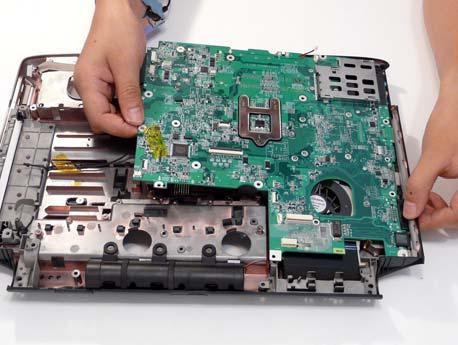
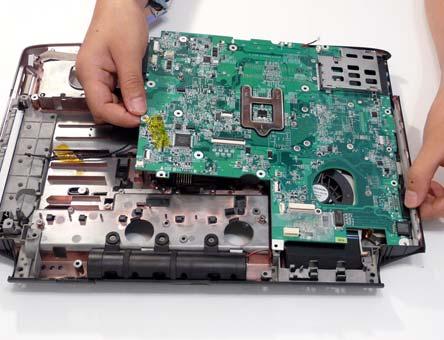
10. Grasp the mainboard by both sides and pivot upwards to remove.



