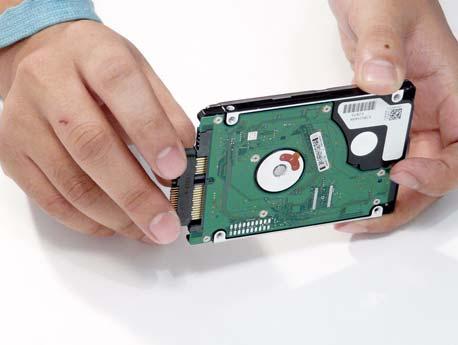1 minute read
Removing the Main Hard Disk Drive Module
1. See “Removing the Battery Pack” on page 44. 2. Remove the Lower Cover. See “Removing the Lower Covers” on page 47. 3. Hold the Pull Tab and slide the HDD away from the connector. Pull the HDD up as shown to remove.
NOTE: To prevent damage to HDD, avoid pressing down on it or placing heavy objects on top of it. 4. Remove the four screws securing the HDD to the carrier.

Step
Size
HDD Carrier M3*0.5+3.5I 4
Quantity Screw Type

6. Grasp the HDD connector and pull firmly to remove.