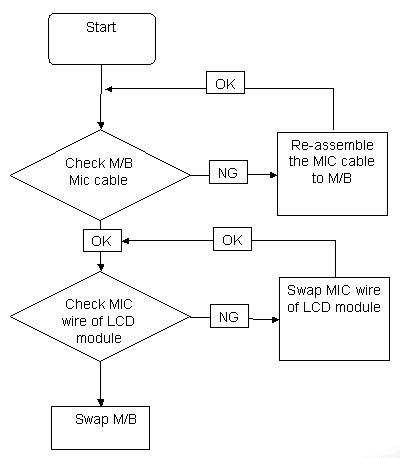1 minute read
Information
The Information screen displays a summary of your computer hardware information.
NOTE: The system information is subject to different models.
InsydeH20 Setup Utility Rev. 3.0 Main Boot Security Information Advanced Power Exit
CPU Type CPU Speed
HDD Model Name: HDD Serial Number: ATAPI Model Name: ATAPI Model Name:
System BIOS Version: System BIOS Version: VGA BIOS Version: Serial Number: Asset Tag Number: Asset Tag Number: Product Name: Manufacturer Name: UUID: Intel(R) Core(TM)4 Duo CPU Ci7820QM 1.73GHz
ST9500325AS 3LF005DB MATSHITADVD MATSHITADVD
V1.00 V1.00 ATI V008.050I.0-26.00 xxxxxxxxxxxxxxxxxxxx (Max: 22 Byte) xxxxxxxxxxxxxxxxxxxx (Max: 32 Byte) xxxxxxxxxxxxxxxxxxxx (Max: 32 Byte) xxxxxxxxxxxxxxxx (Max: 16 Byte) Acer xxxxxxxxxxxxxxxxxxxx (Max: 16 Byte)
F1 ESC Help Exit Select Item Select Menu F5/F6 Enter ChangeValues Select SubMenu F9 F10 SetupDefault SaveandExit
Parameter Description
CPU Type This field shows the CPU type and speed of the system. CPU Speed This field shows the speed of the CPU. HDD Model Name This field shows the model name of HDD installed on primary IDE master. HDD Serial Number This field displays the serial number of HDD installed on primary IDE master. ATAPI Model Name This field shows the model name of the Optical device installed in the system. System BIOS Version Displays system BIOS version. VGA BIOS Version This field displays the VGA firmware version of the system. Serial Number This field displays the serial number of this unit. Asset Tag Number This field displays the asset tag number of the system. Product Name This field shows product name of the system. Manufacturer Name This field displays the manufacturer of this system. UUID Universally Unique Identifier (UUID) is an identifier standard used in software construction, standardized by the Open Software Foundation (OSF) as part of the Distributed Computing Environment (DCE).