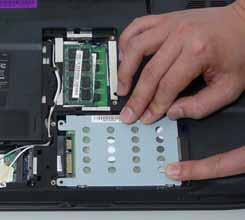1 minute read
Replacing the Hard Disk Drive Module
1. Place the HDD in the HDD carrier. 2.Replace the four screws to secure the carrier.
3.Insert the HDD, interface side first, until HDD firmly slides in place. 4.Push the HDD down to secure in place.