
1 minute read
Removing the Speaker Module
1. See “Removing the Upper Cover” on page 69. 2. Turn the cover over and remove the four screws securing the Speakers to the Upper Cover.
3. Lift up the left speaker to allow access to the cables.Becareful not to pull damage the speaker cables.
4. Carefully lift up the mylar cover to expose the cables. Do not remove mylar completely.
Step
Size
Speaker Module M2.5*4 4
Quantity Screw Type



6. While lifting the mylar cover, pull through the finger print reader cable and touchpad FFC to expose the speaker cable.
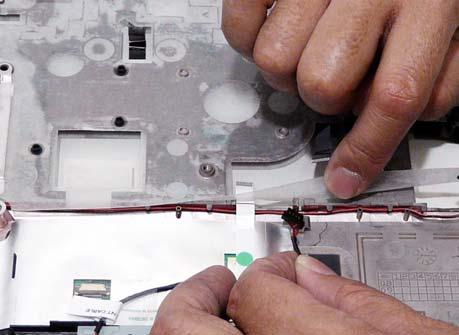
7. Remove the cable from the cable channel.


Step
Size
Speaker Module M2.5*3 7
Quantity Screw Type
9. Lift the HDD plate and continue to pull out the speaker cable.

10. Ensure the speaker cable is removed from the cable channel and lift up the right speaker.








