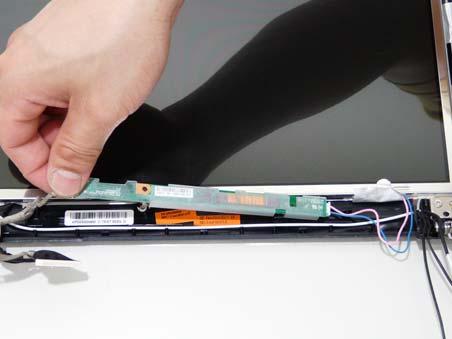
1 minute read
Replacing the LCD Bezel
20.Replace the adhesive strip to secure the cabling in place.
NOTE: Ensure all cabling is tucked in under the adhesive strip to prevent damage.
1. Turn the bezel end up and insert the MIC into the underside of the Bezel as shown.
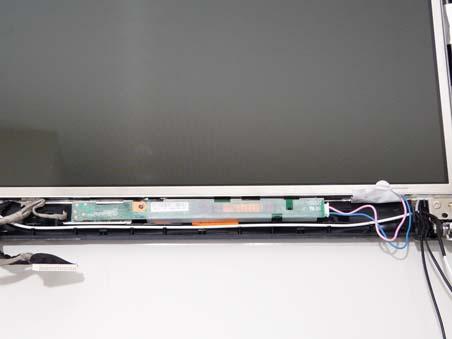




3.Starting from the bottom and moving left to right, firmly press down to ensure the bezel is situated correctly (four locations on each side).


4.Replace the four screws and the rubber caps provided.








