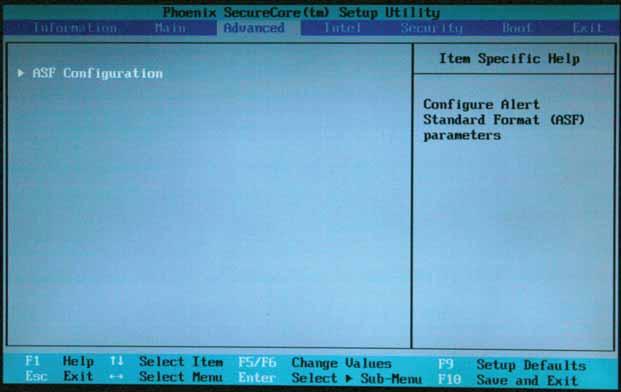
1 minute read
Main screen
The Advanced screen allows the user to configure the Alert Standard Format parameters.
The table below describes the parameters found on the ASF Configuration sub menu screen.
Parameter Description Minimum WatchDog Timeout Time for BIOS to stop the WatchDog timer after a reset has occurred. BIOS Boot Timeout Time, in seconds, for BIOS to boot before the system is reset. SO Boot Timeout Time, in seconds, for OS to boot before the system is reset. Power-on wait time Maximum time, in seconds, for Alert Sending Device (ASD) to establish connection with its transport media.
The Security screen contains parameters that help safeguard and protect your notebook from unauthorized use.
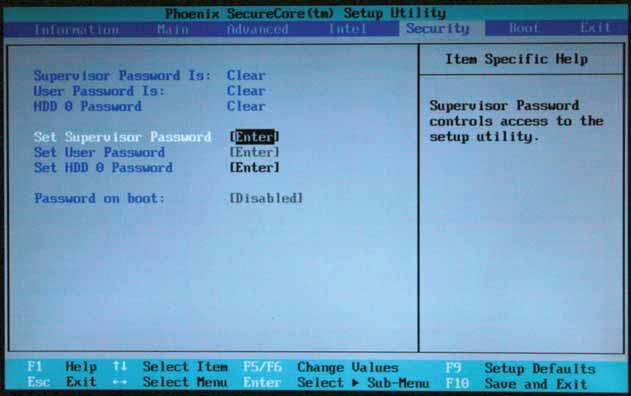
Note: Refer to “Removing a password lock” on page 48 if you need to know how to remove a Hard Drive or BIOS Password. The table below describes the parameters in this screen. Settings in boldface are the default and suggested parameter settings.


