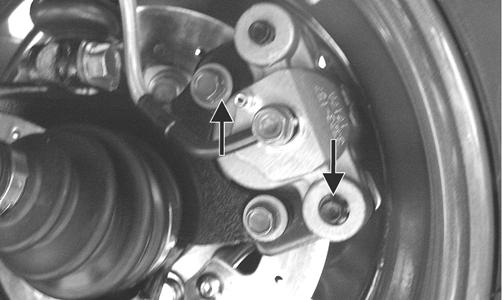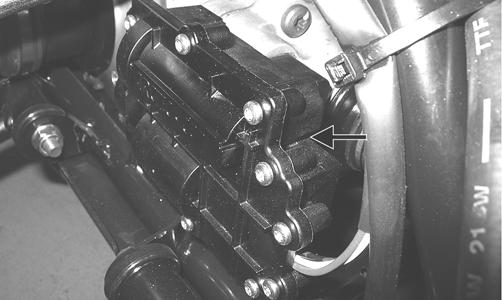36 minute read
Electrical System
This section has been organized into sub-sections which show procedures for the complete servicing of the Arctic Cat ATV electrical system. SPECIAL TOOLS A number of special tools must be available to the technician when performing service procedures in this section. Refer to the current Special Tools Catalog for the appropriate tool description.
Description
Fluke Model 73 Multimeter Fluke Model 77 Multimeter MaxiClips Peak Voltage Reading Adapter
p/n
0644-191 0644-559 0744-041 0644-307
NOTE: Special tools are available from the Arctic
Cat Service Parts Department.
Electrical Connections
The electrical connections should be checked periodically for proper function. In case of an electrical failure, check fuses, connections (for tightness, corrosion, damage), and/or bulbs.
Battery
The battery is located under the seat. After being in service, batteries require regular cleaning and recharging in order to deliver peak performance and maximum service life. The following procedure is recommended for cleaning and maintaining a sealed battery. Always read and follow instructions provided with battery chargers and battery products. NOTE: Refer to all warnings and cautions provided
with the battery or battery maintainer/charger.
Loss of battery charge may be caused by ambient temperature, ignition OFF current draw, corroded terminals, self discharge, frequent start/stops, and short engine run times. Frequent winch usage, snowplowing, extended low RPM operation, short trips, and high amperage accessory usage are also reasons for battery discharge. Maintenance Charging NOTE: Arctic Cat recommends the use of the CTEK
Multi US 800 or the CTEK Multi US 3300 for battery maintenance charging. Maintenance charging is required on all batteries not used for more than two weeks or as required by battery drain.
800E
1.When charging a battery in the vehicle, be sure the ignition switch is in the OFF position. 2.Clean the battery terminals with a solution of baking soda and water. NOTE: The sealing strip should NOT be removed
and NO fluid should be added.
3.Be sure the charger and battery are in a well-ventilated area. Be sure the charger is unplugged from the 110-volt electrical outlet. 4.Connect the red terminal lead from the charger to the positive terminal of the battery; then connect the black terminal lead of the charger to the negative terminal of the battery. NOTE: Optional battery charging adapters are avail-
able from your authorized Arctic Cat dealer to connect directly to your vehicle from the recommended chargers to simplify the maintenance charging process. Check with your authorized Arctic Cat dealer for proper installation of these charging adapter connectors.
5.Plug the battery charger into a 110-volt electrical outlet. 6.If using the CTEK Multi US 800, there are no further buttons to push. If using the CTEK Multi US 3300, press the Mode button (A) at the left of the charger until the Maintenance Charge Icon (B) at the bottom illuminates. The Normal Charge Indicator (C) should illuminate on the upper portion of the battery charger. NOTE: The maintainer/charger will charge the battery
to 95% capacity at which time the Maintenance Charge Indicator (D) will illuminate and the maintainer/charger will change to pulse/float maintenance. If the battery falls below 12.9 DC volts, the charger will automatically start again at the first step of the charge sequence.
RPM Limiter
NOTE: The ATV is equipped with an ECU that
retards ignition timing when maximum RPM is approached. When the RPM limiter is activated, it could be misinterpreted as a high-speed misfire.

3300A
NOTE: Not using a battery charger with the proper
float maintenance will damage the battery if connected over extended periods.
Charging
NOTE: Arctic Cat recommends the use of the CTEK
Multi US 800 or the CTEK Multi US 3300 for battery maintenance charging.
1.Be sure the battery and terminals have been cleaned with a baking soda and water solution. NOTE: The sealing strip should NOT be removed
and NO fluid should be added.
2.Be sure the charger and battery are in a well-ventilated area. Be sure the charger is unplugged from the 110-volt electrical outlet. 3.Connect the red terminal lead from the charger to the positive terminal of the battery; then connect the black terminal lead of the charger to the negative terminal of the battery. 4.Plug the charger into a 110-volt electrical outlet. 5.By pushing the Mode button (A) on the left side of the charger, select the Normal Charge Icon (E). The
Normal Charge Indicator (C) should illuminate on the upper left portion of the charger. 6.The battery will charge to 95% of its capacity at which time the Maintenance Charge Indicator (D) will illuminate. NOTE: For optimal charge and performance, leave
the charger connected to the battery for a minimum 1 hour after the Maintenance Charge Indicator (D) illuminates. If the battery becomes hot to the touch, stop charging. Resume after it has cooled.
7.Once the battery has reached full charge, unplug the charger from the 110-volt electrical outlet. NOTE: If, after charging, the battery does not perform
to operator expectations, bring the battery to an authorized Arctic Cat dealer for further troubleshooting.
Testing Electrical Components
All of the electrical tests should be made using the Fluke Model 73 Multimeter or Fluke Model 77 Multimeter and when testing peak voltage, the Peak Voltage Reading Adapter must be used. If any other type of meter is used, readings may vary due to internal circuitry. When troubleshooting a specific component, always verify first that the fuse(s) are good, that the bulb(s) are good, that the connections are clean and tight, that the battery is fully charged, and that all appropriate switches are activated. NOTE: For absolute accuracy, all tests should be
made at room temperature of 68° F.
Accessory Receptacle/Connector
NOTE: This test procedure is for either the recepta-
cle or the connector.
VOLTAGE 1.Turn the ignition switch to the ON position; then set the meter selector to the DC Voltage position. 2.Connect the red tester lead to the red wire; then connect the black tester lead to ground. 3.The meter must show battery voltage. NOTE: If the meter shows no battery voltage, trou-
bleshoot the battery, fuse, receptacle, connector, or the main wiring harness.
Brakelight Switch (Pressure)
The brakelight switch is located on the top of the auxiliary brake master cylinder and is pressure activated by the hand brake or the auxiliary brake pedal. This switch also activates the start-in-gear (SIG) relay in the power distribution module (PDM). NOTE: The ignition switch must be in the ON position.
VOLTAGE (Wiring Harness Side) 1.Set the meter selector to the DC Voltage position. 2.Connect the red tester to the brown/black wire; then connect the black tester lead to ground. 3.The meter must show battery voltage. NOTE: If the meter shows no battery voltage, trou-
bleshoot the battery, fuse, switch, or the main wiring harness.
NOTE: If the meter shows battery voltage, the main
wiring harness is good; proceed to test the switch/component or connector.
RESISTANCE (Switch) 1.Remove the spade connectors from the brake switch. 2.Set the meter selector to the OHMS position. 3.Connect the red tester lead to one switch terminal; then connect the black tester lead to the other switch terminal.
Wear insulated gloves and safety glasses. Heated oil can cause severe burns.
3.On the ECT sensor when the temperature reaches 20° C (68° F), the meter should read approximately 2.45k ohms. 4.On the ECT sensor when the temperature reaches 50° C (122° F), the meter should read approximately 800 ohms. 5.On the ECT sensor when the temperature reaches 80° C (176° F), the meter should read approximately 318 ohms. 6.On the ECT sensor when the temperature reaches 110° C (230° F), the meter should read approximately 142 ohms. 7.If the readings are not as indicated, the sensor must be replaced. 8.Install the sensor and tighten securely. 9.Connect the leads.

KC274
4.When the brake pedal is depressed, the meter must show less than 1 ohm. NOTE: If the meter shows more than 1 ohm of resis-
tance, replace the switch.
Engine Coolant Temperature (ECT) Sensor
1.Connect the meter leads (selector in OHMS position) to the sensor terminals. 2.Suspend the sensor and a thermometer in a container of cooking oil; then heat the oil. NOTE: Neither the sensor nor the thermometer
should be allowed to touch the bottom of the container or inaccurate readings will occur. Use wire holders to suspend the sensor and thermometer.
Fan Motor
The connector is the black two-prong one located behind the fan assembly along the right-side frame tube.

KC270A
NOTE: The ignition switch must be in the ON posi-
tion.
VOLTAGE (Main Harness Connector to Fan Motor) 1.Set the meter selector to the DC Voltage position. 2.Connect the red tester lead to the orange wire; then connect the black tester lead to ground. 3.The meter must show battery voltage. NOTE: If the meter shows no battery voltage, trou-
bleshoot the battery, fuse, motor, or the main wiring harness.
NOTE: If the meter shows battery voltage, the main
wiring harness is good. The connector should be checked for resistance.
RESISTANCE (Fan Motor Connector) 1.Set the meter selector to the OHMS position. 2.Connect the red tester lead to the red wire; then connect the black tester lead to the black wire. 3.The meter must show less than 1 ohm. NOTE: If the meter shows more than 1 ohm of resis-
tance, troubleshoot or replace the switch/component, the connector, or the switch wiring harness.
NOTE: To determine if the fan motor is good, connect
the blue wire from the fan connector to the positive side of a 12 volt DC power supply; then connect the black wire from the fan connector to the negative side. The fan should operate.
! WARNING
Care should be taken to keep clear of the fan blades.
Fuse Block/Power Distribution Module
The fuses are located in a power distribution module in front of the steering post. In addition, there is a 30 amp fuse on the starter relay under the seat next to the battery. If there is any type of electrical system failure, always check the fuses first. NOTE: To remove a fuse, compress the locking tabs
on either side of the fuse case and lift out.

2411-565
CAUTION
Always replace a blown fuse with a fuse of the same type and rating.
1.Remove all fuses from the distribution module. 2.Set the meter selector to the DC Voltage position. 3.Connect the black tester lead to ground. 4.Using the red tester lead, contact each end of the fuse holder connector terminals individually. 5.The meter must show battery voltage from one side of the connector terminal ends. NOTE: Battery voltage will be indicated from only
one side of the fuse holder connector terminal; the other side will show no voltage.
NOTE: When testing the HI fuse holder, the head-
light dimmer switch must be in the HI position; when testing the LIGHTS fuse holder, the headlight dimmer switch can be in either position.
NOTE: If the meter shows no battery voltage, trou-
bleshoot the battery, switches, distribution module, or the main wiring harness.
CAUTION
Always disconnect the battery when performing resistance tests to avoid damaging the multimeter.
1.Set the meter selector to the OHMS position. 2.Connect the red tester lead to one spade end of the fuse; then connect the black tester lead to the other spade end. 3.The meter must show less than 1 ohm resistance. If the meter reads open, replace the fuse. NOTE: Make sure the fuses are returned to their
proper position according to amperage. Refer to the fuse block cover for fuse placement.
RELAYS The relays are identical plug-in type located on the power distribution module. Relay function can be checked by switching relay positions. The relays are interchangeable. NOTE: The module and wiring harness are not a
serviceable component and must be replaced as an assembly.
Ignition Coil
The ignition coil is on the electrical panel under the radiator/electrical access panel.

Always disconnect the battery when performing resistance tests to avoid damaging the multimeter.
NOTE: For these tests, the meter selector should be
set to the OHMS position and the primary wire should be disconnected.
Primary Winding 1.Connect the red tester lead to either terminal; then connect the black tester lead to the other terminal. 2.The meter reading must be within specification. Secondary Winding 1.Remove the plug cap from the high tension lead; then connect the red tester lead to the high tension lead. 2.Connect the black tester lead to ground. 3.The meter reading must be within specification. NOTE: If the meter does not show as specified,
replace ignition coil.
Spark Plug Cap 1.Connect the red tester lead to one end of the cap; then connect the black tester lead to the other end of the cap.

AR603D
2.The meter reading must be within specification. NOTE: If the meter does not read as specified,
replace the spark plug cap.
Primary Voltage - ECU 1.Set the meter selector to the DC Voltage position; then disconnect the two wires from the coil. 2.Connect the red tester lead to the orange wire and the black tester lead to the blue/white wire. 3.Turn the ignition switch to the ON position. The meter must show battery voltage.
Speed Sensor
1.Set the meter selector to the DC Voltage position. 2.With appropriate needle adapters on the meter leads, connect the red tester lead to the voltage lead (V); then connect the black tester lead to the ground lead (G).

KC248A
3.Turn the ignition switch to the ON position. 4.The meter must show greater than 5.0 volts. 5.Leave the black tester lead connected; then connect the red tester lead to the signal lead pin (S). 6.Slowly move the ATV forward or backward; the meter must show 0 and 6 volts alternately. NOTE: If the sensor tests are within specifications,
the speedometer must be replaced (see Steering/Frame/Controls section).
To replace a speed sensor, use the following procedure. 1.Disconnect the three-wire connector from the speed sensor; then remove the cap screw securing the sensor to the sensor housing. 2.Remove the sensor from the sensor housing accounting for an O-ring. 3.Install the new speed sensor into the housing with new O-ring lightly coated with multi-purpose grease; then secure the sensor with the cap screw (threads coated with blue Loctite #242). Tighten securely.

Ignition Switch
The ignition switch harness connects to the switch with a three-pin connector. To access the connector, remove the access panel in front of the handlebar.

KC339D
VOLTAGE
NOTE: Perform this test on the main harness con-
nector.
1.Set the meter selector to the DC Voltage position. 2.Connect the red meter lead to the red/white wire; then connect the black meter lead to ground. 3.Meter must show battery voltage. NOTE: If the meter shows no battery voltage, trou-
bleshoot the battery or the main wiring harness.
RESISTANCE
NOTE: Perform this test on the switch harness
using the following procedure.

KC276A
1.Turn the ignition switch to the ON position. 2.Set the meter selector to the OHMS position. 3.Connect either tester lead to pin B; then connect the other tester lead to pin A. 4.The meter must show less than 1 ohm. 5.Turn the ignition switch to the LIGHTS position.
The meter must show less than 1 ohm.
6.Leaving the tester lead on pin B, connect the other tester lead to pin C. 7.The meter must show less than 1 ohm. NOTE: If the meter shows more than 1 ohm of resis-
tance, replace the switch.
Handlebar Control Switches
The connectors are located on the right side of the ATV next to the PDM. To access the connector, the electrical cover must be removed.
NOTE: These tests should be made on the switch
side of the connector.
RESISTANCE (HI Beam) 1.Set the meter selector to the OHMS position. 2.Connect one tester lead to the brown/black wire; then connect the other tester lead to the lavender wire. 3.With the dimmer switch in the HI position, the meter must show less than 1 ohm. NOTE: If the meter shows more than 1 ohm of resis-
tance, replace the switch.
RESISTANCE (LO Beam) 1.Connect one tester lead to the brown/black wire; then connect the other tester lead to the white wire. 2.With the dimmer switch in the LO position, the meter must show an open circuit. NOTE: If the meter reads resistance, replace the
switch.
RESISTANCE (Emergency Stop) 1.Set the meter selector to the OHMS position. 2.Connect the one lead to the brown/lavender wire; then connect the other tester lead to the black/white wire. 3.With the switch in the OFF position, the meter must show an open circuit. 4.With the switch in the RUN position, the meter must show less than 1 ohm. NOTE: If the meter shows more than 1 ohm of resis-
tance, replace the switch.
RESISTANCE (Reverse Override) 1.Set the meter selector to the OHMS position. 2.Connect one tester lead to one lavender/red wire; then connect the other tester wire to the green/red wire. The meter must show less than 1 ohm. 3.Depress and hold the reverse override button. The meter must show an open circuit.
Front Drive Selector Switch
The connector is the snap-lock one in front of the steering post. To access the connector, the electric cover must be removed. NOTE: Resistance tests should be made with the
connector disconnected and on the selector-side of the connector.
RESISTANCE 1.Set the meter selector to the OHMS position. 2.Connect the one tester lead to the white/blue wire; then connect the other tester lead to the black wire. 3.With the selector switch in the 2WD position, the meter must show an open circuit. 4.With the selector switch in the 4WD position, the meter must show less than 1 ohm. NOTE: If the meter does not show as specified,
replace the front drive selector switch.
VOLTAGE
NOTE: The battery must be connected when per-
forming voltage tests.
1.Set the meter selector to the DC Voltage position. 2.Connect the black tester lead to the negative battery terminal. 3.Connect the red tester lead to the white/blue wire on the harness side of the connector. 4.Turn the ignition switch to the RUN position. 5.The meter must show battery voltage. NOTE: If the meter shows other than specified,
check the harness, connector, 30 amp fuse, and battery connections.
Front Drive Selector Actuator
NOTE: With the engine stopped and the ignition switch
in the ON position, a momentary “whirring” sound must be noticeable each time the selector switch is moved to 2WD and 4WD. Test the switch, 30 amp fuse, and wiring connections prior to testing the actuator.
VOLTAGE 1.Select the 2WD position on the front drive selector switch; then disconnect the connector on the actuator wiring harness. 2.With the ignition switch in the OFF position, connect the black tester lead to the black wire in the supply harness; then connect the red tester lead to either orange wire in the supply harness. 3.Turn the ignition switch to the ON position. The meter must show 12 DC volts. 4.Connect the red tester lead to the second orange wire in the supply harness. The meter must show 12 DC volts. 5.Connect the red tester lead to the white/green wire in the supply harness. The meter must show 12 DC volts. 6.Select the 4WD position on the front drive selector switch; then connect the red tester lead to the white/blue wire in the supply harness. The meter must show 0 DC volts. NOTE: The 4WD icon on the LCD should illuminate.
NOTE: If the voltage readings are as specified and
the actuator does not function correctly, replace the actuator (see Drive System).
Gear Position Switch
The gear position switch is located on the engine/transmission next to the shift arm.

FI525B
To troubleshoot the switch, use the following procedure. 1.Disconnect the gear position switch connector; then using a multimeter, test the switch in each position as follows. Resistance must be less than 1 ohm for all tests.

KC410A
A.Neutral (N) Pins 3 to 4
B.Reverse (R) Pins 3 to 4 and 3 to 2
C.High (H) Pins 3 to 4 and 3 to 1
D.Low (L) Pins 3 to 1 2.Connect the harness to the gear position switch.
Stator Coil
VOLTAGE (AC Generator - Regulated Output) 1.Set the meter selector to the DC Voltage position. 2.Connect the red tester lead to the positive battery post; then connect the black tester lead to the negative battery post. 3.With the engine running at a constant 3000 RPM (with the headlights on), the meter must show 14-15.5 DC volts.
CAUTION
Do not run the engine at high RPM for more than 10 seconds.
NOTE: If voltage is lower than specified, test charg-
ing coil - no load.
VOLTAGE (Charging Coil - No Load) The connector is the black three-pin one on the right side of the engine just above the starter motor. NOTE: Test the engine-side of the connector.
1.Set the meter selector to the AC Voltage position. 2.Test between the three black wires for a total of three tests. 3.With the engine running at the specified RPM, all wire tests must show 60 AC volts.
CAUTION
Do not run the engine at high RPM for more than 10 seconds.
NOTE: If both charging coil tests failed, check all
connections, etc., and test again. If no voltage is present, replace the stator assembly.
RESISTANCE (Charging Coil) 1.Set the meter selector to OHMS position. 2.Test between the three black wires for a total of three tests. 3.The meter reading must be within specification. RESISTANCE (Crankshaft Position Sensor) 1.Disconnect the gray four-pin connector on the right side of the engine just above the starter motor. 2.Set the meter selector to the OHMS position. 3.Connect the red tester lead to the green/white wire; then connect the black tester lead to the blue/yellow wire. The meter reading must be within specification. PEAK VOLTAGE NOTE: All of the peak voltage tests should be made
using the Fluke Model 73 Multimeter or Fluke Model 77 Multimeter with Peak Voltage Reading Adapter. If any other type of tester is used, readings may vary due to internal circuitry.
NOTE: The battery must be at full charge for this
test.
Crankshaft Position Sensor 1.Set the meter selector to the AC Voltage position. Connect the red tester lead to the green/white wire; then connect the black tester lead to the blue/yellow wire. 3.Crank the engine over using the electric starter. 4.The meter reading must be within specification.
Starter Relay
1.Remove the seat; then using the multimeter set to the
DC Voltage position, check the relay as follows. 2.Connect the red tester lead to the positive battery terminal; then connect the black tester lead to the starter cable connection on the starter relay. The meter must show battery voltage. NOTE: Make sure that the ignition switch is in the
ON position, transmission in neutral, brake lock released, and the emergency stop switch in the RUN position.
3.Depress the starter button while observing the multimeter. The multimeter should drop to 0 volts, a
“click” should be heard from the relay, and the starter motor should run.
NOTE: If a “click” is heard and any voltage is indi-
cated by the multimeter, replace the starter relay. If no “click” is heard and the multimeter continues to indicate battery voltage, test the neutral start relay.
Starter Motor
NOTE: The starter is a non-serviceable component.
If the following test does not result as specified, the starter must be replaced.
TESTING VOLTAGE Perform this test on the starter motor positive terminal. To access the terminal, slide the boot away. NOTE: The ignition switch must be in the ON posi-
tion, the emergency stop switch in the RUN position, and the shift lever in the NEUTRAL position.
1.Set the meter selector to the DC Voltage position. 2.Connect the red tester lead to the starter terminal; then connect the black tester lead to ground. 3.With the starter button depressed, the meter must show approximately 10.0 DC volts and the starter motor should operate.

AR607D
NOTE: If the meter showed correct voltage but the
starter did not operate or operated slowly, the starter motor is defective.
NOTE: If the meter showed no voltage, inspect
ground connections, starter motor lead, battery voltage (at the battery), starter relay, or the neutral start relay.
REMOVING 1.Disconnect the battery.
CAUTION
Always disconnect the negative battery cable from the battery first; then disconnect the positive cable.
2.Remove the nut securing the positive cable to the starter; then remove the cable from the starter.
3.Remove the two cap screws securing the starter to the crankcase; then remove the starter. Account for an O-ring. INSTALLING 1.Apply a small amount of grease to the O-ring seal on the starter; then install the starter into the crankcase.
Secure with two cap screws making sure the engine ground is secured by the rear cap screws. Tighten to 8 ft-lb.

KC201A
2.Secure the positive cable to the starter with the nut.
Tighten to 8 ft-lb. 3.Connect the battery.
Electronic Control Unit (ECU)
The electronic control unit (ECU) is located above the radiator under the radiator/electrical access panel. NOTE: The ECU is not a serviceable component. If
the unit is defective, it must be replaced.
The ECU is rarely the cause for electrical problems; however, if the ECU is suspected, substitute another ECU of the same part number to verify the suspected one is defective. Diagnostic Trouble Codes (DTC) can be cleared by following the procedures located in the Diagnostic Trouble Codes (DTC) sub-section in this section.
Regulator/Rectifier
The regulator/rectifier is located under the front rack and front fenders above the oil cooler. TESTING 1.Start engine and warm up to normal operating temperatures; then connect a multimeter to the battery as follows. 2.Select the DC Voltage position; then connect the red tester lead to the positive battery post and the black tester lead to the negative battery post.
3.Start the engine and slowly increase RPM. The voltage should increase with the engine RPM to a maximum of 15.5 DC volts. NOTE: If voltage rises above 15.5 DC volts, the regula-
tor is faulty or a battery connection is loose or corroded. Clean and tighten battery connections or replace the regulator/rectifier. If voltage does not rise, check Voltage (Charging Coil - No Load) in this section. If charging coil voltage is normal, replace the regulator/rectifier.
Lights
HEADLIGHTS - RUNNING LIGHTS The connectors are the two 4-pin ones snapped onto the front body/rack support. To release the connectors from the frame, press the release tab with a small screwdriver.

KC224
KC223

Voltage (Headlights)
NOTE: Perform this test on the main harness side of
the connectors. Also, the ignition switch must be in the LIGHTS position.
1.Set the meter selector to the DC Voltage position. 2.Connect the black tester lead to the black wire; then connect the red tester lead to the white wire. 3.With the dimmer switch in the LO position, the meter must show battery voltage. 4.Remove the red tester lead from the white wire and connect to the lavender wire.
5.With the dimmer switch in the HI position, the meter must show battery voltage. NOTE: If battery voltage is not shown in any test,
inspect the fuses, battery, main wiring harness, connectors, or the left handlebar switch.
Voltage (Running Lights) 1.Release the wire connector from the frame; then release and separate the connectors. NOTE: Perform this test on the wiring harness side
of the connectors.
2.Connect the black tester lead of the meter to the black wire; then with the tester in the DC Volts position, connect the red tester lead to the brown/black wire. 3.Turn the ignition switch to the LIGHTS position.
The meter must show battery voltage. NOTE: If the meter does not show voltage, inspect
the LIGHTS fuse, battery connections, or troubleshoot the main wiring harness.
TAILLIGHTS - BRAKELIGHTS Voltage (Taillights)
NOTE: Perform this test on the main harness side of
the connector. Also, the ignition switch should be in the LIGHTS position.
1.Set the meter selector to the DC Voltage position. 2.Connect the black tester lead to the black wire; then connect the red tester lead to the brown/blue wire. 3.The meter must show battery voltage. NOTE: If the meter does not show voltage, inspect
fuses, wiring harness, connectors, and switches.
Voltage (Brakelights)
NOTE: Perform this test on the main harness side of
the connector. Also, the ignition switch should be in the ON position and the brake (either foot pedal or hand lever) must be applied.
1.Set the meter selector to the DC Voltage position. 2.Connect the black tester lead to the black wire; then connect the red tester lead to the green/yellow wire. 3.The meter must show battery voltage. NOTE: If the meter does not show voltage, inspect
bulb, fuses, wiring harness, connectors, and switches.
BACK-UP LIGHTS The connectors are located on the rear frame supports attached by a metal tab. They may be released from the frame by depressing the release with a small screwdriver.

KC279

KC280
Voltage 1.Release the wire connectors from the frame; then disconnect the connectors. NOTE: Perform this test on the main harness side of
the connectors.
2.Connect the black tester lead to the brown/lavender wire; then connect the red tester lead to the lavender/red wire. 3.Set the tester to DC VOLTS; then turn the ignition switch to the ON position and move the shift lever to the R (reverse) position. The meter must show battery voltage. NOTE: If the meter does not show battery voltage,
use the following procedure to troubleshoot.
4.Remove the black tester lead from the brown/lavender wire and connect to a suitable ground.
A.If the meter shows battery voltage, troubleshoot the gear shift position switch connector or the gear shift position switch.
B.If the meter does not show battery voltage, inspect the LIGHTS fuse, ignition switch, or the main wiring harness.
Ignition Timing
The ignition timing cannot be adjusted; however, verifying ignition timing can aid in troubleshooting other components. To verify engine timing, see Periodic Maintenance.
Tilt Sensor
! WARNING
Incorrect installation of the tilt sensor could cause sudden loss of engine power which could result in loss of vehicle control resulting in injury or death.
CAUTION
Do not drop the tilt sensor as shock can damage the internal mechanism.
SUPPLY VOLTAGE 1.Disconnect the three-wire connector from the sensor; then select DC Voltage on the multimeter and connect the red tester lead to the (C) pin and the black tester lead to the (A) pin.

CD706A
2.Turn the ignition switch to the ON position. The multimeter should read approximately 5 DC volts. If correct voltage is not indicated, check the 30-amp main and 10-amp ignition fuses, wiring harness, or the ignition switch. 3.Remove the red tester lead and connect to the (B) pin. The multimeter should read approximately 0.5
DC volts. If the specified voltage is not indicated, check wire connections at the ECU or substitute another ECU to verify the test.

CD706B
OUTPUT VOLTAGE
NOTE: Needle adapters or a “break-out” harness
will be required on the multimeter leads as the following tests are made with the sensor connected.
1.Connect the three-wire plug to the sensor; then remove the mounting screws securing the sensor to the frame.
KC339E
2.Install the needle adapters to the multimeter leads; then select DC Voltage on the multimeter. 3.Connect the red tester lead to the blue/brown wire (B) and the black tester lead to the pink/black wire (A); then turn the ignition switch ON and observe the meter. The meter should read 0.3-1.5 DC volts.



KC416A
4.Tilt the sensor 60° or more to the left and right observing the meter. The meter should read 3.0-7.0
DC volts after approximately one second in the tilted position. If the meter readings are not as specified, the tilt sensor is defective.

KC414A KC416B

Throttle Position Sensor (TPS)
INSPECTING 1.Remove the left-side engine cover; then disconnect the three-wire TPS connector plug.
PR544
NOTE: Prior to testing the TPS, inspect the three-wire
plug connector on the main harness and the three-pin plug on the TPS for contamination, broken pins, and/or corrosion.
2.Make sure the ignition switch is in the OFF position; then select the DC Voltage position on the meter. 3.Connect the black tester lead to terminal B and the red tester lead to terminal A. Turn the ignition switch to the
ON position. The meter should read approximately 5.0
DC volts.

NOTE: If the meter does not read as specified,
check for poor connections at the ECU or open/broken wires in the wiring harness.
CAUTION
Always make sure the ignition switch is in the OFF position before disconnecting the ECU.
4.Turn the ignition switch to the OFF position. 5.Select the OHMS position on the meter; then perform the following resistance tests on the TPS.
A.Pin (B) to ground - infinity (open circuit).
B.Pin (A) to pin (B) - approximately 1.22k ohms (throttle closed).
C.Pin (A) to pin (B) - approximately 4.5k ohms (throttle full-open).
D. Pin (A) to pin (C) - approximately 5.5k ohms.

PR535A
NOTE: If any meter reading is not as specified,
replace or adjust the TPS (see INSTALLING/ADJUSTING in this sub-section).
6.Connect the positive lead to the battery; then connect the negative lead. 7.Connect the main harness TPS connector to the TPS; then using MaxiClips, connect the black tester lead to the black/green wire and the red tester lead to the green/black wire.

PR546A
8.Select the DC Voltage position on the meter and turn the ignition switch to the ON position. The meter should read approximately 4.5 DC volt with the throttle closed and approximately 1.5 DC volts with the throttle in the full-open position. NOTE: If the meter readings are as specified, check
the main harness connector at the ECU main harness wiring. If the meter readings are not as specified, replace the TPS and adjust to specifications (see INSTALLING/ADJUSTING in this sub-section).
CAUTION
Always make sure the ignition switch is in the OFF position before disconnecting the ECU.
9.Verify all malfunction codes are closed after servicing is complete (see Diagnostic Trouble Codes (DTC) in this section). REMOVING 1.Remove the left-side engine cover; then disconnect the three-wire TPS connector plug.

PR544
2.Remove the screw securing the TPS to the throttle body and remove the TPS. INSTALLING/ADJUSTING 1.Place the TPS into position on the throttle body and secure with the screw. Do not tighten at this time. 2.Connect the TPS Multi-Analyzer Harness connector #8 to the TPS; then connect the harness to the TPS
Analyzer Tool.

FI672
3.Using a multimeter, connect the black tester lead to the black socket (GND) on the analyzer and the red tester lead to the white socket (VAR); then select the
Voltage position.

FI673A
4.Adjust the TPS until a reading of 0.68 DC volts is obtained; then tighten the screw securely. Open and close the throttle and determine the reading returns to 0.68 DC volts. Readjust as necessary.

FI674
5.Disconnect the harness from the analyzer; then disconnect the harness from the TPS and reconnect the
TPS main harness connector. 6.Tighten the mounting screws securely.
Diagnostic Trouble Codes (DTC)
If an EFI or related chassis component fails or an out-of-tolerance signal is detected by the ECU, a diagnostic trouble code (DTC) will be generated in the ECU and displayed on the LCD. For the first thirty seconds, the LCD will go blank and the DTC will be displayed alternately with a wrench icon or malfunction indicator light (MIL). After thirty seconds, the digital display will return to normal; however, the MIL and DTC will continue to flash. On models equipped with the analog gauge, the needle will swing full-scale for thirty seconds; then return to normal with the MIL and DTC continuing to flash. Code List NOTE: Each of the following numerical codes will
have a one-letter prefix of C or P. A “C” prefix denotes a chassis malfunction and a “P” prefix denotes a power train malfunction.
NOTE: Normal malfunction codes are cleared from
the LCD when the component is replaced or the malfunction is corrected; however, intermittent codes must be cleared as noted in the code chart.
C0063(1) D2 I V Tilt Sensor Circuit High
C0064(1) P0107 P0108 P0112 P0113 P0114(1) ON ON ON ON ON OFF D2 I F2 I F2 I F3 I F3 I F3 I V Tilt Sensor Circuit Low/SG/Open V MAP Sensor Circuit Low/SG/Open V MAP Sensor Circuit High/SP V Intake Air Temp Sensor Circuit Low/SG V Intake Air Temp Sensor Circuit High/Open V Intake Air Temp Sensor Circuit Intermittent
P0116 P0117 P0118 P0119(1) P0121 P0122 P0123 P0219 P0231 P0232 P0233(1) ON ON ON OFF
ON ON
ON F4 I F4 I F4 I F4 I V Engine Coolant Temp Sensor Circuit Range/Performance V Engine Coolant Temp Sensor Circuit Low/SG V Engine Coolant Temp Sensor Circuit High/Open/SP V Engine Coolant Temp Sensor Circuit Intermittent
G3 I G3 I V Throttle Position Sensor Range/Performance V Throttle Position Sensor Circuit Low/SG
G3 I
V Throttle Position Sensor Circuit High N/A N/A N/A Engine Over-Speed Condition J1 O L Fuel Pump Relay Circuit Low/SG/Open
J1 O J1 O L Fuel Pump Relay Circuit High L Fuel Pump Relay Circuit
P0261(2) P0262(2) ON ON L4 O L4 O L Rear Cylinder Injector Circuit Low/SG L Rear Cylinder Injector Circuit High
P0263(2) P0264(2) P0265(2) P0266(2) P0336(1) P0337(1) ON ON ON ON ON ON
L4 O K4 O K4 O K4 O D1/E1 I D1/E1 I L Rear Cylinder Injector Balance/Open L Front Cylinder Injector Circuit Low/SG L Front Cylinder Injector Circuit High L Front Cylinder Injector Balance/Open V Crankshaft Angle Sensor Synchronization V Crankshaft Angle Sensor Circuit/SG
P0339(1) ON D1/E1 I V Crankshaft Angle Sensor Intermittent/Erratic
P0480 K2 O L Fan Relay Control Circuit
P0484 K2 O L Fan Relay Control Circuit High
P0485 ON K2 O L Fan Relay Control Circuit Low/SG/Open
P0500 Gauge Direct Error-Code N/A N/A N/A Vehicle Speed-Sensor
P0508 ON C4/D3/D4/E4 I/O V Idle Air Control System Circuit Low/SG
P0509 ON C4/D4 I/O V Idle Air Control System Circuit High/Open
P0562 L1 I H System Voltage Low
P0563 L1 I H System Voltage High
P0601 N/A N/A N/A ECU Memory Check-Sum Error
P0615(1) L3 O L Starter Relay Circuit
P0616 ON L3 O L Starter Relay Circuit Low
P0617 L3 O L Starter Relay Circuit High
P0630 ON N/A N/A N/A VIN Not Programmed or Incompatible
P0635 Gauge Direct Error-Code N/A N/A N/A Power-Steering Controller Circuit
P0642 A1 O H Sensor Power Circuit Low
P0643 ON A1 O H Sensor Power Circuit High
P0856 Gauge Direct Error-Code N/A N/A N/A Traction Controller Circuit
P2300(2) ON M1 O L Rear Ignition Coil Primary Circuit Low/SG/Open
P2301(2) ON M1 O L Rear Ignition Coil Primary Circuit High
P2303(2) ON M2 O L Front Ignition Coil Primary Circuit Low/Open
P2304(2) ON M2 O L Front Ignition Coil Primary Circuit High
P2531 A4 I H Ignition Switch Circuit Low
P2532 A4 I H Ignition Switch Circuit High
U0155 B1/C1 I/O H/L LCD Gauge Communication Lost “FUEL OFF” Gauge Direct Error-Code N/A N/A Tilt Sensor Activation Operator-Code High = Signal Level is too High (Possible Short-to-Battery (+)) Low = Signal Level is too Low (Possible Short-to-Ground or Short-to-Chassis) SG = Possible Short-to-Ground or Short-to-Chassis SP = Possible Short-to-Power or Short-to-Battery Open = Open-Circuit (Possible Broken-Wire or No-Connection) (1): These codes cleared by one complete power-cycle only (key-off, power-latch, key-on): C0063, C0064, P0114, P0119, P0233, P0336, P0337, P0339, P0615 (2): These codes cleared by one complete starting-cycle only (key-off, power-latch, key-on, start, key-off, power-latch, key-on): C0261, P0262, P0263, P0264, P0265, P0266, P2300, P2301, P2303, P2304
Troubleshooting
Problem: Spark absent or weak Condition Remedy
1. Ignition coil defective 2. Spark plug defective 3. Alternator defective 4. ECU defective 5. Pick-up coil defective 1.Replace ignition coil 2.Replace plug 3.Replace stator coil 4.Replace ECU 5.Replace stator coil
Problem: Spark plug fouled with carbon Condition Remedy
1. Gasoline incorrect 1.Change to correct gasoline 2. Air cleaner element dirty 2.Clean element 3. Spark plug incorrect (too cold) 3.Replace plug 4. Valve seals cracked - missing 4.Replace seals 5. Oil rings worn - broken 5.Replace rings
Problem: Spark plug electrodes overheat or burn Condition Remedy
1. Spark plug incorrect (too hot) 2. Engine overheats 3. Spark plug loose 1.Replace plug 2.Service cooling system 3.Tighten plug
Problem: Alternator does not charge Condition Remedy
1. Stator wires/connections shorted - loose - open 1.Repair - replace - tighten stator wires 2. Stator coils shorted - grounded - open 2.Replace stator coils 3. Regulator/rectifier defective 3.Replace regulator/rectifier
Problem: Alternator charges, but charging rate is below the specification Condition Remedy
1. Stator wires shorted - open - loose (at terminals) 1.Repair - tighten Stator wires 2. Stator coils grounded - open 2.Replace stator coils 3. Regulator/rectifier defective 3.Replace regulator/rectifier 4. Battery defective 4.Replace battery
Problem: Alternator overcharges Condition Remedy
1. Battery shorted 1.Replace battery 2. Regulator/rectifier damaged - defective 2.Replace regulator/rectifier 3. Regulator/rectifier poorly grounded 3.Clean - tighten ground connection
Problem: Charging unstable Condition Remedy
1. Stator wire intermittently shorting 1.Replace stator wire 2. Alternator internally shorted 2.Replace stator coil 3. Regulator/rectifier defective 3.Replace regulator/rectifier
Problem: Starter button inoperative Condition Remedy
1. Battery charge low 1.Charge - replace battery 2. Switch contacts defective 2.Replace switch 3. Starter motor defective 3.Replace starter motor 4. Starter relay defective 4.Replace relay 5. Emergency stop - ignition switch off 5.Turn on switches 6. Wiring connections loose - disconnected 6.Connect - tighten - repair connections
Problem: Battery “sulfation” (Acidic white powdery substance or spots on surfaces of cell plates) Condition Remedy
1. Charging rate too low - too high 1.Repair charging system 2. Battery run-down - damaged 2.Replace battery 3. Electrolyte contaminated 3.Replace battery
Problem: Battery discharges too rapidly Condition Remedy
1. Electrolyte contaminated 1.Replace battery 2. Charging system not charging 2.Check alternator - regulator/rectifier - circuit connections 3. Battery overcharged - damaged 3.Replace battery - correct charging system 4. Battery short-circuited 4.Replace battery
Problem: Battery polarity reversed Condition Remedy
1. Battery incorrectly connected 1.Reverse connections - replace battery - repair damage