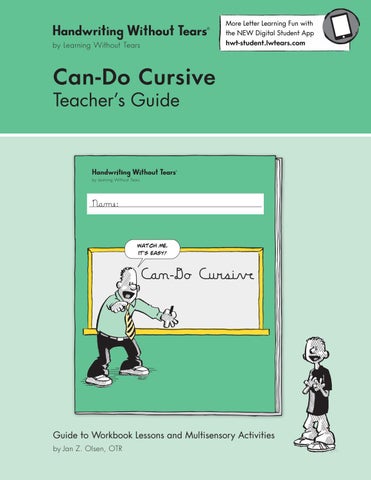1 minute read
Accessing Digital Products in +Live Insights
Multisensory Activities
Many multisensory activities for handwriting practice are implemented repeatedly throughout the curriculum. Below is an example of the step-by-step directions we provide for each activity. These multisensory activity pages can be found starting on p. 137.
ABOUT THE ACTIVITY Introduction gives you background and guidance for the activity.
MATERIALS Materials list helps you organize and plan for the activity.
ACTIVITY PLAN Step-by-step directions along with illustrations to guide you through. Wet-Dry-Try for Lowercase Letters
Wet-Dry-Try is an innovative teaching strategy. We use a slate chalkboard for capitals and numbers. For lowercase letters and words we use the Blackboard with Double Lines. This is the physical version. The digital version is available on the Interactive Digital Teaching Tool and Digital Student App. The latest research on brain development supports this activity. This research calls for fewer elements (just two lines), modeling, sensory engagement, and immediate feedback (Sousa 2011)
Materials
• Blackboard with Double
Lines* (1 per child) • Little Chalk Bits (1") • Little Sponge Cubes (1/2") • Little cups of water • Paper towel pieces
Activity
1. Prepare Blackboards
Write letter with chalk as a model to trace. 2. Teacher’s Part – Write f with Chalk
Use chalk to write a letter on double lines.
Say the step-by-step directions. 3. Child’s Part – Wet-Dry-Try
As the child does each part, say the step-by-step directions to guide the child. The child is encouraged to join in, saying the words.
Wet: The child uses a Little Sponge Cube to trace the letter. Dry: The child uses a little piece of paper towel to trace the letter. Try: The child uses a Little Chalk Bit to write the letter.

*If you don’t have a Blackboard with Double Lines, consider using our Double Line Writer on your whiteboard. This product is available at LWTears.com.
Interactive Digital Teaching Tool: Share via your interactive whiteboard or smartboard
Digital Student App: Integrated in lessons and on “My Tools” for additional practice
82 Can-Do Cursive Teacher’s Guide: Multisensory Activities © 2022 Learning Without Tears
TGDC_Text.indd 82 20/05/21 2:13 PM