
2 minute read
When online, ‘We should always be careful’
By Andrew Weeks
When it comes to the internet, one should always use caution.
That’s according to John Streff, IT security specialist of Vantage Point, a technology consulting firm based in Mitchell, S.D. He said computer users should remember simple tips to help protect themselves against cyberattacks. That goes for businesses, too.
and holding them hostage until money is paid to unlock the system. Clicking on a dangerous link, unbeknownst to the user, is a simple action that can carry serious and costly consequences. Likewise, the best way to protect against cyberattack also involves simple tasks.
Jeff Streff
Good advice, since about half of the attacks are aimed at small businesses that do not have enough security measures in place, according to an article by Finances Online, noting that “Financial losses from cybercrime exceed the total losses incurred from the global trade of all illegal drugs.”
Vantage Point, which troubleshoots and consults on security for telecommunications and broadband, has clients across the country and in other parts of the world. Streff said a primary focus is the financial world. He and his team conducts security audits of banks and other financial institutions “so we can find any problems before the bad guys,” he said. Afterward, they give detailed reports about what the companies can do to correct errors and better protect themselves.
But every business should use diligence when it comes to protecting information online.
“We’re in cybersecurity and broadband and they’re both growing like crazy,” especially as more employees work remotely, Streff said. “They need good internet in their home, so there’s always a need for good broadband. And security, of course, is becoming more important all the time with all of the threats that we face.”
He said there is an increase in ransomware – and that means there are a lot of phishing emails sent out that try to trick people into clicking on dangerous links. If someone clicks on such a link, ransomware can be downloaded onto the computers, freezing systems
“I’d say the biggest issue I see is people not doing the basics,” Streff said. “Like maybe they’re not using strong passwords, or they’re not updating their computers, or they’re clicking on links or opening attachments because they’re not expecting all of these things that we think are so simple and basic to cybersecurity. That’s really what starts a lot of the large-scale data breaches. … It’s forgetting the simple things. … Most breaches would be stopped if you do the most simple things.”
He said his team always stresses the importance of training employees how to do their work securely, “because it doesn’t matter how good your firewall is if users are willing to click on dangerous emails.”
Some of the simple tips Streff suggests:
• Update computers regularly.
• Keep your antivirus installed and up to date.
• Install only reliable, known software.
If you’re uinsure of a link that has been sent in an email, hover the cursor over it to see where it’s going to take you before deciding to click on it. Do not click on anything suspicious.
When using the cloud, Streff said there are some built-in safeguards but also some settings that are non-default that the user should turn on. Access controls, he said, are really the most important for cloud security.
If there’s a server that’s supposed to be private, make sure that only certain IP addresses can reach it.
Streff also stresses the importance of using two-factor authentication whenever possible.
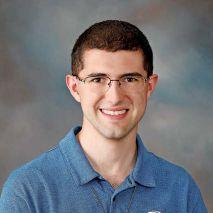
“That way, if your password gets compromised, the attacker can’t get into your account unless he’s got your phone or another device,” he said.
“We should always be careful.”









