
16 minute read
Remote Work = Remote Hacking? Five Data Protection Tips to Keep Your Data Secure

Advertisement
Remote work has opened the door for scams, ransomware and other risks. Learn how to keep your data safe from such breaches.
Remote work is perhaps one of the best things that came out of the pandemic. But along with every good thing comes risks and cons. And perhaps the biggest risk of remote working is Remote Hacking. Working outside of a traditional office setting has several benefits. However, employees working from home could unintentionally endanger your company's data and networks. During the COVID-19 epidemic, companies and their employees had increasingly relocated their operations to the cloud, putting their networks at risk of intrusion. Companies were forced to quickly implement WFH policies that relied heavily upon cloud services like VPN, Remote Desktop Protocol and applications like Office 365 or Google Workspace. This permitted employees to work outside the company network and increased cybercriminals' attack surface. This way, malicious hackers can take advantage of the lower level of monitoring activity and successfully compromise credentials – which are used to access cloud services remotely. Data breaches, unprotected wi-fi connections, and unattended PCs are some of the possible harmful consequences a firm may face when you add in an employee who works remotely and has limited technological expertise. This combo can make your organization vulnerable to cyber attacks.
However, it's easy to overlook the risks of remote access when the perks are so appealing Spending less money on travel and office space is a huge benefit Your employees can still complete their tasks even if they're sick at home It's possible that your employees will be more productive in their own homes, away from the usual office distractions You and your workers can work after regular business hours.
Because of this, we will walk you through the various dangers associated with remote access and the solutions to these problems.
What is Remote Access? "Remote access" refers to the capacity to access a computer or network from a remote location. Remote access can be established via LAN, WAN, or VPN, all of which are types of virtual private networks. For enterprises, remote access services include a wide range of software and hardware solutions that make it possible to connect remotely. They're not safe, unfortunately.
Are Cloud Servers Secure? Every day, more and more enterprises are making the switch to cloud-based storage. However, many people and company owners have not yet made the transition for a straightforward reason: they are concerned about their data privacy and safety. Regarding security, having physical servers on-site has a few advantages. The data is not transmitted over the


internet and is instead stored locally. Every piece of information you produce stays within your network. Your network's firewall protects your server onpremises from the outside world. Knowing you are in control of things provides you with peace and a sense of safety. On the Cloud, security is a two-way street. One of the main advantages of using a Cloud server is that the service provider typically has the most advanced security measures. However, the security of a cloud system is only as good as the firm that is using it. A breach can occur despite the provider's extensive security procedures because of poor management on your part, even if the provider is diligent. Your IT provider needs to establish security rules and ensure that all security devices are kept up to date to ensure the safety of your data. To avoid being hacked, it is necessary to implement password restrictions such as password encryption and lockouts. This is a list of policies that your IT provider must handle. As a result, you should collaborate with the members of your IT department to choose a Cloud provider that lives up to the standards.
Can Hackers Remotely Access Your Computer? Hackers increasingly use RDP-based networks to access sensitive data through remote desktop hacks, such as passwords and system applications. Every day, develop new and inventive ways to gain access to people's personal information and use it as leverage to extract ransom payments. Your company must do everything possible regarding network and system security to keep hackers at bay. RDP is a widely used solution in enterprises, yet the fact that it is so widely used is precisely what makes it susceptible to RDP hacking. Suppose you already use Microsoft's RDP as a remote desktop or remote support solution. In that case, you must have a solid understanding of the potential dangers and the other available options. Your IT provider needs to establish security rules and ensure that all security devices are kept up to date to ensure the safety of your data.To avoid being hacked, it is necessary to implement password restrictions.
Cyb r S curity Risks: How Do Hack rs G t R mot Acc ss Uns cur Hom
D vic s when it is moving from one system to another This includes email solutions and cloud-based file-sharing services provided by a third party Because employees e change a great deal of sensitive information regularly, ranging from customer data to confidential product information, businesses cannot afford to use file-sharing solutions or services that do not employ encryption Theft of information can result in ransomware attacks, other theft, and an increased risk to one's reputation Lack of Comput r
Insp ction Many software solutions for remote access don't check the remote device for viruses or malware Anyone with remote access to your office network might infect your company's servers by using an infected PC at home or work. the in the long run People who keep the default router password and do not routinely reset it leave themselves vulnerable to hackers, who e ploit this loophole to infiltrate their network Phishing Emails Email phishing is the most common method of delivering malware and other hacking techniques, and it's working There were 66% of phishing attacks in the UK last year, and 30% of those attacks resulted in malware infections for the organi ations surveyed. People's an ieties and emotions are frequently e ploited in phishing attacks to persuade users to download malicious attachments or click on links that lead to spoof sites The cons trick users into handing over their login information or downloading malicious software that grants the perpetrators access to the computer in question These emails have gotten so sophisticated that it is becoming increasingly difficult for employees to detect them, particularly if they manage to get past the corporate email filters into their inbo es accidentally engage in risky activities, such as connecting to an unprotected Wi-Fi network, browsing malicious websites, and downloading dangerous software Because of these actions, hackers can infect your device using aman-in-themiddle attack or other forms of hacking.
Fiv Data Prot ction Tips From Remote Hacking Today's digital environment enables workers to do their duties from virtually any location; however, this does not mean that businesses are forced to put their data, information, or systems in danger By taking preventative measures, firms and their remote workers can have greater confidence in their remote security and close the door on any hackers who might be interested in taking advantage of them. So, what are the best practices for guarding against and resolving remote access security issues?
By putting the following recommendations into action Set up a VPN A virtual private network, or VPN, is essential when
Employees typically use their own devices to access the business network when working from home Due to the lack of corporate laptops, many employees are e posed to security threats. VPNs and single sign-on solutions with encrypted tokens are commonplace in companies with a strong focus on cybersecurity, as they ensure that all devices accessing a company's network are protected However, the average individual does not consider encrypting their devices or using a VPN to access the internet at home, even if they merely check their work voicemails. Personal computers tend to be less secure than those used in the workplace Therefore, the security elements that the vast majority of employees consider to be a norm, such as email filtering, encryption, and firewalls, may not be available, and corporate security e perts may not have any supervision into what is happening In the absence of this additional security, these personal gadgets could be used by hackers to gain access to business networks Un ncrypt Fil Sharing Companies might have encryption policies for the data stored on their networks, but they might not consider using encryption for the data
Op n Hom WiFi N tworks Remote workers who use their own devices to access the corporate network face significant challenges Companies often overlook the security of their employees' networks, particularly their home WiFi network, which is vulnerable to cyber-attacks Many individuals neglect their WiFi routers regarding personal devices and their security As with any other hardware, this needs updating and maintenance, yet most people don't give it a second thought Security holes in outdated routers can be e ploited by hackers, which can lead to data breaches in Easy Logins an
Passwor s A username and password are often all that's required for remote access endpoints to connect to your network This single sign-on method is a huge problem because most individuals use passwords that can be hacked En Point of a VPN Many endpoint users Nearshoring may help you get more affordable teams
attempting to remotely access sensitive data safely. There are several different VPNs that you should be familiar with and think about using for your business. In most cases, a virtual private network (VPN is already included in business-grade firewall that you employ. Also, many IT organizations that provide network management services give top-of-the-line VPNs However, a VPN can still be bypassed if the end-user adopts harmful habits such as using weak passwords Set up a Firewall and
Antivirus The first step in limiting remote access threats is selecting a firewall appropriate for your organization's size, scope, and scale. Ensure your firewall is equipped with built-in antivirus, anti-malware, and high-availability software and programmes Encrypted File Sharing Companies can use filesharing platforms like WeTransfer, Dropbox, and OneDrive to ensure that their remote workers' files and data are safe and secure. Organizations that want to send and receive an encrypted email can use HushMail, ProtonMail or a VPN to keep all correspondence on the corporate network. Although the particulars may change depending on the deployment, most virtual private networks (VPNs feature end-to-end encryption options

Use Multi-Factor
Authentication A breach of your system could lead to the theft of your login credentials. That's a terrible thought, but you can take steps to reduce the value of that information to hackers. It's called two-factor authentication and requires you to input a one-time password to authenticate logging in after you submit your user credentials. Implementation of multifactor authentication can improve The traditional single sign-on technique effectively. It's possible to go a step further and ask your outside vendors to contact your operations department to obtain a one-time passcode for remote access to your data. You may utilise eye or fingerprint scanning as a high-tech option for authenticating your identity. A hacker can't get into your bank account or your company's payroll system just by obtaining your password if such features are activated. It's an additional step, but it's one of the most successful ways to block intruders. When using oogle and Microsoft cloud services, you may enable two-factor authentication and check out additional alternatives to ensure your accounts are safe Avoid Phishing Scams Most hacking assaults begin with a malicious email, or "phishing," which Microsoft says accounts for 91% of cyberattacks. To limit the risk caused by phishing emails, training employees on how to identify and prevent them is crucial. To guarantee that everyone is informed, it ought to be put into practice for both the currently employed and the newly hired. Phishing detection is an area where companies need to keep their employees up-todate on the newest trends and threats. More than half of UK companies (52% conduct quarterly security training for their employees, which is higher than the global average (41%






Zayd Enam Co-founder CRESTA AI Zia Chishti Founder Afiniti
Pakistani founders of unicorn Ashar Aziz Founder FireEye companies






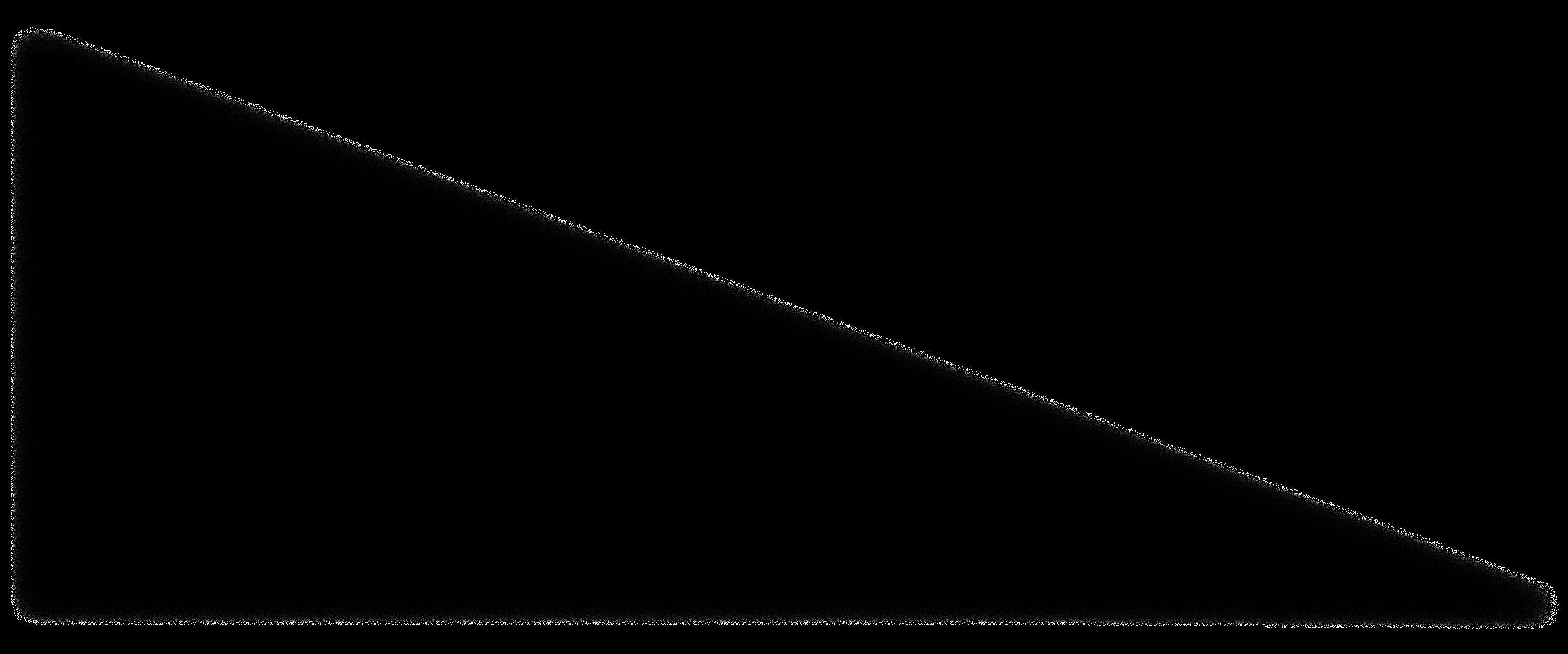

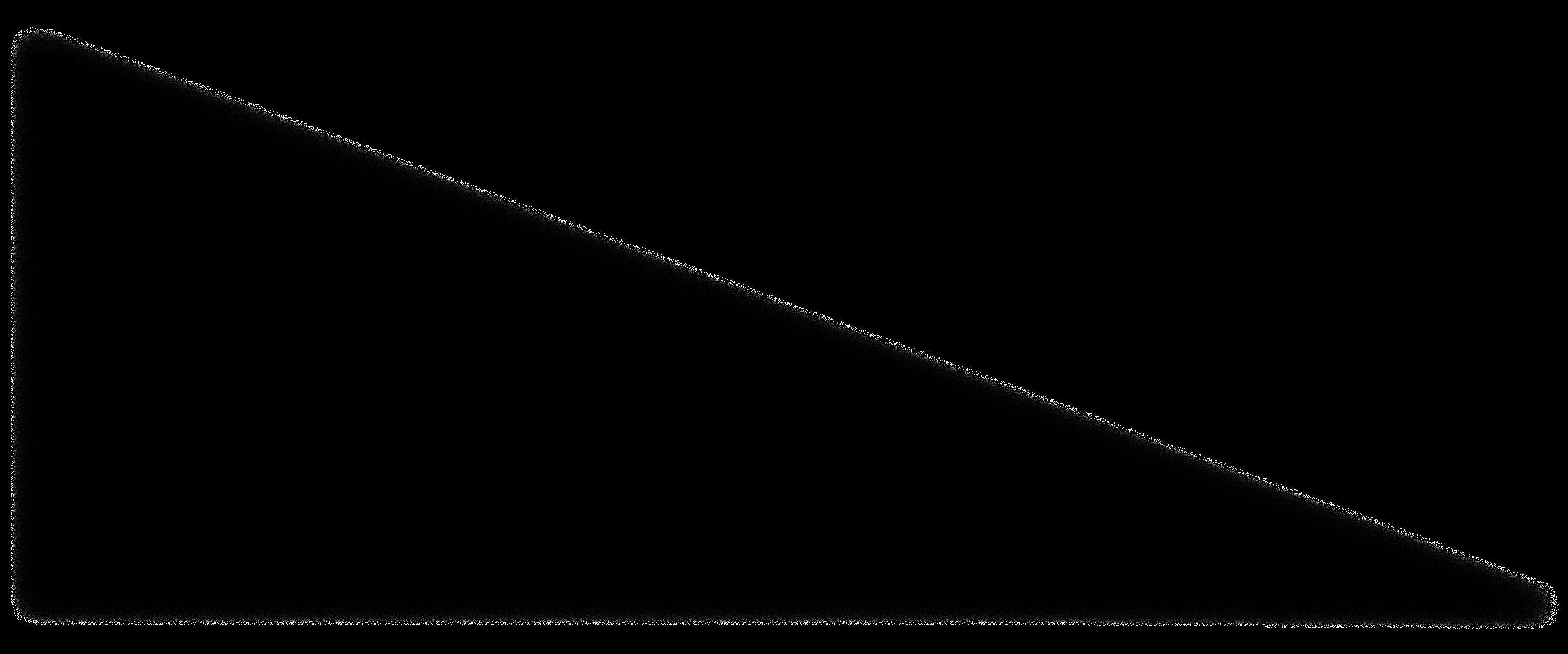
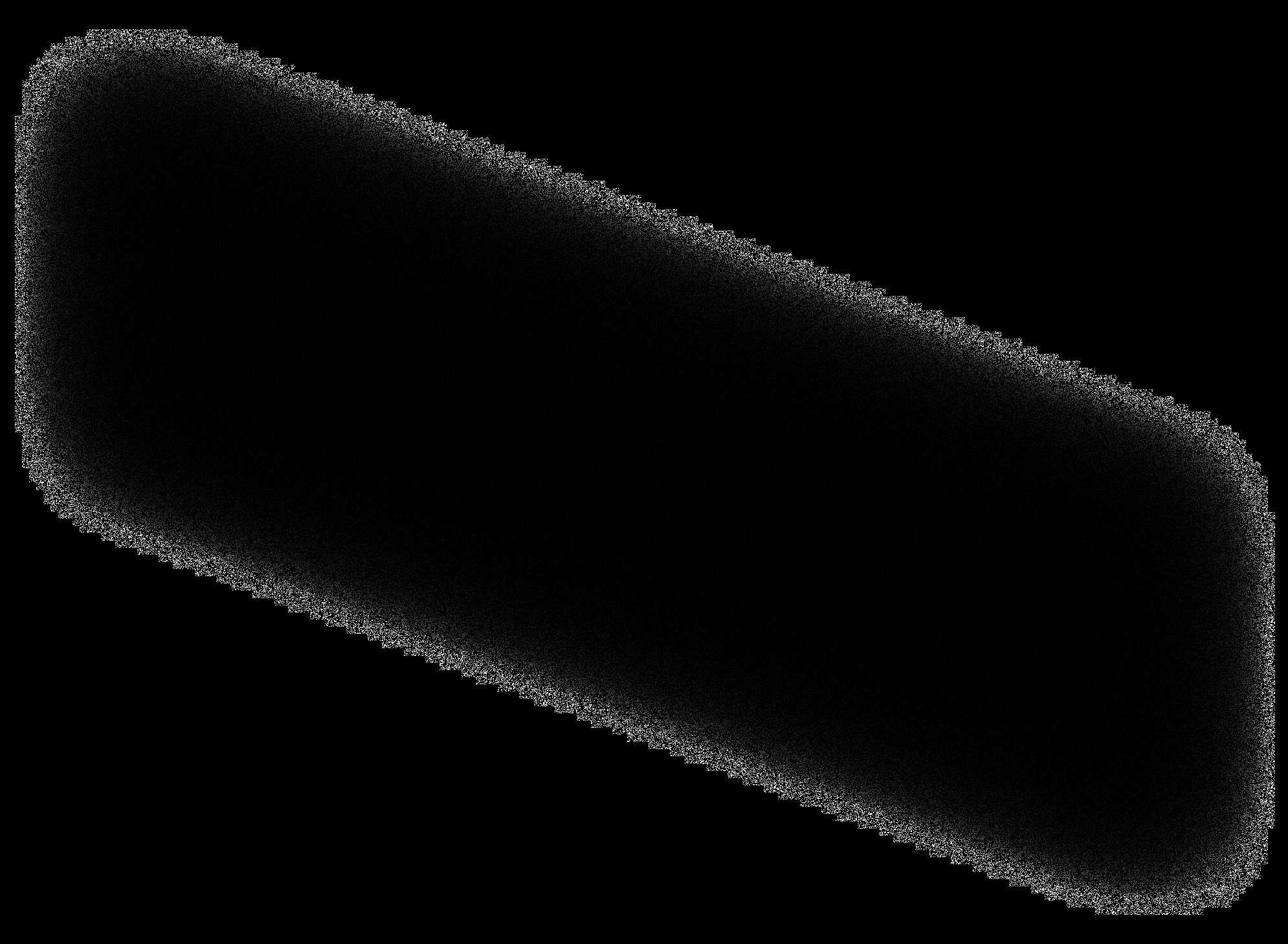
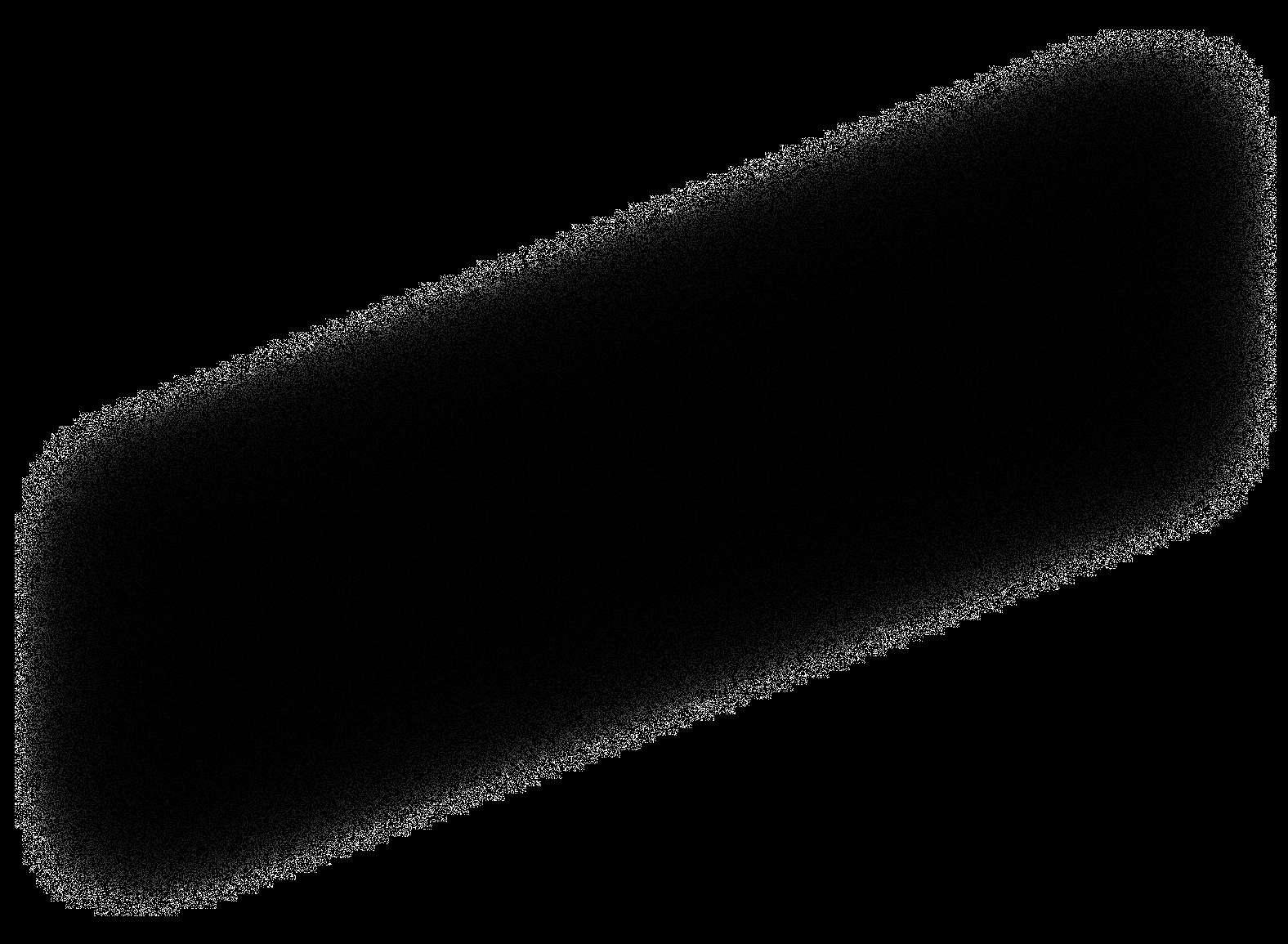










There’s a certain infographic doing rounds on social media that shows the top contributors to the US economy by Unicorn founders and their respective countries. As is natural, when I first came across this post my eyes went searching for a green flag because even at any given moment I can count at least 5 founders whose startups hit unicorn status and who were or are originally from Pakistan. Sadly, the post had no mention of Pakistan at all. This may or may not be coming from a place of patriotism but more importantly, it pains me to see an entire community with so much potential getting left out due to either a lack of research or just plain ignorance. Careem for example, though not originally a US-based startup, got acquired by Uber and has been since contributing to the US economy in one way or the other. So I gathered my team (yes, I am this extra) and compiled a list of 14 startups in the last 15–20 years that have reached unicorn status at least once and were co-founded by Pakistani founders. Before I mention the list, this is probably just the surface that we have managed to scratch in a few hours so please feel free to reach out if you know someone who deserves to be on this list. one of the most promising artificial intelligence companies by Forbes in 2020.
2. Afiniti Afiniti hit unicorn status in 2017 being valued at $1.6 billion. Founded by Zia Chisti, Afiniti is developing AI specifically for call centers. Their technology focuses on identifying patterns in conversations and using AI and Machine learning to optimize pairings for better outcomes
3. FireEye (now Trellix) Founder Ashar Aziz created FireEye as a virtual machine introspection tool to assist users in safeguarding their networks from viruses that would have otherwise gotten past conventional signaturebased protections. It hit unicorn status in 2004 with a market cap of $3.2 billion.
4. Cavium (Bought by Marvel) Cavium was co-founded in 2000 by Raghib Hussain and offers integrated semiconductor processors for networking, communications, storage, wireless, security, video, and linked home and office applications. It was acquired by Marvel in 2018 with their market cap increasing to $5.032 billion between 2009 and 2018. 5. Cart.com Cart.com helps and empowers brands to scale by providing them with tools and a seamless data-rich approach to allow them to reach more customers and build better brands. It was cofounded by Omair Tariq in 2020 and had to date raised $383 million in funding. 6. Chegg Chegg was co-founded by Osman Rashid in 2005 and is valued at $2 billion as of 2022. They are an education technology company focused on textbook solutions and providing other tutoring and student support services. 7. Motive Motive is focused on businesses that power the physical economy. They are working on technologies that help these businesses be more secure and profitable. Motive was co-founded by Shoaib Makani in 2013 and is a unicorn that was valued at $1.4 billion in 2019. 8. Mercury Simply put, Mercury is the bank for startups. They provide virtual and physical debit cards and custom-made tools to help startups scale, currency exchange, etc. It was co-founded by Immad Akhund in 2017. Mercury was valued at $1.62 billion in 2021. 9. Temporal Temporal technologies was founded in 2019 and one of the co-founders in Samar Abbas. They have created an open-source microservices orchestration platform for building and running resilient applications. They hit unicorn status in 2022 with a $1.5

billion valuation.

10. Applied Intuition Co-founded by Qasar Younis in 2017, Applied Intuition reached a valuation of $1.25 billion in 2020 for its Autonomous vehicle testing software. They specialize in software infrastructure that powers autonomous vehicles and driver assistance systems.

11. Stacks Muneeb Ali is the co-founder of Stacks, a platform for opensource Bitcoin smart contracts. A startup developing the Stacks technology called Blockstack PBC raised over $75 million through a combination of venture money and token sales.
12. Aligntech Another startup co-founded by Zia Chisti is Aligntech which focuses on manufacturing 3D digital scanners and Invisalign used in orthodontics.
13. Careem Careem was acquired by Uber for a whopping $3.1 billion in 2019. The co-founder, Mudassar Sheikha is originally from Karachi Pakistan.
14. Sonus Hassan Ahmed created Sonus Networks in 1996. Sonus Networks went public in May 2000 and had its peak market value of $15.4 billion in July 2000. Ahmed departed Sonus in 2008 when it had a value of $430 million.
15. Zameen.com According to data from Forbes as of December 2021, Emerging Markets Property Group, the parent company of Zameen.com, was valued at more than $1 billion. As a result, after Afiniti and KeepTruckin, the combined company became the third unicorn founded by Pakistani entrepreneurs. Software companies that employ the Agile technique, which ensures a speedier product launch, are perfect. Instead of long-term planning, this flexible technique allows for immediate user feedback.
Your IT provider needs to establish security rules and ensure that all security devices are kept up to date to ensure the safety of your data.To avoid being hacked, it is necessary to implement password restrictions.




