
4 minute read
Best Online Productivity Apps
Words by Ren Alcantara
People have more or less hit their stride with the whole work-from-home thing, and that’s great. It helps keep things running, while still minimizing the risk to the workforce. It’s not always easy though. When once we could just look over to our seatmate to get clarification about something, now, it’s a little more complicated. As usual though, technology comes to the rescue. Magazine work is highly collaborative while also having a lot of time away from the desk, so we had a chance to adapt early. Here are some of the tools we use to make working away from the office a little easier.
Google Docs, Sheets, Photos
Yes, technically, Drive, Docs, Sheets, and Photos are all part of G Suite. The trio of Docs, Sheets, and Photos however, work hand-in-hand with drive for a totally seamless remote locating experience. With Docs, for example, we just open a file, save it into the necessary folder in Drive. Then, any time we edit the text for whatever reason, everyone who has access to the folder gets access to the latest version of the document. From there, it’s a simple matter of telling whomever needs it that there’s a new version up, or if they’re in the document at the same time, the changes will appear in real time. The same goes for Sheets, which we use for a variety of things such as tasking and making rough paginations for each month.
Photos on the other hand, is a whole different kind of useful. With smartphones more than capable of taking magazine-quality photos, whenever we have a test drive or review that needs some shots, we can simply use our phones, back the photos up on drive, and produce a link that we can send to the art department, letting them access the full-resolution file without having to send it via any other service. This also makes backtracking and looking for additional photos so much easier, as all the photos are uploaded and neatly organized by date.
Google Drive
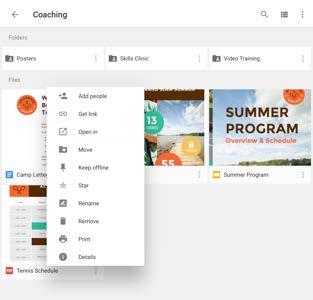
This is by far the most useful service in our whole productivity arsenal. With it, we are able to share files, edit documents, and keep everything up-to-date, without having to rely on an office file server. With functionally unlimited space if you’re just dealing with small files like documents, Drive is the way we share files for work. To make things easier, we have a shared directory tree where all the work goes, and as things progress, they move up a folder structure so the next people who need the file always know where to look. It’s free, easy to use, and works across all our different platforms, devices, and locations with no problems at all. It even has a well-designed mobile app that makes it easy to move, check, and update files on the go. Everything is just so smooth and seamless with Drive, that once we tried it, we never looked back. It also goes great with the next set of apps.
Notion.so
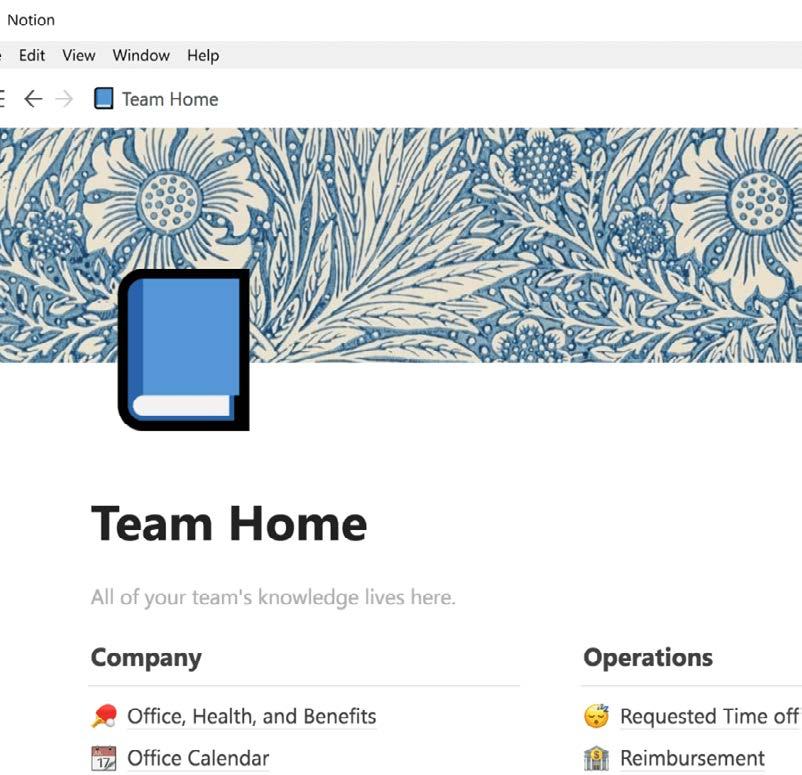
A recent addition to my online arsenal, Notion.so is a great tool that lets users create wiki-style pages for basically anything. At its heart, it’s a simple collaborative document, but what makes it shine is the ease by which you can format the text. Need to make an outline? Simple in-line commands let you set headers, sub-headers, and nested bullet points that can be modified in an extremely intuitive manner. For the more hardcore users, there’s an in-line editing fuction so you can start formatting as you type, without even having to touch your mouse. This makes for very efficient work, and once everyone has the commands and functions down, making collaborative documents becomes so much easier. There’s also a lot of additional functionality such as embedding links or images, color-coding text, and email alerts to let you know when someone changes a shared document. There’s even an app that makes using the service on a mobile device that much easier. My friends and I have been using Notion for a podcast we’ve been working on, and it’s been great, whether or not we’re online at the same time. Check it out at Notion.so.
Discord
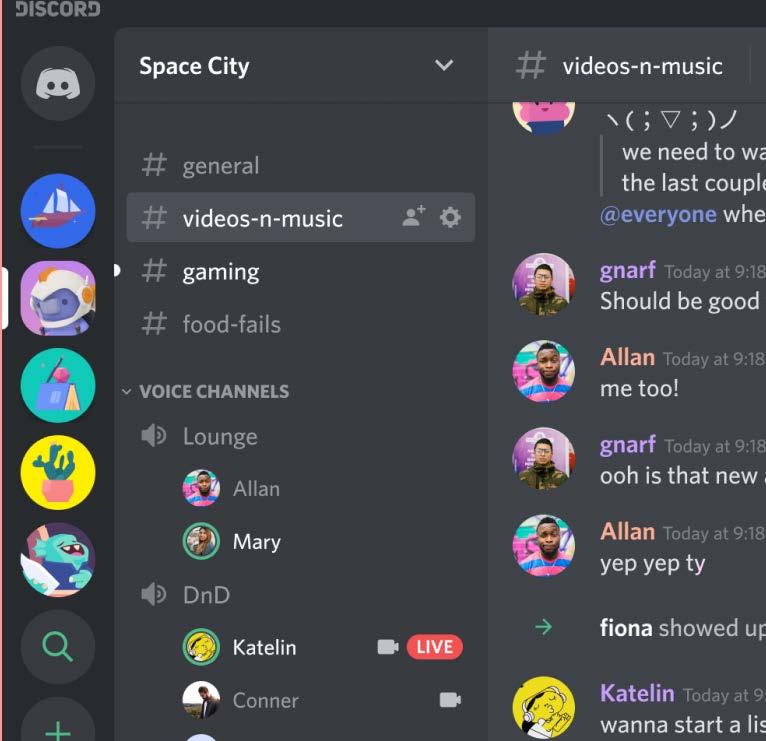
Discord might be the most popular third-party gaming comms app in use today. With great functionality including browser-based launching, as well as a desktop and mobile app, there’s no wonder it has taken off the way it has. However, what makes it great for gaming, also makes it great for meeting remotely, particularly if all you need is voice (though it does have video now too). On Discord, you can make rooms for various teams, each with their own chat. Voice on Discord also feels much less involved than, say, a call on Facebook Messenger. The room is always open, and people can just jump in to voice chat, instead of making or receiving calls. We’ve found that for some reason this is far less stressful than starting a meeting on any of the other services, as it gives more of a feeling of being in control of jumping in, instead of waiting to receive a notification or call alert. It’s probably just all in our heads, but it’s something we notice nonetheless. There are also additional features such as noise reduction that makes the whole experience that much more pleasant. If you haven’t tried it yet, give Discord a shot. It’s a free service, so it won’t cost you a thing anyway. Find it on Discord.com.






