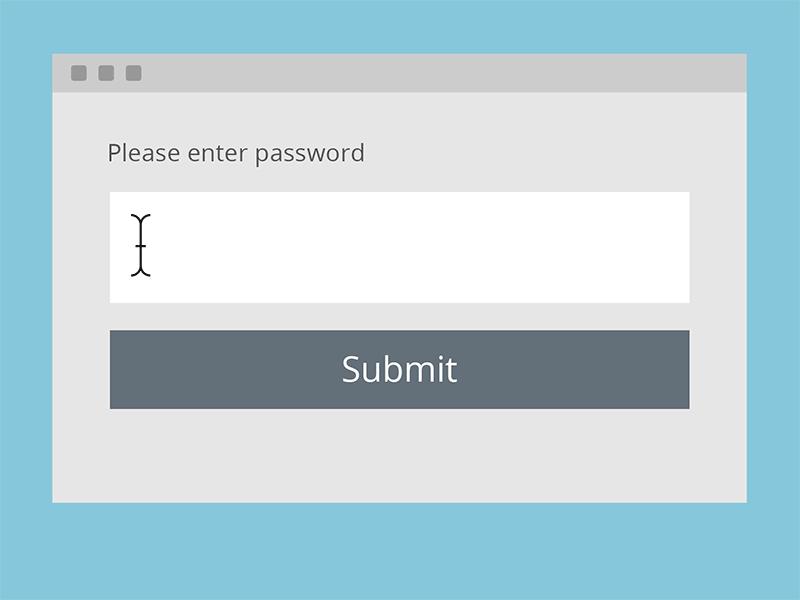
1 minute read
MUSINGS

Staying safe from scammers and hackers is getting harder but one of the trusted rules remains the same. Not everything seen online is trustworthy, and always check the source, by looking at the url to see if it is trusted.
Advertisement
Don’t ruin any device because you think it is safe. Regularly run security updates on all the systems belonging to a business, don’t just rely on a scheduled scan and sit back. There are some browser plugins that will show a warning if the website being visited is considered dangerous There are also cybersecurity tools that run real-time protection which will stop viruses and malware before it has had a chance to infect a system.
Making it easy for criminals tends to come about when new software or apps are installed onto computers or other tech. The easiest route to remember a password is not always the safest eg: QWERTY, 123456, ‘Iloveyou’ PaSsWoRd, and DEFAULT, are not great ideas - these are in the top 20 list compiled after data breaches have occurred.
Think smart when it comes to cybercriminals - they have had a lot of practice now, however the harder it is to decipher a password, the less likely a business or bank account will be targeted.
The longer and more complicated the password the better and try to have unique passwords for every single account. Use a password manager to keep track of all the ones that are used for both business as well as personally; this will help to keep track of the dozens of unique passwords you use regularly. Develop two factor (2FA) access on any virtual private network to make hacking more difficult.
Keeping up to date on scams, phishing and the latest hacks doesn’t have to be frightening; but personal information is just that, and it should stay that way - personal. This may sound obvious, but do be careful about what goes up on social feeds - photos of holidays look great on Twitter or Facebook, but this also leaves homes vulnerable to tech savvy burglars.
Beyond this, hackers can use social media profiles to work out answers for security questions on bank accounts by looking at birthdates, dogs names and even regular holiday destinations which may be used as passwords.
So take time during Internet Security Month to lock down personal information in privacy settings, create long and unique passwords which can be stored on a password manager, and be very wary of accepting requests online from strangers.










