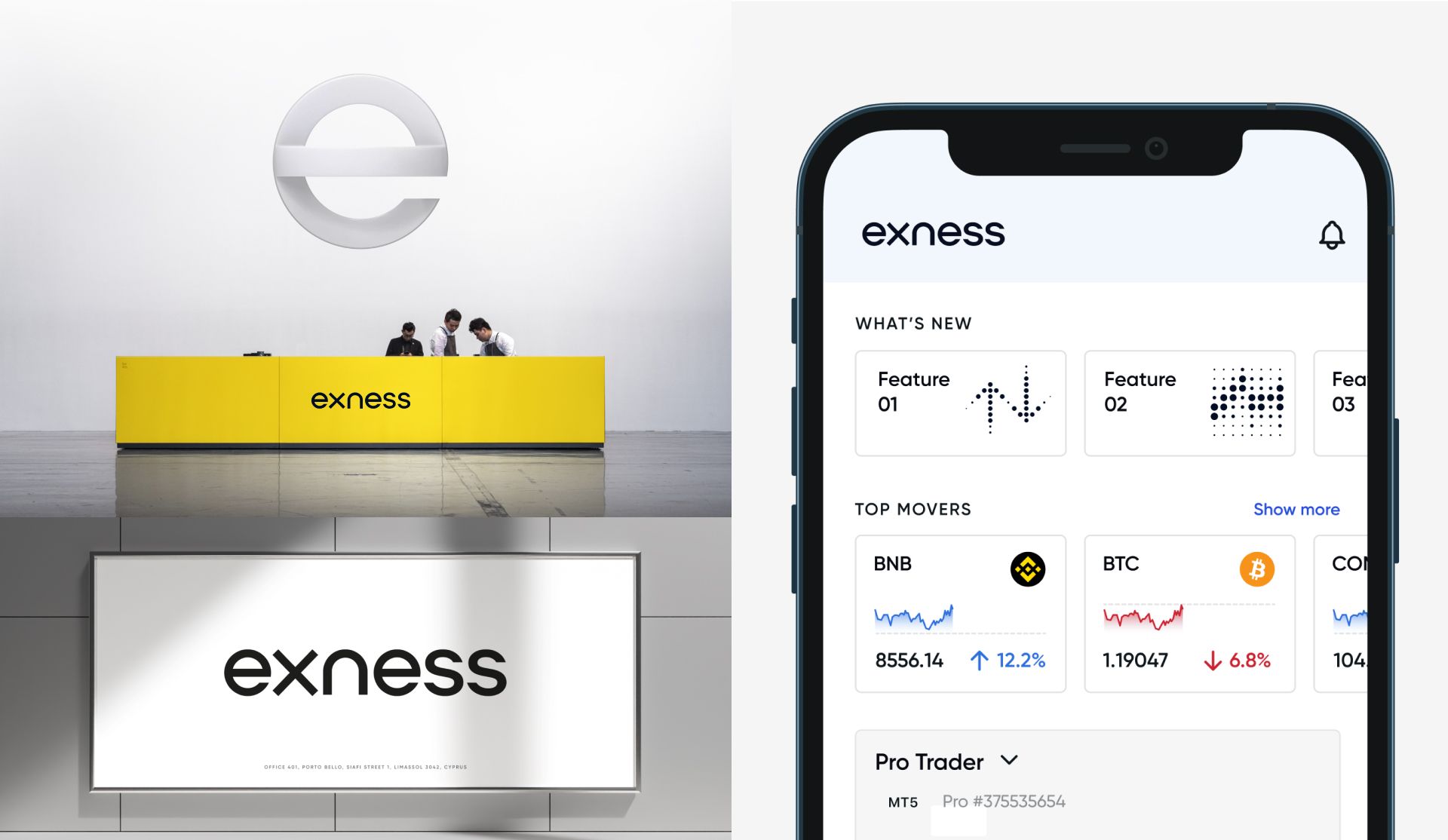
4 minute read
How to use EXNESS demo account: Trading Guide update 2025
A demo account is an invaluable tool for beginner traders, offering a risk-free environment to practice and gain confidence before trading with real money. Exness provides an intuitive and user-friendly demo account to help you learn the basics of forex and CFD trading. This guide explains how to set up, use, and maximize your Exness demo account effectively.
1. What is an Exness Demo Account?
An Exness demo account is a simulation trading account that mirrors real market conditions. It allows users to trade with virtual funds, enabling them to:
Practice trading strategies without risking real money.
Familiarize themselves with the trading platform (MT4, MT5, or the Exness mobile app).
Test market analysis skills and new strategies in a safe environment.
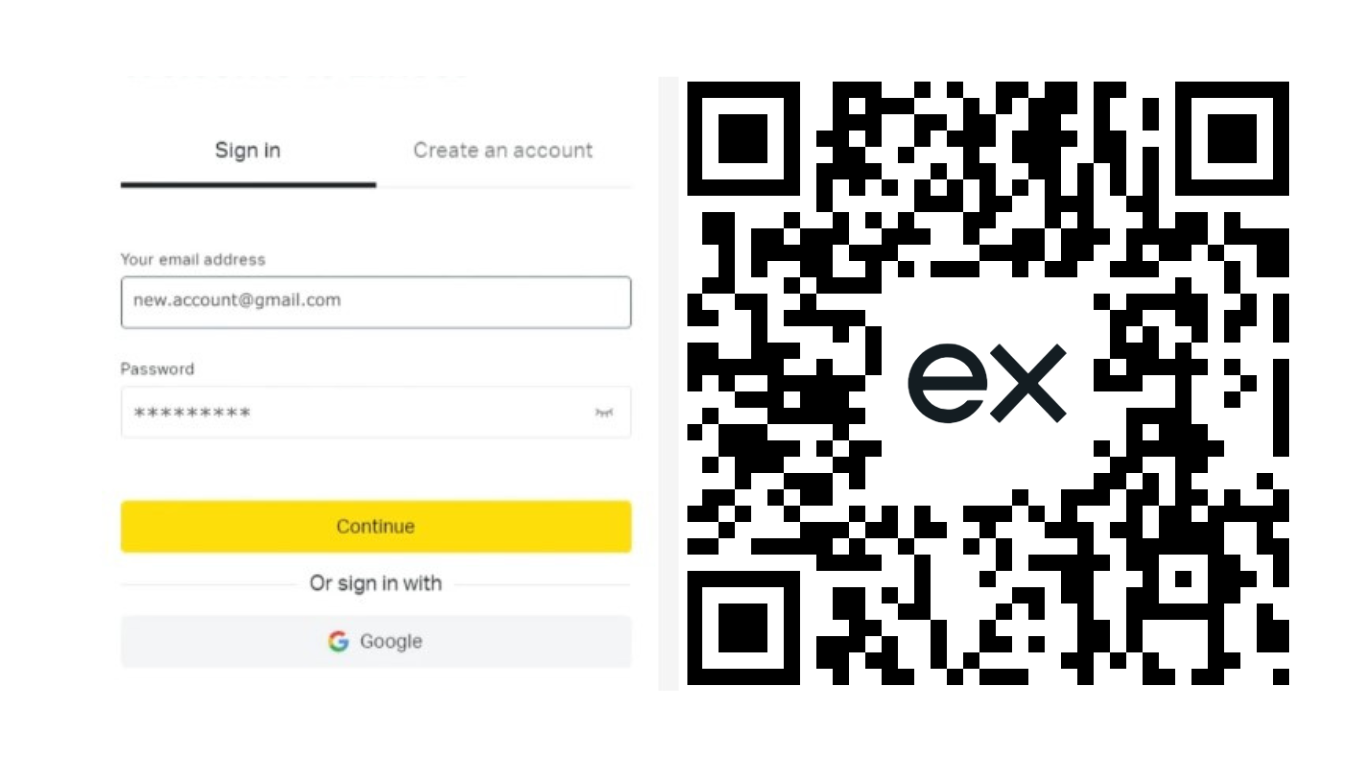
Start Exness Trade: Open Exness Account and Visit site
2. Benefits of Using an Exness Demo Account
Risk-Free Learning: Trade with virtual funds without financial risk.
Real Market Conditions: Experience real-time market data and price movements.
Platform Familiarity: Learn to use trading platforms like MetaTrader 4 (MT4), MetaTrader 5 (MT5), or the Exness app.
Strategy Testing: Experiment with various trading strategies.
3. How to Open an Exness Demo Account
Step 1: Visit the Exness Website or Download the App
Go to the Exness official website or download the Exness app from the Google Play Store or Apple App Store.
Step 2: Register for an Account
Click Sign Up or Register.
Enter your email address and create a secure password.
Choose your country of residence (e.g., Botswana, India).
Agree to the terms and conditions and complete the registration.
Step 3: Open a Demo Account
Log in to your Exness account.
Navigate to the Account Section and click Add New Account.
Select Demo Account and choose a platform (MT4 or MT5).
Configure your demo account settings:
Choose your account currency.
Set your virtual balance (e.g., $10,000).
Adjust leverage (e.g., 1:100, 1:500).
Click Create Exness Account to finalize.
See more:
4. How to Access and Use the Exness Demo Account
Using MetaTrader Platforms (MT4/MT5):
Download and Install MT4/MT5:
Go to the Exness website and download the desired platform for your device.
Alternatively, use the web-based version.
Log In to Your Demo Account:
Open MT4/MT5 and select Log in to Trade Account.
Enter the login credentials provided during the account creation (Account ID, Password, and Server).
Start Trading:
Explore the trading interface.
Use tools like charts, indicators, and order types to practice trading.
Start Exness Trade: Open Exness Account and Visit site
Using the Exness Mobile App:
Open the app and log in.
Switch to the demo account in the Accounts Section.
Tap on Trade to start placing demo trades.
5. How to Place a Trade on the Demo Account
Choose a Trading Instrument: Select forex pairs, commodities, indices, or cryptocurrencies.
Analyze the Market: Use charts, indicators, and tools to predict price movements.
Open a Trade:
Tap Buy if you expect the price to rise.
Tap Sell if you expect the price to fall.
Set Stop Loss and Take Profit: Protect your virtual funds by setting risk and reward levels.
Monitor and Close Trades: Track performance and close trades when ready.
6. Tips for Beginners Using the Exness Demo Account
Start Small: Focus on a few trading instruments to avoid being overwhelmed.
Practice Risk Management: Use stop loss and take profit to simulate safe trading practices.
Track Performance: Review your trades and learn from mistakes.
Experiment with Strategies: Test scalping, swing trading, or trend-following strategies.
7. Transitioning to a Real Account
Once confident in your skills:
Open a real trading account on Exness.
Fund your account using supported payment methods like bank transfers or e-wallets.
Start with small trades to manage risk effectively.
Start Exness Trade: Open Exness Account and Visit site
8. Conclusion
The Exness demo account is a perfect starting point for beginners to learn forex trading in a risk-free environment. By practicing with virtual funds, familiarizing yourself with trading platforms, and developing strategies, you can build the confidence needed to transition to live trading. Take your time, learn consistently, and trade responsibly to succeed in the forex market.










