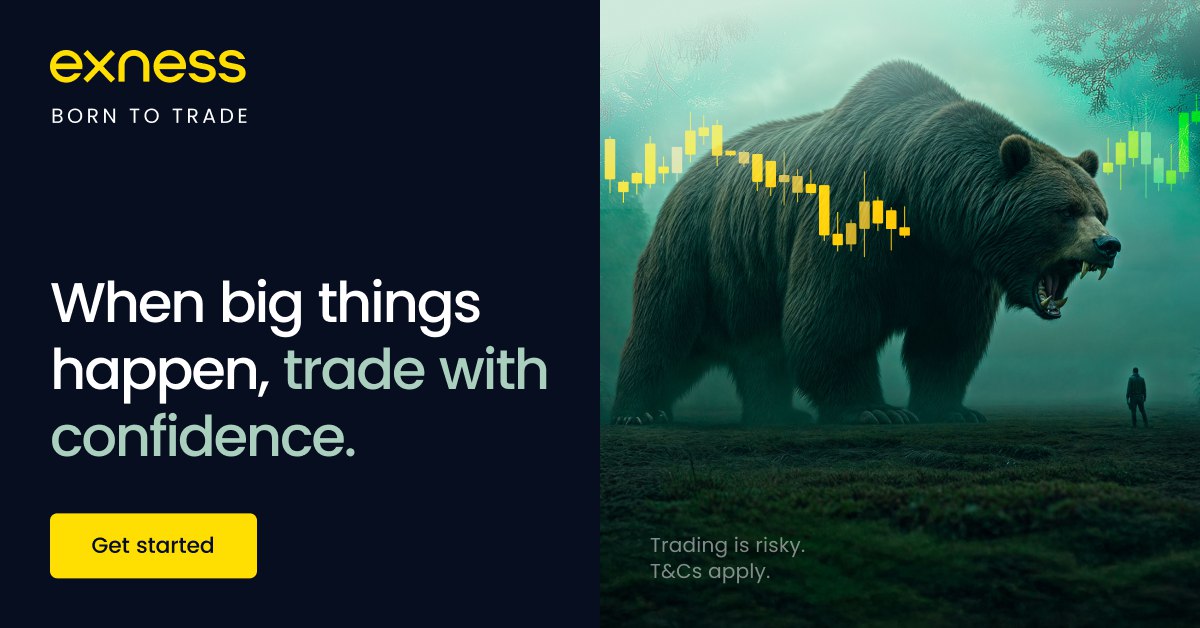
3 minute read
How to verify residential address in EXNESS
When opening a trading account with Exness, you need to complete the KYC verification process. This includes verifying your identity (ID card or passport) and your residential address.
👉 If you haven’t signed up yet, you can create your account here: Exness Sign-up.
Address verification is a crucial step because it ensures compliance with financial regulations and allows you to access full deposit, withdrawal, and trading features.

1. Why You Need to Verify Your Residential Address in Exness
To comply with international AML (Anti-Money Laundering) regulations.
To unlock higher deposit & withdrawal limits.
To make your account fully secure and trustworthy.
To avoid restrictions on trading activity.
Without address verification, your account may remain limited, and you won’t be able to withdraw large amounts.
2. What Documents Are Accepted by Exness for Address Verification
Exness requires documents that clearly show your full name, address, and date. Some commonly accepted proofs include:
Utility bill (electricity, water, internet, gas).
Bank statement.
Credit card statement.
Tax bill.
Government-issued residence certificate.
⚠️ Important: The document must be recent (issued within the last 6 months) and match the details on your Exness account.
3. Step-by-Step Guide: How to Verify Residential Address in Exness
Step 1: Log in to your Exness Personal Area
Go to Exness Home.
Log in using your email and password.

Step 2: Go to Verification Section
In your dashboard, click on Verify Personal Information.
Choose Proof of Residence.
How To Login EXNESS global on Pc, on Mobile app
Step 3: Upload Your Document
Upload a clear, full-page photo/scan of your proof of address.
Ensure all details are visible and not cropped.
Step 4: Wait for Approval
Exness will review your document.
Verification usually takes a few minutes to a few hours.
If rejected, you’ll receive an email with instructions on how to resubmit correctly.
👉 Start your account verification here: Exness Sign-up & Verify.
4. Example of Accepted Proof of Address
Let’s say you live in Dubai, UAE. You can upload:
A DEWA (Dubai Electricity & Water Authority) bill with your full name and address.
Or a bank statement from Emirates NBD, showing your name and residential address.
If the details match your Exness account registration, verification will be approved quickly.
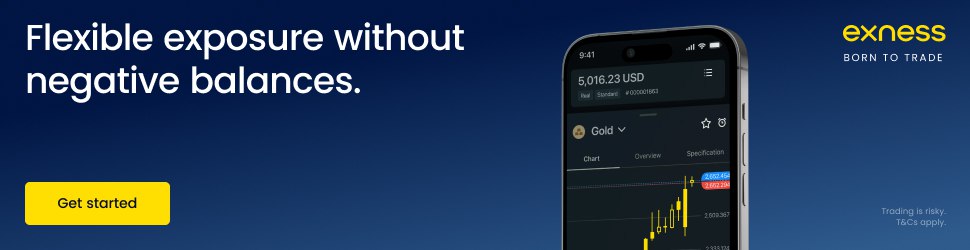
5. Tips for Fast Verification
Use high-quality scans or photos.
Make sure your name and address match your Exness registration.
Avoid uploading screenshots or partial images.
Submit a document that is not older than 6 months.
Conclusion
Verifying your residential address in Exness is simple but essential. With the right document and clear upload, you can get approved within hours.
👉 Ready to trade with a fully verified account? Sign up and verify now.
FAQ – Exness Address Verification
1. How long does it take to verify my address in Exness?Usually a few minutes to several hours. In rare cases, up to 1 business day.
2. Can I use a mobile phone bill as proof of address?Yes, if it shows your name, address, and is recent (within 6 months).
3. My document was rejected. What should I do?Check the rejection reason in your email. Common issues: blurry photo, missing details, expired document. Re-upload a correct document.
4. Do I need to verify my address before depositing?You can deposit without full verification, but withdrawals and higher limits require address verification.
5. Can I use an online banking statement?Yes, but it must show your name, address, and issue date clearly.
See more:
EXNESS best indicator - Top 10 trading indicators
EXNESS cent account review 2025: Is a Cent Account profitable?
EXNESS standard vs standard cent account: What is the difference between standard and standard Cent Account?










