
4 minute read
Exness Stop Out Level Explained: When Does It Trigger?
Understanding the Stop Out Level is essential for any trader using leverage. At Exness, this metric determines the point at which your losing positions are automatically closed to prevent further losses. But when exactly does it get triggered? And how can you avoid it?
👉 Create your Exness trading account here to monitor and manage your stop out level in real time.

🧠 What is the Stop Out Level in Exness?
The Stop Out Level is the minimum margin level (%) at which Exness will begin closing your open trades. It's a risk protection mechanism to ensure your account doesn’t go into negative balance.
Margin Level = (Equity / Used Margin) × 100
When this percentage drops to a critical level, Exness starts liquidating your trades—automatically.
⚠️ When Does It Trigger?
The stop out level varies depending on your account type in Exness:
Standard, Standard Cent: 0%
Raw Spread, Zero, Pro accounts: 30% to 50%
Let’s break that down:
If your margin level drops to the stop out percentage, the system closes your losing positions starting with the worst-performing ones.
It keeps closing until the margin level rises above the stop out threshold or until no more trades remain.
👉 Check full account specifications on Exness to understand your account’s stop out level.
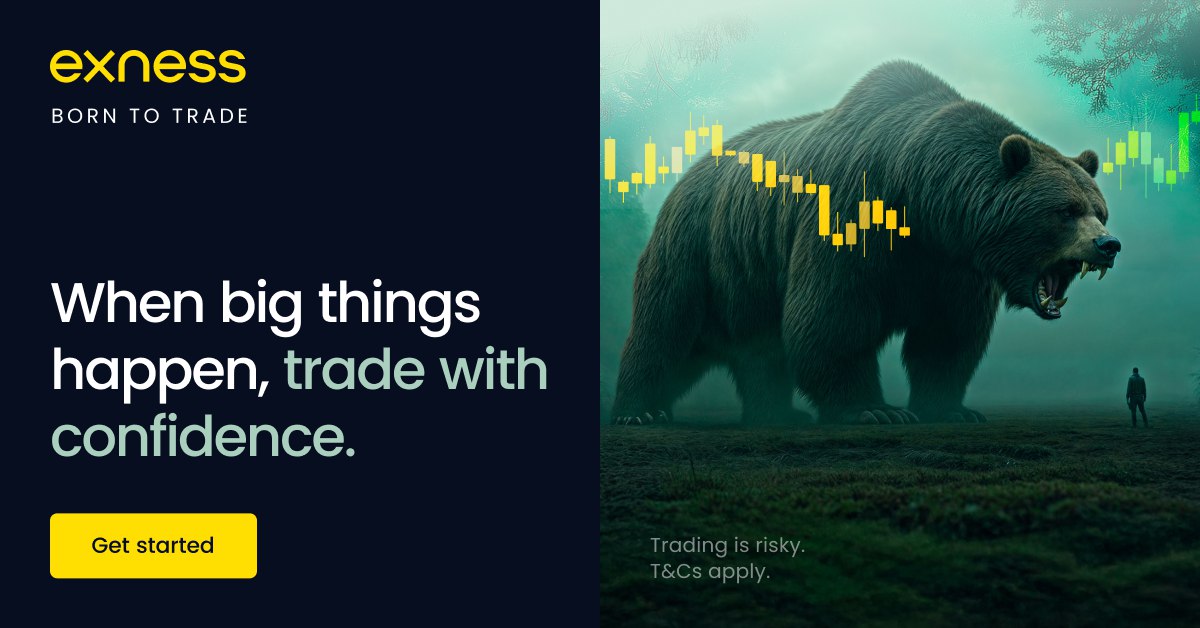
📉 Real Example: Stop Out in Action
Let’s say you're trading with:
Equity: $100
Used Margin: $300
Margin Level = ($100 / $300) × 100 = 33.3%
If your account type has a 30% stop out level, you’re still safe. But if the market moves further against you, your equity could drop, and margin level could fall to 30% or lower—triggering the stop out.
At that point, Exness will start closing trades without your intervention.
🚨 Consequences of a Stop Out
Loss of Trading Control: You can't choose which trades are closed.
Realized Losses: Positions closed at a loss will reduce your balance.
Missed Opportunities: If the market reverses after the stop out, it’s too late—you’re already out of the trade.
How To Create EXNESS mt4 Account
How To start EXNESS trading for Beginner's Guide
🧩 How to Prevent a Stop Out on Exness
Here are effective ways to avoid hitting the stop out level:
✅ 1. Keep Margin Level High
Always monitor your margin level. Try to stay well above the stop out threshold.
✅ 2. Add Funds to Strengthen Equity
Adding capital increases your equity, helping you maintain a safer margin level.
✅ 3. Use Lower Leverage
Lower leverage reduces the chance of sharp drawdowns. Adjust based on your strategy.
✅ 4. Set Stop-Loss Orders
Stop-losses help you limit exposure and avoid large floating losses that trigger a stop out.
👉 Sign up for Exness and practice safe margin management using a demo or real account.
📊 Account Type Matters
Each Exness account type has different stop out rules. Here's how they differ:
Pro account: More control, lower risk
Standard Cent: Great for beginners, 0% stop out gives more flexibility
Zero & Raw Spread: Tighter spreads but stricter margin and stop out levels
You can easily compare and choose the right account here 👉 Explore Exness account types
🛡️ Does Exness Offer Negative Balance Protection?
Yes. Even if a stop out fails to prevent a negative balance during high volatility, Exness guarantees your balance won’t fall below zero. It's one of the platform's strongest risk protection features.
🔚 Final Thoughts
The Exness Stop Out Level plays a crucial role in risk management. Knowing when and why it triggers helps you trade with more control and less panic.
✔ Monitor margin.✔ Understand your account type.✔ Plan ahead—before the system steps in.
See more:
How to Open a Demo Account in Exness
How to Practice Trading with Exness Demo Account










