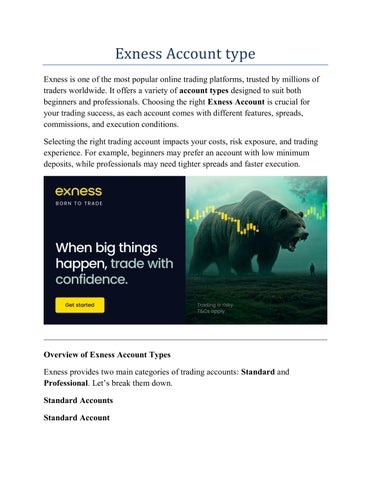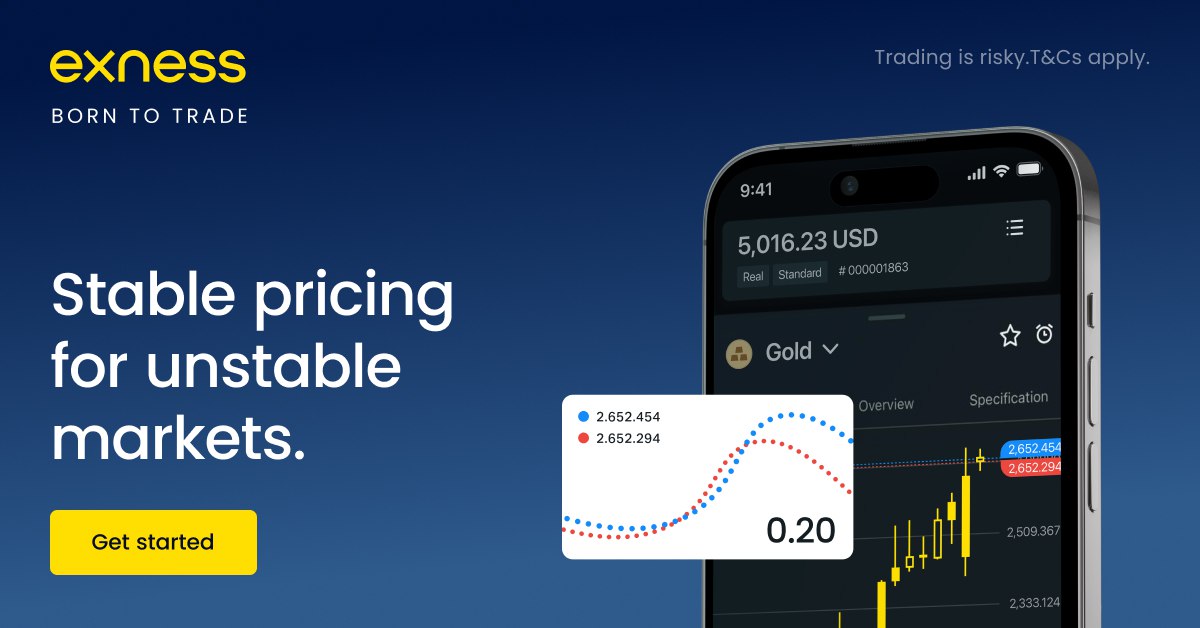
3 minute read
How to Open Exness Demo Account on MT5 – Beginner-Friendly 2025 Guide
Whether you’re new to trading or testing a new strategy, using a demo account is the safest and smartest way to get started. With Exness and MetaTrader 5 (MT5), you can simulate real market conditions using virtual funds—without risking any capital.
In this guide, you’ll learn exactly how to open Exness demo account on MT5, step by step, from registration to accessing the platform. It’s fast, free, and takes just a few minutes.
👉 Want to try it now? ✅ Open a Demo Account with Exness
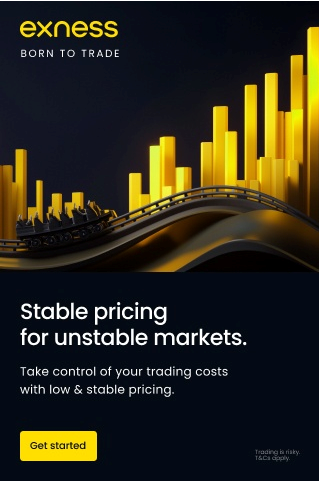
Step 1: Register a Free Exness Account
Begin by signing up for a free account with Exness. Visit the:
🌐 Exness Official Website or go directly to the
You’ll need to:
Choose your country of residence
Enter your email address
Create a password
Click “Continue” to proceed to your Exness Personal Area.
Step 2: Open a Demo Account and Select MT5
After logging in, follow these steps:
Click “Open New Account”
Choose “Demo” instead of “Real”
Select MetaTrader 5 (MT5) as your platform
Pick your account type (Demo Standard is great for beginners)
Customize your demo settings:
Virtual balance (you can start with up to $1,000,000)
Account currency (USD, EUR, etc.)
Leverage (choose up to 1:Unlimited for testing purposes)
Click “Create Account” and your MT5 demo account will be instantly available.
How to get demo account on Exness?
Step 3: Log in to MT5 with Your Demo Credentials
You can use the MetaTrader 5 platform on desktop, web browser, or mobile app. Once installed:
Open MT5 and click “Log in to existing account”
Search for your server (e.g., “Exness-MT5Demo”)
Enter:
Your MT5 demo login ID
Your password
Your server name
These details are available in your Exness dashboard under the newly created demo account.
Now you’re ready to practice trading in a risk-free environment!

How To Use EXNESS demo account: Full 2025 Guide
Why Use an Exness MT5 Demo Account?
Here’s why thousands of traders use MT5 demo accounts before going live:
✅ No risk involved – Trade with virtual funds
✅ Live market conditions – Real-time data and execution
✅ Test strategies and EAs – See what works without pressure
✅ Understand order types and tools – Practice with all MT5 features
Plus, Exness demo accounts don’t expire unless inactive for 21 days. You can reset your balance or open new ones anytime.
Tips for Getting the Most from Your Demo Account
Treat it like a real account—follow proper money management
Use the same lot sizes and leverage you plan to use live
Journal your trades and review what works
Try different markets—forex, crypto, metals, indices
Test Expert Advisors (EAs) and scripts in a safe setting
Once you’ve built confidence and consistency, you can move on to a real account with ease.
👉 When you're ready, ✅ Start Real Trading with Exness Here
Final Thoughts: Learn First, Earn Next
Now that you know how to open Exness demo account on MT5, there's nothing stopping you from mastering the markets before risking a single dollar. It's the ideal way to learn the ropes, refine your strategy, and prepare for real-market success.
Exness and MT5 together offer a powerful, flexible, and beginner-friendly trading environment—exactly what you need to level up your skills.
✅ Open Your Free Exness Demo Account Now
🌐 Learn more at the Exness Official Website
See more:
How does EXNESS Social Trading work?
How to create a strategy in EXNESS Social Trading?
Is EXNESS Social Trading legit?