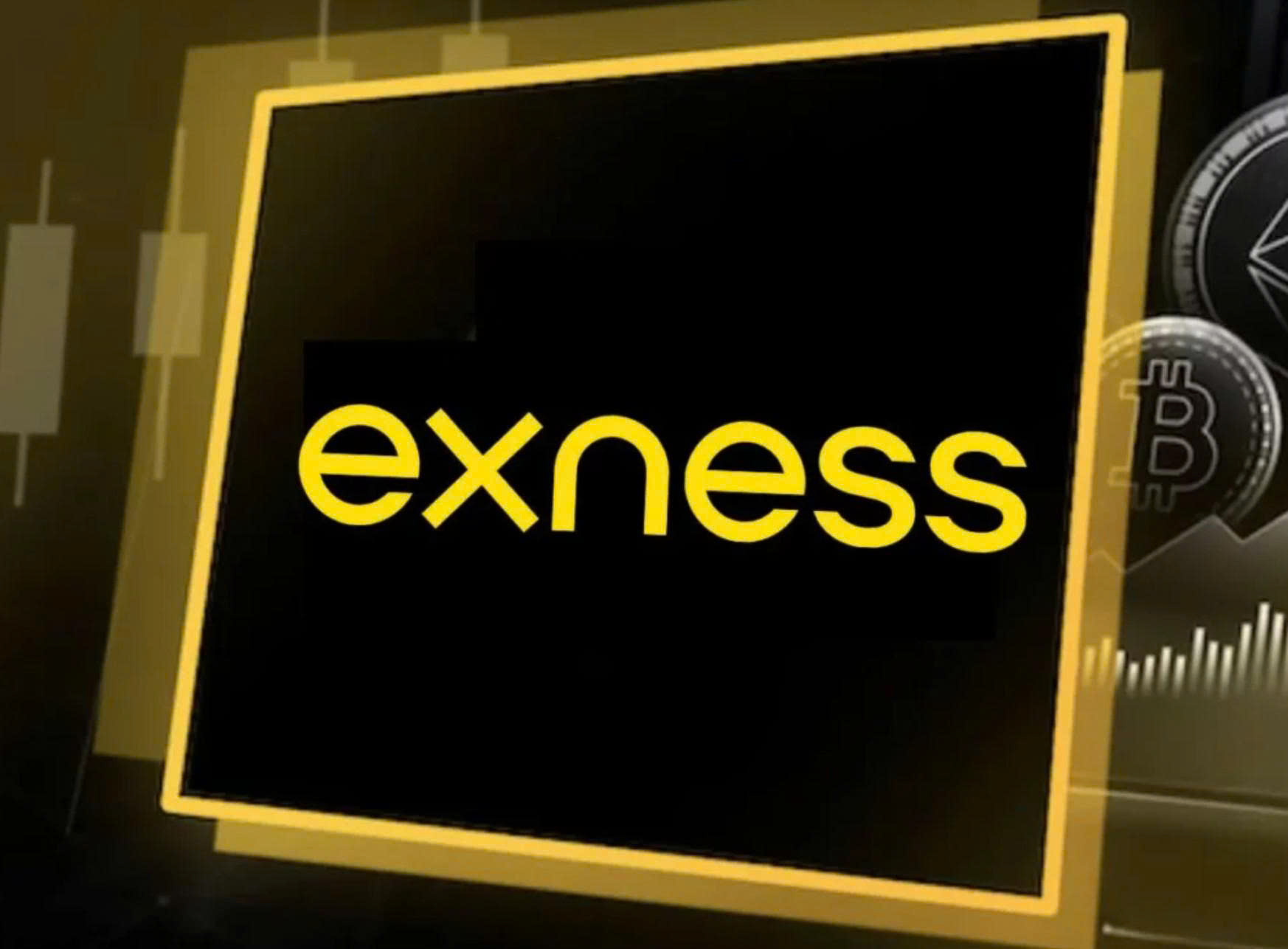
8 minute read
How to Use Exness Demo Account: Your Step-by-Step Guide
If you’re looking to dip your toes into forex or CFD trading without risking real money, an Exness demo account is the perfect place to start. It’s a risk-free environment that mirrors real market conditions, letting you practice strategies, explore platforms, and build confidence before diving into live trading. Whether you’re a beginner figuring out the basics or a seasoned trader testing a new approach, this guide will walk you through everything you need to know about using an Exness demo account effectively. Let’s get started!
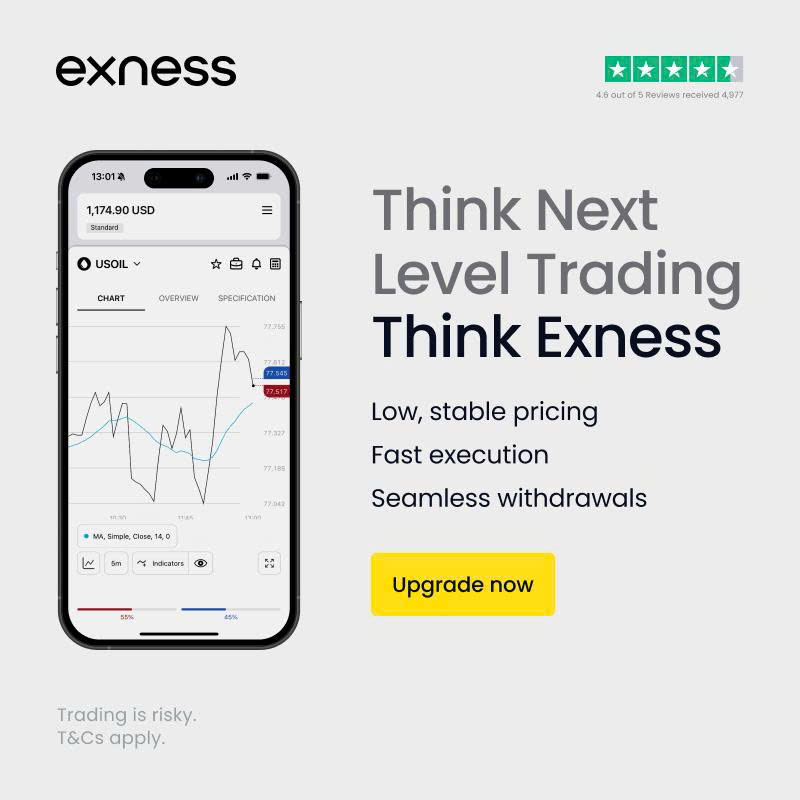
✅ Trade with Exness now: Open An Account or Visit Brokers 👈
What Is an Exness Demo Account?
An Exness demo account is a virtual trading account that uses simulated funds to replicate real-world market conditions. It’s designed to help you:
Learn how to trade without financial risk.
Test strategies on platforms like MetaTrader 4 (MT4), MetaTrader 5 (MT5), or the Exness Terminal.
Get familiar with market dynamics, charts, and trading tools.
Build confidence and discipline for live trading.
The demo account mirrors live trading conditions, including real-time prices, spreads, and execution speeds, making it an ideal sandbox for traders of all levels. Ready to set one up? Here’s how.
Step 1: Setting Up Your Exness Demo Account
Opening an Exness demo account is quick and straightforward. Follow these steps to get started:
1. Visit the Exness WebsiteHead to exness.com and click the “Register” button in the top right corner. If you already have an Exness account, skip to step 4.
2. Complete the Registration FormFill in your details: email address, phone number, and a secure password. Select your country of residence and complete the CAPTCHA to verify you’re not a robot.
3. Verify Your EmailCheck your inbox (or spam/junk folder) for a verification email from Exness. Click the link to activate your account.
4. Log In to Your Personal AreaOnce verified, log in to your Exness Personal Area using your email and password.
5. Create a Demo AccountIn the Personal Area, navigate to the “Accounts” section and select “Open Demo Account.” Choose your preferred account type (Standard, Pro, Zero, or Raw Spread), trading platform (MT4, MT5, or Exness Terminal), leverage, currency, and virtual balance (e.g., $10,000). Click “Open” to finalize.
6. Get Your CredentialsExness will provide your demo account number, password, and server name (e.g., Exness-MT5Demo). Save these details for logging into your trading platform.
The entire process takes less than five minutes, and you’re ready to start trading with virtual funds.Step 2: Choosing the Right Trading Platform
Exness offers several platforms to suit different trading styles. Here’s a quick overview to help you pick:
MetaTrader 4 (MT4): A popular choice for forex traders, known for its user-friendly interface and robust charting tools.
MetaTrader 5 (MT5): An advanced platform with more features, including additional timeframes, indicators, and support for CFDs on stocks and commodities.
Exness Terminal: A browser-based platform for traders who prefer not to download software. It’s intuitive and offers full functionality.
Exness Mobile App: Perfect for trading on the go, with real-time quotes and charting tools.
For beginners, MT4 or the Exness Terminal is a great starting point due to their simplicity. Download your chosen platform from the Exness website or the official MetaTrader site, then log in using your demo account credentials.

✅ Trade with Exness now: Open An Account or Visit Brokers 👈
Step 3: Exploring the Platform Interface
Once logged in, take some time to familiarize yourself with the platform’s layout. Here are the key areas to focus on:
Market Watch: Displays real-time price quotes for currency pairs and other assets.
Charting Area: Shows customizable price charts with various timeframes (e.g., 1-minute, 1-hour) and technical indicators.
Order Window: Where you place trades, set stop-loss (SL) and take-profit (TP) levels, and adjust lot sizes.
Navigator: Access your accounts, indicators, and Expert Advisors (EAs) for automated trading.
Terminal: Tracks your trade history, balance, and equity.
Spend time experimenting with these features. Try switching between timeframes, adding indicators like Moving Averages or RSI, and customizing charts to suit your style. The more comfortable you are with the platform, the better you’ll perform when testing strategies.
Step 4: Practicing Trading Strategies
Now that your demo account is set up, it’s time to start trading. Here’s how to make the most of it:
1. Treat It Like a Real Account
To build discipline, treat your demo account as if it were real money. Set a realistic virtual balance (e.g., $1,000 instead of $100,000) to mimic the funds you’d use in a live account. This helps you develop proper risk management habits.
2. Test Different Strategies
Experiment with trading styles like:
Scalping: Quick trades to capture small price movements.
Day Trading: Opening and closing trades within a single day.
Swing Trading: Holding positions for days or weeks to catch larger trends.
Use the demo account to test strategies without fear of losing money. For example, try scalping on EUR/USD with a 5-minute chart or swing trading on gold with a daily chart.
3. Practice Risk Management
Effective risk management is key to long-term success. Here are some tips:
Set Stop-Loss and Take-Profit Levels: Limit losses to 1–2% of your account balance per trade and set realistic profit targets.
Use Proper Position Sizing: Avoid risking too much on a single trade. Calculate lot sizes based on your account balance and risk tolerance.
Backtest Strategies: Use MT5’s strategy tester to analyze how your strategy would perform in historical market conditions.
4. Analyze Your Performance
Track your trades using the platform’s reporting tools. Look at metrics like win/loss ratio, average profit/loss, and drawdown. Adjust your strategies based on what works and what doesn’t.
Step 5: Advanced Tips for Maximizing Your Demo Account
To take your demo trading to the next level, try these advanced techniques:
Experiment with Leverage: Exness offers flexible leverage options. Test different levels (e.g., 1:100 vs. 1:1000) to understand how they impact your trades. Be cautious, as high leverage can amplify both gains and losses.
Use Expert Advisors (EAs): On MT4 or MT5, you can test automated trading bots. Upload an EA to the Navigator and see how it performs in demo mode.
Simulate Psychological Pressure: Since demo accounts lack the emotional stakes of live trading, challenge yourself by setting strict rules (e.g., “If I lose 5% of my balance, I stop trading for the day”).
Explore All Asset Classes: Exness demo accounts let you trade forex, metals, stocks, indices, and cryptocurrencies. Diversify your practice to understand different market behaviors.
Join Exness Contests: Occasionally, Exness hosts demo trading contests with prizes. Check the Personal Area for updates and participate to test your skills against others.
Step 6: Transitioning to a Live Account
Once you’re consistently profitable in your demo account, you might be ready to trade with real money. Here’s how to make a smooth transition:
Evaluate Your Performance: Ensure you’ve achieved consistent results over several weeks or months. Random wins don’t count—look for a stable strategy.
Start Small: Open a Standard or Cent account with a low deposit (e.g., $1 for Standard, or micro-lots for Cent). This minimizes risk while you adjust to real market emotions.
Stick to Your Strategy: Use the same approach that worked in your demo account, but be prepared for psychological challenges like fear or greed.
Verify Your Account: For live trading, Exness requires identity verification (e.g., passport or driver’s license) to comply with regulations.
Use Exness Support: If you encounter issues, Exness offers 24/7 customer support via live chat, email, or phone.
Common Mistakes to Avoid
While demo accounts are risk-free, they can still teach you bad habits if misused. Avoid these pitfalls:
Overtrading: Placing too many trades without a clear plan can lead to sloppy habits.
Ignoring Risk Management: Skipping stop-losses or risking too much per trade won’t prepare you for live trading.
Unrealistic Expectations: Trading with a $100,000 demo balance when you plan to start with $100 in a live account sets unrealistic expectations.
Not Tracking Results: Failing to analyze your trades means you won’t learn from mistakes.
Why Choose Exness for Demo Trading?
Exness stands out for its demo account features:
Realistic Conditions: Same spreads, execution speeds, and market data as live accounts.
Flexible Options: Choose from multiple account types, platforms, and leverage settings.
Unlimited Access: Demo accounts remain active as long as you use them, though prolonged inactivity may lead to deactivation.
Instant Setup: Get started in minutes with $10,000 in virtual funds (adjustable via the Personal Area).
Global Reach: Optimized servers for different regions ensure fast execution.
Final Thoughts
An Exness demo account is more than just a practice tool—it’s a gateway to becoming a confident, disciplined trader. By following the steps in this guide, you can set up your account, explore platforms, test strategies, and prepare for live trading without risking a dime. Treat your demo account seriously, experiment fearlessly, and track your progress to build skills that translate to real-world success.
✅ Trade with Exness now: Open An Account or Visit Brokers 👈
Read more:

