
10 minute read
How to Change Currency in Exness: A Comprehensive Guide
from Exness
by Exness_Blog
Exness is a leading global trading platform renowned for its flexibility, user-friendly interface, and wide range of financial instruments. For traders worldwide, managing account currency is a critical aspect of optimizing their trading experience. Whether you're a beginner or an experienced trader, understanding how to change currency in Exness—or work around its limitations—can save you from unnecessary conversion fees, streamline your transactions, and align your trading strategy with your financial goals. In this guide, we’ll walk you through everything you need to know about handling account currency in Exness, including step-by-step instructions, tips for Indian traders, and strategies to manage currency conversions effectively.
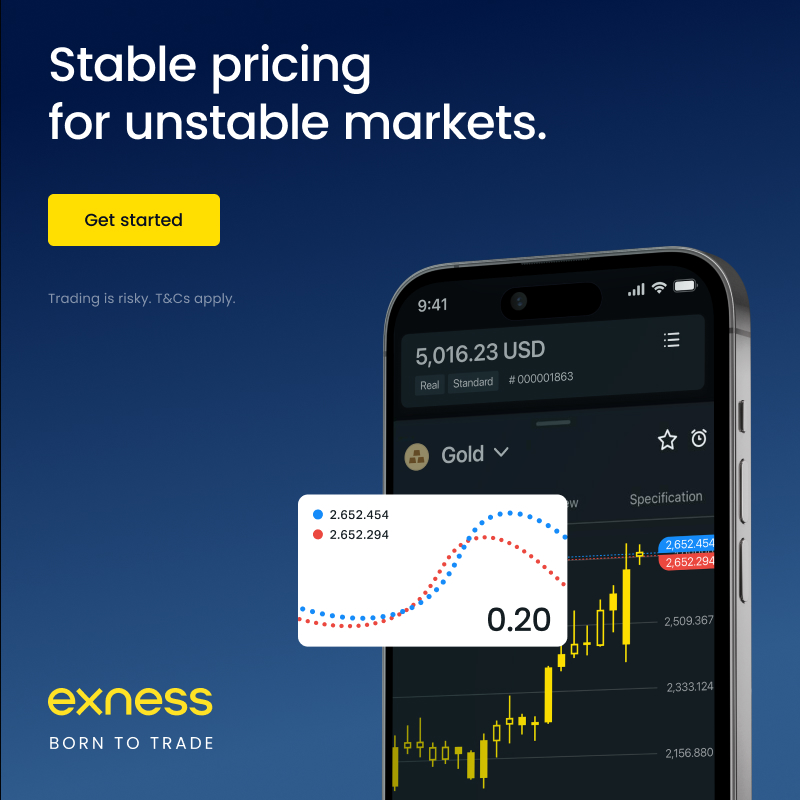
💥 Trade with Exness now: Open An Account or Visit Brokers 🏆
Why Account Currency Matters in Exness
Before diving into the process of changing currency in Exness, it’s essential to understand why account currency is significant. The account currency you choose determines how your balances, profits, losses, deposits, and withdrawals are calculated and displayed. Selecting a currency that aligns with your primary payment method or trading focus can:
Minimize Conversion Fees: Depositing or withdrawing in a currency different from your account’s base currency often incurs conversion fees based on real-time exchange rates.
Simplify Financial Management: Using a local currency, such as INR for Indian traders, makes it easier to track profits and manage expenses.
Optimize Trading Strategy: Aligning your account currency with the currency pairs you trade (e.g., USD/INR) can reduce the complexity of calculating profits and losses.
Protect Against Exchange Rate Risks: Currency fluctuations can impact your account balance when converting funds, making it vital to choose a stable or preferred currency.
Exness offers a variety of account currencies, including USD, EUR, GBP, JPY, AUD, INR, KES, and many more, catering to traders across different regions. However, one critical limitation exists: once an account currency is set, it cannot be changed. This makes the initial choice of currency crucial and requires traders to plan ahead or create new accounts to use a different currency.
Can You Change the Currency of an Existing Exness Account?
A common question among Exness users is whether they can change the currency of an existing trading account. According to Exness’s official policy, it is not possible to change the currency of an account once it has been set during the account creation process. This restriction is in place to maintain consistency in how transactions and profits are recorded. However, there’s a straightforward workaround: you can create a new trading account within your existing Exness Personal Area (PA) with your preferred currency.
This solution is quick, efficient, and doesn’t require re-registering with Exness. You can manage multiple accounts under the same profile, each with a different currency, to suit your trading needs. Below, we’ll guide you through the steps to set up a new account with a different currency and explain how to manage funds across accounts.
Step-by-Step Guide to Setting Up a New Trading Account with a Different Currency
If you need to operate in a different currency, such as switching from USD to INR or EUR, creating a new trading account is the way to go. Here’s how to do it:
Step 1: Log In to Your Exness Personal Area
Visit the Exness website or open the Exness mobile app.
Log in using your registered email or phone number and password.
Navigate to the Personal Area (PA), which serves as the central hub for managing your accounts, deposits, withdrawals, and settings.
Step 2: Access the Account Creation Section
In the Personal Area, locate the “My Accounts” section, typically found on the dashboard or in the sidebar.
Click on the “Open New Account” button to start the process of creating a new trading account.
Step 3: Choose Your Account Type
Exness offers various account types, such as Standard, Pro, Raw Spread, and Zero, each tailored to different trading strategies. Select the account type that best suits your needs.
Review the features of each account type, such as leverage, spreads, and minimum deposit requirements, to ensure it aligns with your trading goals.
Step 4: Select Your Desired Currency
During the account creation process, you’ll be prompted to choose a base currency from a dropdown menu. Exness supports a wide range of currencies, including:
USD (United States Dollar)
EUR (Euro)
GBP (British Pound)
INR (Indian Rupee)
JPY (Japanese Yen)
KES (Kenyan Shilling)
And many more (over 50 options available).
Choose the currency that matches your deposit method, withdrawal preferences, or trading focus. For example, Indian traders may prefer INR to avoid conversion fees when depositing or withdrawing to local bank accounts.
Step 5: Complete the Setup
Follow the on-screen instructions to finalize the account setup. This may include setting leverage, confirming account details, and verifying your identity if not already done.
Once created, your new trading account will appear in your Personal Area, ready for use with the selected currency.
Step 6: Transfer Funds (If Needed)
If your existing account has funds you’d like to use in the new account, you can perform an internal transfer within the Personal Area.
Navigate to the “Transfer” section, select the source account (e.g., your USD account) and the destination account (e.g., your new INR account), and specify the amount.
Note that internal transfers between accounts with different currencies will involve a conversion at the current exchange rate, which may incur a small cost due to spreads.
By following these steps, you can effectively “change” your currency by operating a new account tailored to your preferred currency.

💥 Trade with Exness now: Open An Account or Visit Brokers 🏆
Converting USD to INR in Exness: A Practical Example for Indian Traders
For Indian traders, converting USD to INR or managing funds in INR is a common need due to local banking requirements and currency preferences. Since Exness doesn’t allow direct currency changes, you can achieve this by creating a new INR-based account or trading the USD/INR pair. Here’s how to approach it:
Option 1: Create an INR-Based Account
Follow the steps above to open a new trading account with INR as the base currency.
Deposit funds directly in INR using payment methods like local bank transfers, UPI, or e-wallets (e.g., Skrill, Neteller) that support INR.
This approach avoids conversion fees for deposits and withdrawals, as your account currency matches your local banking currency.
Option 2: Trade the USD/INR Pair
If you already have funds in a USD-based account, you can indirectly convert USD to INR by trading the USD/INR currency pair.
In the Exness platform (web or mobile app), go to the “Market Watch” section and locate the USD/INR pair.
Place a sell order on USD/INR to convert USD to INR. For example, selling USD will credit your account with INR based on the current exchange rate.
Set the trade volume (lot size) according to the amount you wish to convert, and use stop-loss or take-profit orders to manage risks.
Once the trade is executed, your account balance will reflect the INR equivalent.
Option 3: Withdraw in INR
If your account is in USD but you want to withdraw funds in INR, Exness will automatically convert the amount to INR during the withdrawal process.
Go to the “Withdraw” section in your Personal Area, select INR as the withdrawal currency, and choose a payment method that supports INR (e.g., bank transfer to an Indian bank account).
Be aware that the conversion will use the current exchange rate, and slight variations may occur due to market fluctuations.
Tips for Indian Traders
Monitor Exchange Rates: Use Exness’s Currency Converter to check real-time USD/INR rates before trading or withdrawing.
Choose INR-Compatible Payment Methods: Opt for local payment methods like UPI or bank transfers to minimize fees.
Track Conversion Costs: Small spreads or fees may apply during conversions, so factor these into your financial planning.
Stay Informed: Leverage Exness’s educational resources, such as webinars and articles, to understand currency pair dynamics and market trends.
Managing Multiple Accounts with Different Currencies
Exness allows you to create multiple trading accounts under the same Personal Area, each with a different currency. This flexibility is ideal for traders who operate in multiple markets or want to diversify their strategies. Here’s how to manage multiple accounts effectively:
Label Accounts Clearly: Assign distinct names or labels to each account (e.g., “USD Standard,” “INR Pro”) to avoid confusion.
Track Transfers: Use spreadsheets or Exness’s transaction history to monitor internal transfers and conversion costs.
Avoid Unnecessary Conversions: Minimize transfers between accounts with different currencies to reduce fees.
Align Accounts with Strategies: Use separate accounts for different trading instruments or strategies. For example, maintain a USD account for forex trading and an INR account for local withdrawals.
Leverage Exness Tools: Use the Exness mobile app or web platform to switch between accounts seamlessly and monitor balances in real time.
Understanding Currency Conversion Fees and Exchange Rates
When dealing with different currencies in Exness, it’s crucial to understand how conversions and fees work:
Automatic Conversions: If you deposit or withdraw in a currency different from your account’s base currency, Exness automatically converts the amount using the current exchange rate.
No Direct Conversion Fees: Exness doesn’t charge specific fees for internal transfers, but conversions are subject to market spreads, which can slightly reduce the final amount.
Exchange Rate Fluctuations: Currency values fluctuate constantly due to market conditions, economic events, and geopolitical factors. Timing your conversions or trades can help you secure favorable rates.
Using the Exness Currency Converter: Exness provides a real-time currency converter tool that allows you to compare up to six currencies simultaneously. This tool is invaluable for estimating conversion costs before making transactions.
To minimize losses due to unfavorable exchange rates, consider the following:
Convert funds during stable market conditions to avoid sudden rate shifts.
Monitor economic indicators like interest rates or GDP releases, which can impact currency values.
Plan withdrawals in advance to align with favorable exchange rates.
Common Questions About Changing Currency in Exness
Can I change the currency of an existing Exness account?
No, Exness does not allow changing the currency of an existing account. You must create a new trading account with your preferred currency.
Is INR available as an account currency?
Yes, INR is available when opening a new trading account, along with many other currencies like USD, EUR, and KES.
Are there fees for currency conversions?
Exness doesn’t charge direct conversion fees, but conversions are subject to market spreads, which may slightly reduce the final amount.
Can I withdraw funds in a different currency than my account’s base currency?
Yes, but the platform will convert the amount to the withdrawal currency using the current exchange rate.
How many trading accounts can I have in Exness?
You can create multiple trading accounts under the same Personal Area, each with a different currency or account type.
Conclusion
While Exness doesn’t allow changing the currency of an existing account, creating a new trading account with your preferred currency is a simple and effective solution. By carefully selecting your account currency, leveraging Exness’s tools like the currency converter, and timing your conversions strategically, you can minimize fees and optimize your trading experience. For Indian traders, using INR-based accounts or trading USD/INR pairs can streamline financial management and reduce conversion costs. With Exness’s user-friendly platform and robust support, managing multiple currencies is straightforward, allowing you to focus on what matters most: building a successful trading strategy.
💥 Note: To enjoy the benefits of the partner code, such as trading fee rebates, you need to register with Exness through this link: Open An Account or Visit Brokers 🏆
Read more:

