
8 minute read
What is Demo Account in Exness? A Comprehensive Review
from Exness
by Exness_Blog
In the fast-paced world of forex and CFD trading, gaining experience without risking real money is invaluable. This is where a demo account comes into play, and Exness, a leading global broker, offers one of the most robust demo account options in the industry. But what exactly is a demo account in Exness, and how can it benefit traders of all levels? In this article, we’ll explore the ins and outs of Exness demo accounts, their features, benefits, and how to maximize their potential.
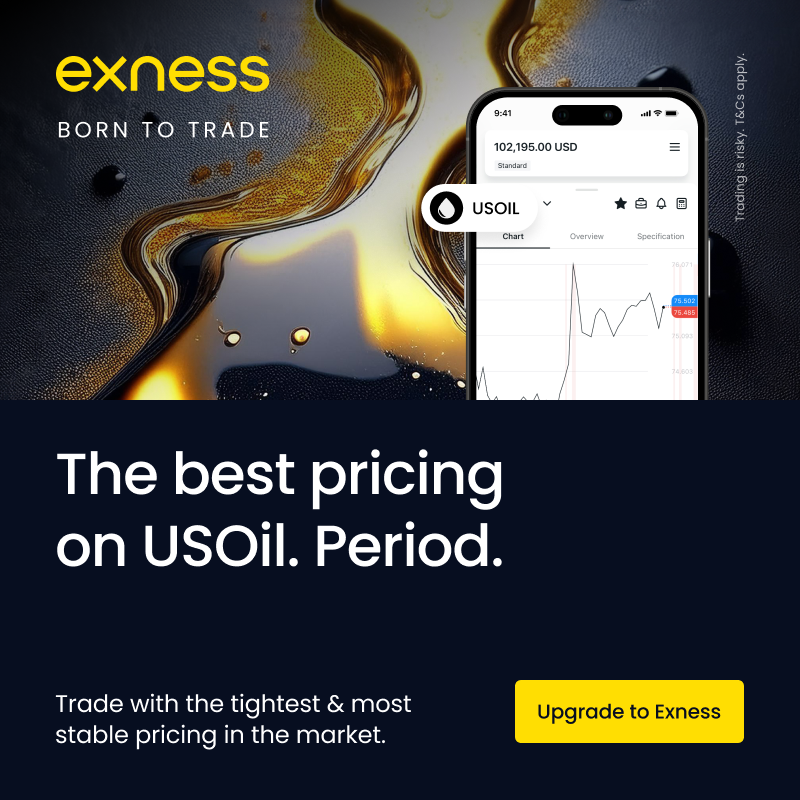
✅ Trade with Exness now: Open An Account or Visit Brokers 👈
What is a Demo Account in Exness?
A demo account in Exness is a virtual trading account that allows users to practice trading in a risk-free environment using virtual funds. It replicates real market conditions, offering the same trading platforms, instruments, and conditions as a live account, but without the financial risk. When you register with Exness, a demo account with a default balance of $10,000 in virtual funds is automatically created in the Demo tab of your Personal Area, typically based on the MetaTrader 5 (MT5) platform.
Exness demo accounts are designed to help traders:
Familiarize themselves with trading platforms like MetaTrader 4 (MT4), MetaTrader 5 (MT5), or the Exness Terminal.
Test trading strategies without risking personal capital.
Gain confidence in navigating financial markets.
Experiment with various assets, including forex, commodities, indices, and cryptocurrencies.
Unlike live accounts, demo accounts use virtual money, meaning profits and losses have no real-world value. This makes them ideal for learning, strategy testing, and mastering platform features.
Key Features of an Exness Demo Account
Exness demo accounts stand out due to their flexibility and realistic trading environment. Here are the key features that make them a top choice for traders:
Realistic Market Conditions: Exness demo accounts mirror the live trading environment, including real-time price quotes, spreads, and execution speeds. This ensures that traders experience conditions as close as possible to live trading.
Customizable Settings: Traders can choose from various account types (e.g., Standard, Pro, Zero, or Raw Spread), set leverage levels, select account currencies, and adjust the virtual balance (between $3,000 and $5,000,000). This flexibility allows users to simulate their preferred trading setup.
Multiple Platforms: Exness supports demo trading on MT4, MT5, the Exness Terminal, and the Exness Trade app, giving traders the freedom to choose their preferred platform. The Exness Trade app, in particular, offers a mobile-friendly experience with advanced charting and real-time notifications.
Unlimited Access: Unlike some brokers that limit demo account usage to 30 or 90 days, Exness demo accounts have no time restrictions, provided the account remains active. However, accounts may be deactivated after 21 days (MT5) or 180 days (MT4) of inactivity.
Wide Range of Assets: Traders can practice with a variety of instruments, including forex pairs, metals, stocks, indices, and cryptocurrencies like BTCUSD and ETHUSD. This diversity allows for comprehensive strategy testing across global markets.
No Financial Risk: The virtual funds eliminate the fear of losing real money, making it a safe space for beginners to learn and for experienced traders to experiment.
Benefits of Using an Exness Demo Account
The Exness demo account offers numerous advantages for traders at all stages of their journey. Here’s why it’s a must-use tool:
1. Risk-Free Learning
For beginners, the demo account is a safe space to learn the basics of trading, such as placing orders, setting stop-loss and take-profit levels, and analyzing charts. It eliminates the financial risk associated with live trading, allowing users to build confidence.
2. Strategy Testing
Experienced traders can use demo accounts to test new strategies, such as scalping, day trading, or swing trading, without risking capital. For example, a trader might test a strategy on a high-liquidity pair like EUR/USD using a 5-minute chart and a 20-period Moving Average to confirm its effectiveness.
3. Platform Familiarity
Exness offers a range of platforms, each with unique tools and features. The demo account allows traders to explore MT4, MT5, or the Exness Terminal, mastering advanced features like technical indicators, Expert Advisors (EAs), and automated trading.
4. Psychological Preparation
While demo accounts don’t replicate the emotional pressure of live trading, they help traders build discipline and develop risk management habits. By treating the demo account as if it were real, traders can prepare for the psychological challenges of live trading.
5. Accessible to All
Exness demo accounts are free and easy to set up, requiring only basic registration details. Traders can open up to 201 demo accounts, allowing for extensive experimentation with different account types and strategies.
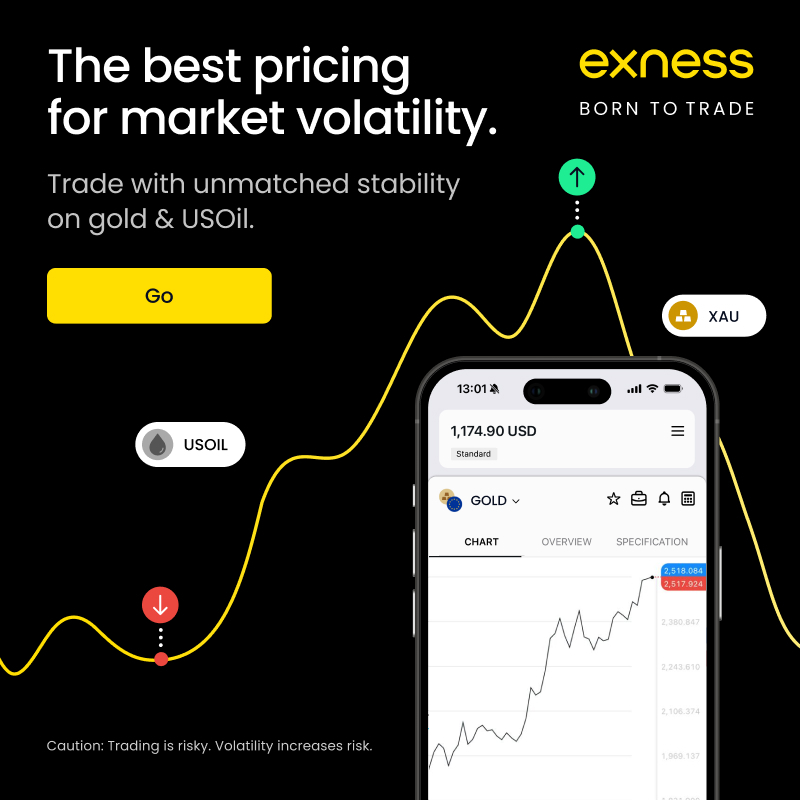
✅ Trade with Exness now: Open An Account or Visit Brokers 👈
How to Open an Exness Demo Account
Creating a demo account with Exness is a straightforward process. Follow these steps to get started:
Visit the Exness Website: Go to the official Exness website and click “Try free demo” or “Sign Up.” Ensure you’re on the legitimate site to avoid phishing risks.
Register a Personal Area: Provide your email address, phone number, and a secure password. Verify your account via the email link sent by Exness.
Access the Personal Area: Log in to your Exness Personal Area using your credentials. Navigate to the “My Accounts” tab and select the “Demo” section. � kwaliteitweb:24⁊
Create a Demogw Account: Click “Open New Account” and choose “Demo Account.” Customize your account by selecting:
Trading platform (MT4, MT5, or Exness Terminal)
Account type (e.g., Standard, Pro)
Virtual balance (default is $10,000)
Leverage (e.g., 1:100 or 1:200)
Account currency (e.g., USD, EUR)Click “Create Account” to generate your demo account credentials.
Log In and Trade: Download your chosen platform (MT4, MT5, or Exness Trade app) or use the web-based Exness Terminal. Log in using your demo account credentials and start trading with virtual funds.
To top up your demo account balance, log in to your Personal Area, select the demo account, and click “Set Balance” to adjust the virtual funds. This can also be done via the Exness Trade app.
How to Maximize Your Exness Demo Account
To get the most out of your Exness demo account, follow these best practices:
Treat It Like a Real Account: Use realistic virtual balances and trade sizes to simulate live trading conditions. This helps develop proper risk management habits.
Experiment with Strategies: Test different trading approaches, such as scalping on short-term charts or swing trading on daily charts. Use tools like RSI, Bollinger Bands, or Moving Averages to refine your strategy.
Learn Platform Features: Explore advanced features like pending orders, automated trading, and market depth on MT5. Practice using charting tools and indicators to enhance your analysis.
Track Performance: Monitor your trade history, balance, and equity in the platform’s terminal window. Analyze your performance to identify strengths and weaknesses.
Stay Active: To prevent account deactivation, log in and perform trading or balance operations periodically. Exness deletes MT5 demo accounts after 21 days of inactivity and MT4 accounts after 180 days.
Limitations of an Exness Demo Account
While highly effective, demo accounts have limitations:
No Emotional Pressure: Demo trading lacks the psychological stress of real money trading, which can affect decision-making in live markets.
Spreads May Vary: Spreads on demo accounts may differ slightly from live accounts, particularly during volatile market conditions.
No Real Profits: Profits earned in a demo account cannot be withdrawn, as they are virtual.
Despite these limitations, the Exness demo account remains an essential tool for building skills and confidence.
Why Choose Exness for Demo Trading?
Exness is a trusted broker with over 1 million traders worldwide, regulated by authorities like the Financial Services Authority (FSA) in Seychelles and the Financial Sector Conduct Authority (FSCA) in South Africa. Its demo accounts are highly customizable, user-friendly, and supported by advanced platforms like MT4, MT5, and the Exness Trade app. With no time limits, a wide range of assets, and realistic market conditions, Exness provides an ideal environment for traders to hone their skills.
Conclusion
An Exness demo account is a powerful tool for traders looking to practice, test strategies, and master trading platforms without financial risk. Whether you’re a beginner learning the ropes or an experienced trader refining a new approach, the demo account offers a risk-free environment to build confidence and skills. By replicating real market conditions and providing access to advanced tools, Exness ensures that traders are well-prepared for live trading.
To get started, visit the Exness website, create your Personal Area, and open a demo account today. Practice diligently, treat it like a real account, and leverage the platform’s features to enhance your trading journey. With Exness, you’re one step closer to becoming a confident and successful trader.
✅ Trade with Exness now: Open An Account or Visit Brokers 👈
Read more:




