
7 minute read
How to Delete Exness Account
If you are looking to delete your Exness account, it’s essential to understand the steps involved to ensure a smooth process. Exness account deletion requires you to contact the support team for assistance and submit a request to delete your account. Before proceeding, make sure you withdraw any funds, close open positions, and verify that there are no pending transactions. You will need to confirm your decision by providing the necessary credentials and potentially resetting your password. It's also important to ensure your account is in good standing before sending the request. Deleting your account may affect your access to Exness services, so carefully consider the consequences before taking action. If you change your mind, you can reactivate the account, depending on the situation and Exness policies.


Why Delete Your Exness Account?
There are many reasons why traders might choose to delete their Exness account. Some of the common reasons include:
Switching Brokers: Traders may find that another broker offers better conditions, trading platforms, or services.
Inactivity: If you’re no longer active in forex trading and want to stop maintaining an account.
Personal Preferences: Maybe the platform or features don’t meet your expectations or needs, so you decide to explore other options.
Privacy Concerns: Sometimes, individuals want to ensure that their credentials and personal information are no longer stored by any service.
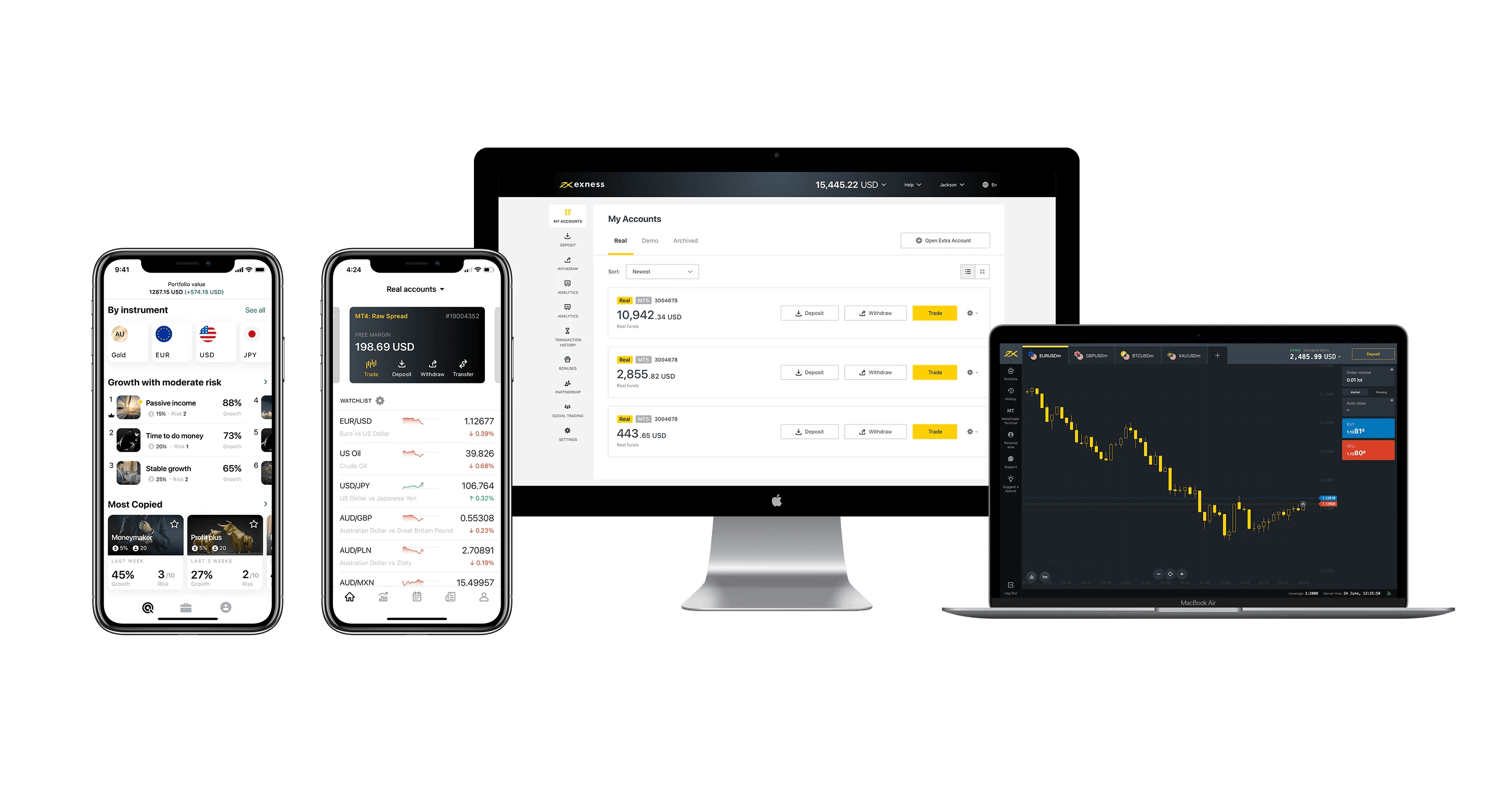
Regardless of the reason, understanding the process for deleting your Exness account is important to ensure that your funds and transactions are properly managed before closing the account.
How to Delete Your Exness Account: Step-by-Step Process
1. Log into Your Exness Account
First, you need to log into your Exness account using your credentials (username and password). This is essential to access your account settings and initiate the deletion request.
2. Contact Exness Support Team
Once logged in, navigate to the support page on the Exness website or use the Exness app. You will need to contact the Exness support team to initiate the account deletion process.
Use the available options like live chat or email to get in touch with customer support. You can also call them directly for a faster response.
3. Submit a Request for Account Deletion
Send a request to the support team indicating that you want to delete your Exness account. Be sure to mention your account number, and clearly state that you wish to permanently close the account.
Exness may ask you to provide a reason for the deletion, although this is not always mandatory.
4. Ensure No Open Positions
Before requesting account deletion, ensure that you have no open positions in the market. If you have active trades, withdraw your funds and close all positions to avoid any complications.
This will help prevent any issues with pending transactions or withdrawals when closing the account.
5. Withdraw Funds
Withdraw any funds in your Exness account before proceeding with the deletion. Ensure that all your funds are safely transferred to your bank account or other payment method. It’s important to complete this step to avoid losing any remaining balance in your account.
If you’re having trouble withdrawing funds, contact Exness support to confirm your request.
6. Confirm Deletion Request
After you’ve completed the steps above, the Exness support team will typically ask you to confirm your request. They might send you an email or contact you to verify that you truly want to delete your account.
Once confirmed, they will begin processing your request.
7. Complete the Deletion Process
After confirmation, Exness will proceed with deleting your account. This can take several business days to complete. You will receive a final email confirming that your Exness account has been closed.
Start Trading: Open Exness Account or Visit Website

Key Considerations Before Deleting Your Exness Account
Before going ahead with deleting your Exness account, there are several important things to keep in mind:
1. Withdraw All Funds
Make sure to withdraw any remaining funds in your account, as they will be lost once the account is deleted. Always double-check that your bank details are accurate before making a withdrawal.
2. Review Your Open Positions
You cannot delete your Exness account if there are open positions. Ensure all your trading positions are closed, and stop loss orders or take profit orders are set properly to close positions.
3. Understand the Impact on Social Trading
If you’ve been participating in social trading or copy trading, closing your account will end your participation in these activities. Be sure you no longer want to follow other traders or have your account copy their strategies before making your request.
4. Account Reactivation
If you decide to return to Exness later on, you’ll need to create a new account. Exness does not allow for account reactivation once the deletion process is complete, so make sure you’re sure about the decision.

Can You Reactivate an Exness Account?
No, once you’ve requested to delete your Exness account, it cannot be reactivated. If you want to return to Exness in the future, you will need to open a new account. This includes going through the entire account opening process again, providing verification documents, and making a new deposit if you wish to resume trading.
Conclusion
Deleting an Exness account is a simple process but requires careful consideration to ensure all your trading activities are properly closed. By following the steps outlined in this guide, you can ensure that you don’t lose any remaining funds and that your account is closed properly. Whether you're switching brokers, no longer interested in forex trading, or simply want to close your account for personal reasons, understanding how to delete your Exness account is crucial. Always ensure that you’ve withdrawn your funds, closed positions, and verified your request with the support team before completing the process.
If you ever decide to return to Exness, you can always open a new account and start fresh, but make sure you fully understand the implications of account deletion before moving forward.
FAQs About Deleting an Exness Account
Can I delete my Exness account without contacting support?
No, you must contact the Exness support team to request the deletion of your account. This is the only way to properly close your account and ensure no issues with fund withdrawals or transactions.
How long does it take to delete my Exness account?
The account deletion process can take several business days after you submit the request and verify your intention with the support team.
Will I lose my funds if I delete my Exness account?
If you do not withdraw your funds before requesting account deletion, they will be lost. Ensure you have completed all transactions before closing the account.
Can I keep using the Exness trading app after account deletion?
No, once your Exness account is deleted, you will no longer have access to the Exness trading app or any of its features. You would need to open a new account if you wish to continue using the app.
What should I do if I have a dispute before deleting my account?
If there is an open dispute regarding your account or funds, contact Exness customer support immediately to resolve the issue before proceeding with the deletion.










