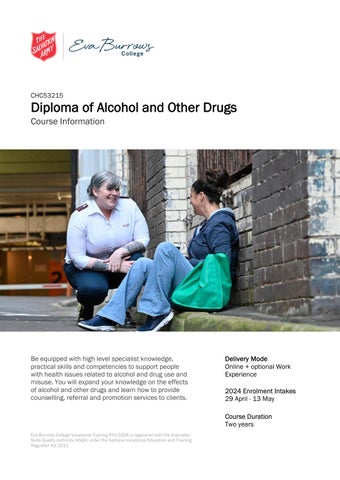1 minute read
How to Apply
How to Apply Applying for a course is a simple process.
Step 1 Contact Us If you are interested in applying for this course, email the Course Coordinator and request an Online Enrolment Application. The Enrolment Intake for this course is;
24 May – 4 June 2021
Note: Outside of the Enrolment intake period, email vtoenquiries@ebc.edu.au for you to be emailed the Online Enrolment Application, when the next intake opens.
Step 2
Step 3
Step 4 Complete the Online Enrolment Application and upload the requested information including;
A Unique Student Identifier (USI). Applying for a USI is cost free. It is a requirement of the federal government that when you enrol in a nationally accredited vocational training program a USI is recorded on your application. Apply for a USI at usi.gov.au. To ensure that you are enrolled in the most suitable and appropriate course a pre-enrolment evaluation will be completed during the Online Enrolment Application.
We will be in contact Your enrolment application will be reviewed, and you will be advised of the outcome via email which will include an invoice for Course Fees.
Finalise Your Application Confirm you wish to proceed with your enrolment. For payment options, refer to the invoice forwarded to you via email or contact the Course Coordinator to discuss payment options. Note that enrolment is not confirmed until course fees have been paid.
Step 5 Begin Study When the enrolment process is complete, a final confirmation of your enrolment will be emailed to you and we will:
Advise you of the Trainer/Assessor who will support you through your studies and answer any queries regarding the course content or assessments.
Provide you with a login to the Booth Online Portal via a separate email with instructions on how to access the portal.
Start your learning journey with access to the interactive online orientation, available via Student Central.