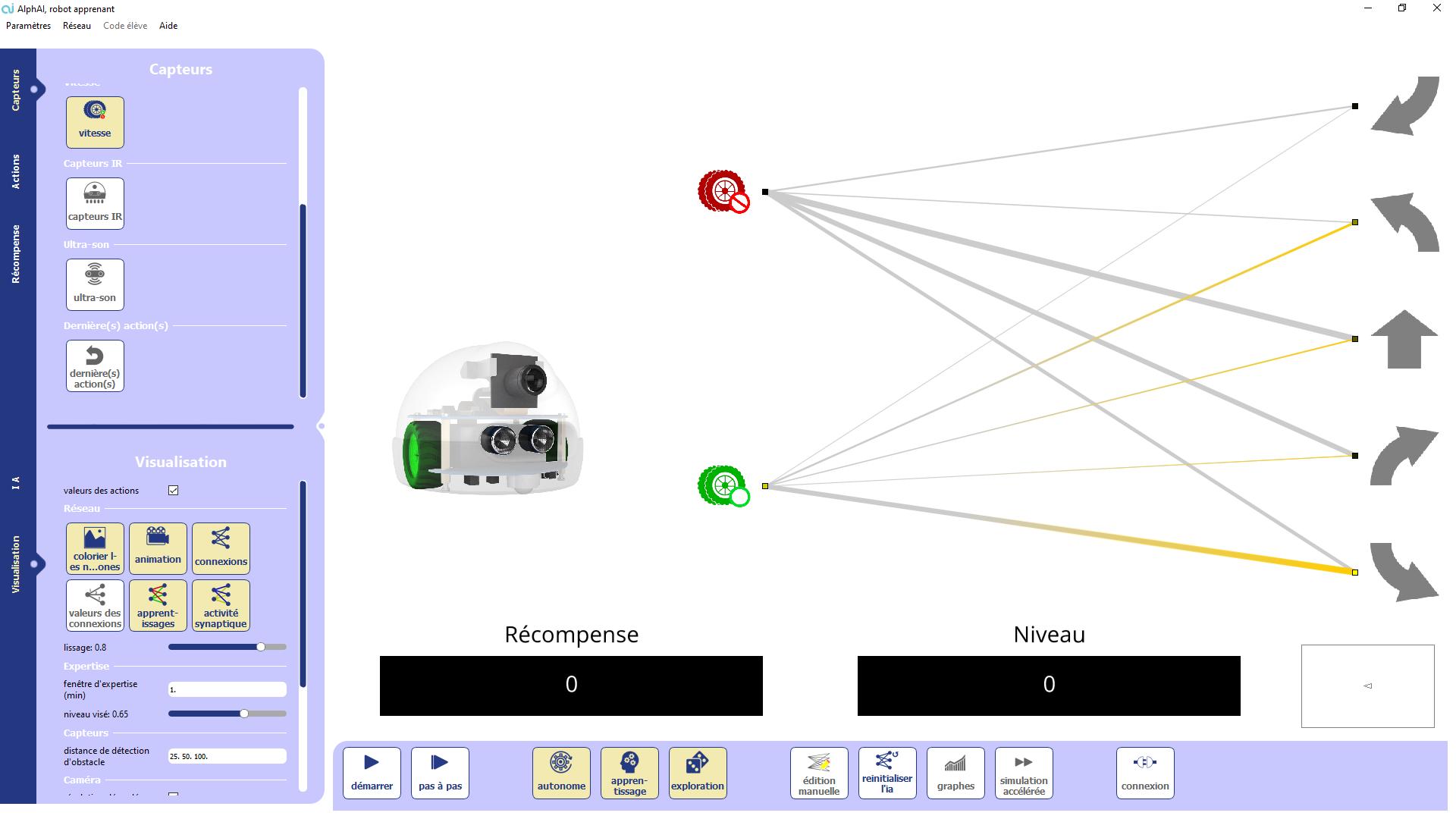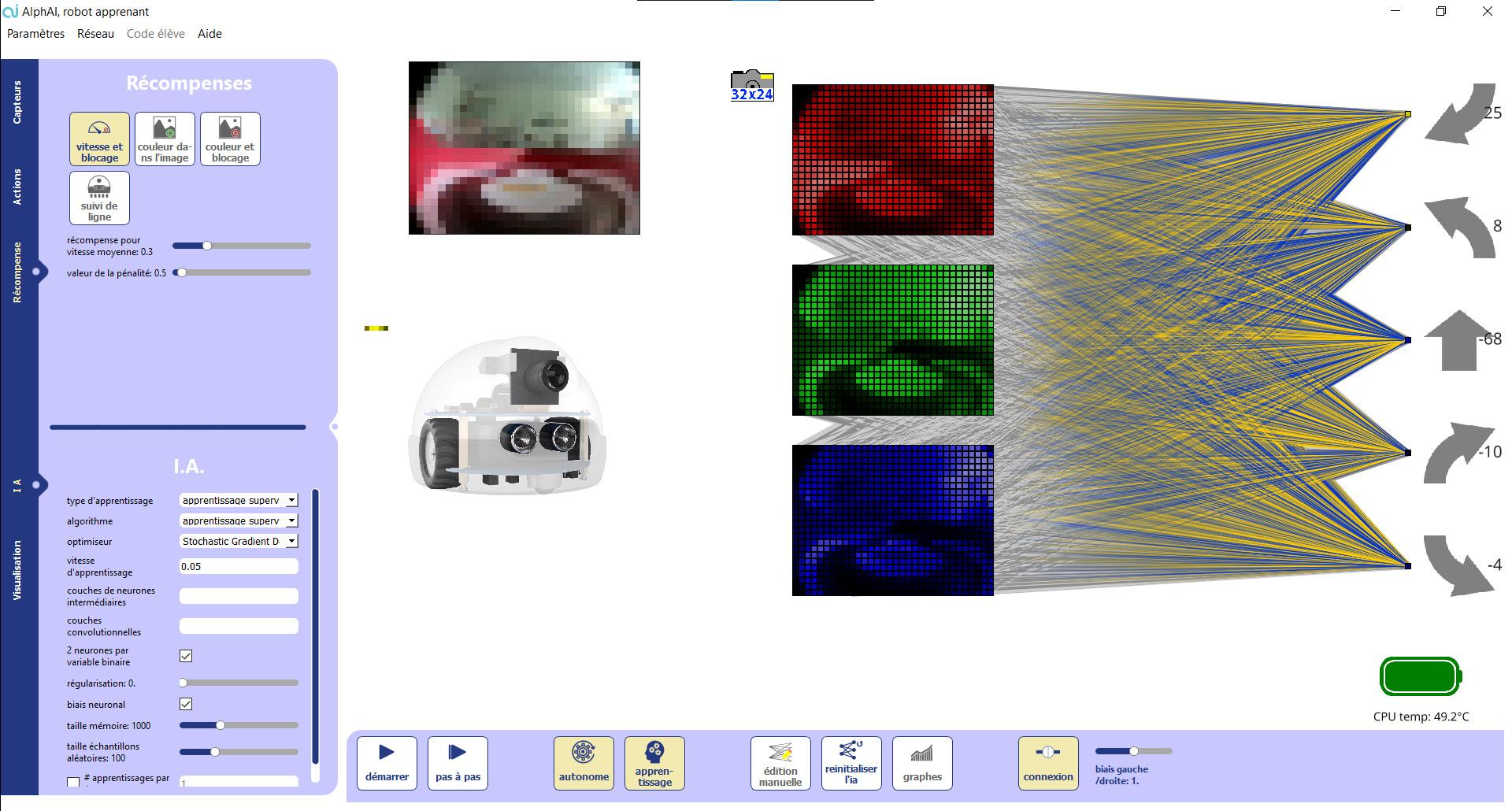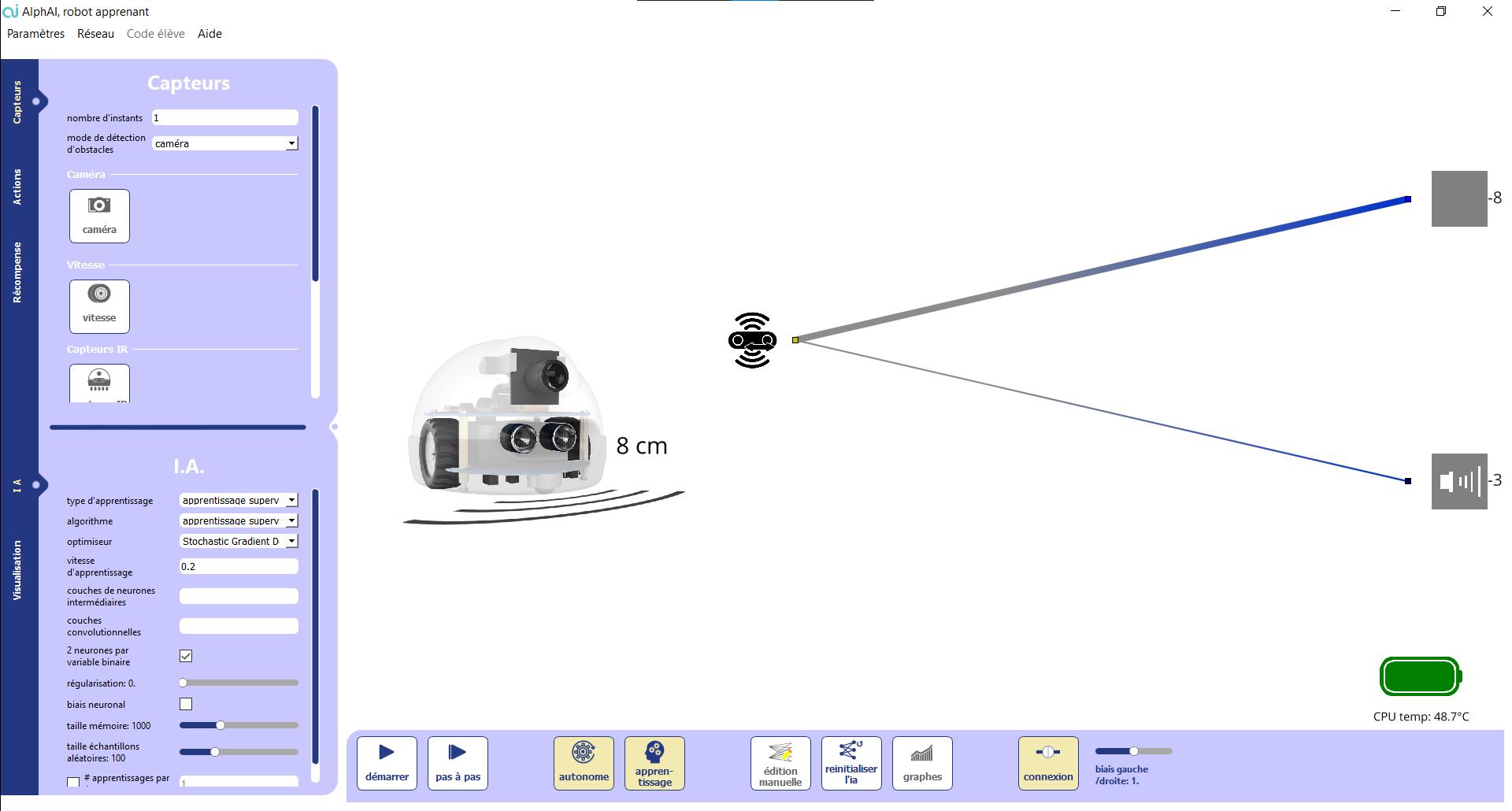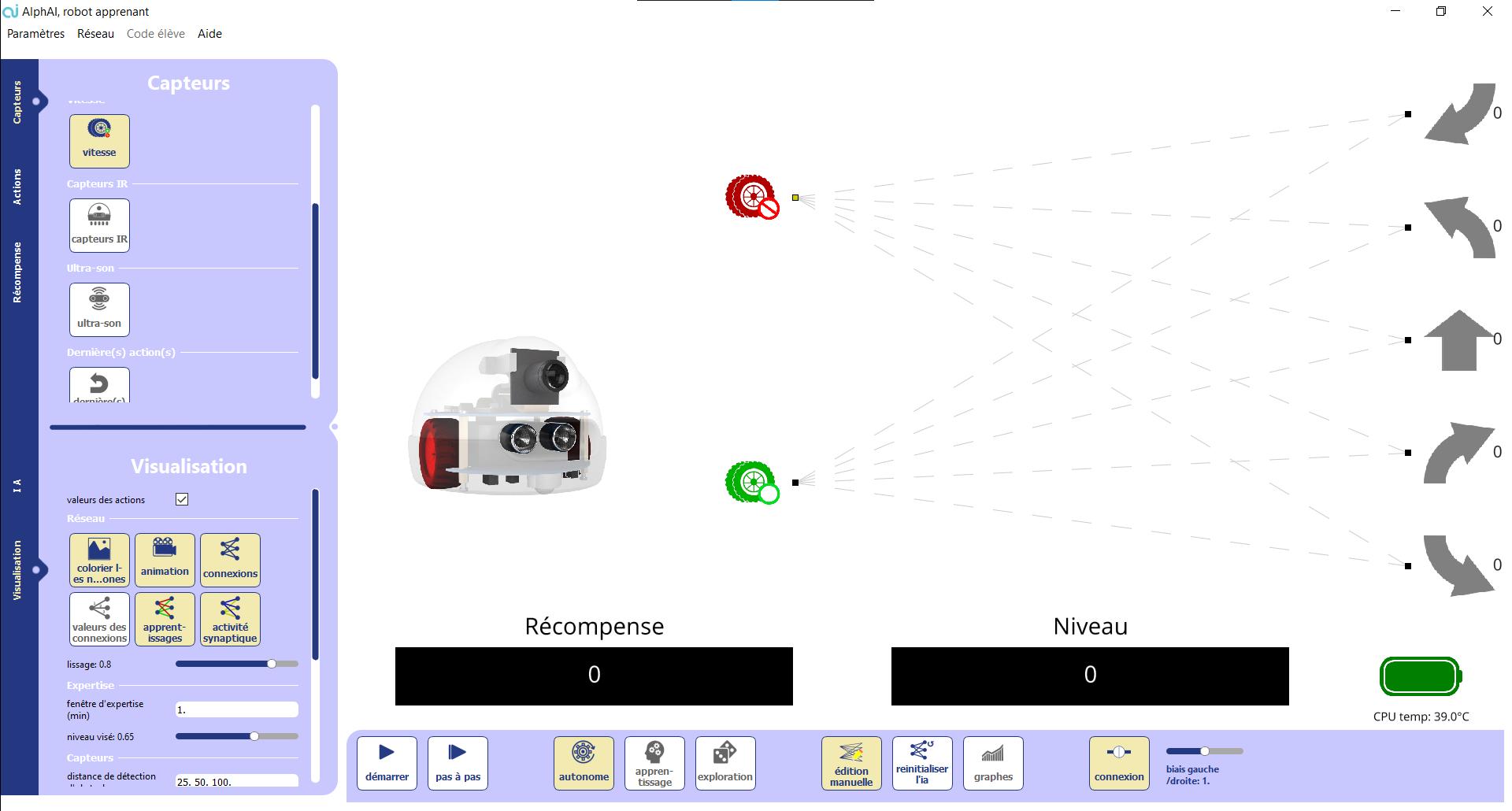1 minute read
Getting started with the real robot
Now we will connect to the real robot! To do this, we must first set up its arena.
Set up an arena: if you are building your own arena, here are some tips:
Advertisement
Size: square or rectangle from 80cm to a few feet on a side.
Walls can be planks or any type of object (reams of paper, etc.). Prefer surfaces that can slightly absorb shocks.
For effective learning when the robot navigates with its camera, make sure that all the walls have the same color, which is a different color than the floor.
Prefer a slightly textured floor. Indeed, when the floor is too smooth or of too uniform color, it can happen that the robot has difficulties to determine if it is in movement (the detection of the movement is done by the infra-red sensors located under the robot, it is the same problem as when one uses a computer mouse on a too smooth surface).
Be careful, make sure that there is no dust on the floor, as it damages the motors. Dust the floor with a cloth before use, do not run the robot on carpet.
The arena proposed by Learning Robots
Turn on the robot (the switch is on the bottom). It makes a small movement when it is ready. Connect to the robot’s wifi (look for the wifi that starts with ALPHAI: the password is identical to the wifi name).
On the software, press the connection button
You are now connected to the robot. The level of its battery should be displayed at the bottom right (check that the robot is well charged).
Start the robot.
Check that the robot moves correctly.
You can also give commands directly to the robot by pressing the arrows on the left of the screen or by using the directional arrows on the keyboard.