
3 minute read
Advice from Diamond Byte Solutions
Helpful advice for your F keys
Many of my customers ask me “what is the use of Function keys on my keyboard?” Or “what do the F1 through F12 keys do. Indeed, these keys sit at the top of your keyboard, yet you may have hardly used them. Function Keys can help you use shortcuts and special functions and although they have default primary and secondary features, they are also capable of performing many other functions when used in combination with keys like Ctrl and Alt.
Advertisement
On many keyboards, each of these keys will have additional functions like multimedia, sleep/ wake etc. However, in this article, we will talk about how to use them across browsers and MS Office.
F1
Almost every program comes with a Help Menu and pressing F1 while on the program will bring it up. Pressing F1 with the Windows key brings up Windows Help and Support. SHIFT + F1 reveals the formatting within a Word document. CTRL + ALT + F1 displays your PC’s Microsoft system information.
F2
F2 is considered an editing key. To rename a file in File Explorer, select the file name you want to edit, press F2 and type the new name. Alt + Ctrl + F2 opens the Documents Library within the MS Office suite. Also: CTRL + F2 to choose the print preview command; CTRL + ALT + F2 to choose the open command (file menu).
F3
In File Explorer press F3 to search for specific files and folders. Pressing F3 in almost all browsers including Google Chrome, Firefox Mozilla and Microsoft Edge allows you to search by launching the Find bar. Shift + F3 toggles between lower case and upper case for selected text in Word.
F4
F4 is known as the great escape key. Pressing Alt + F4 immediately closes the current program without saving it! In Microsoft Edge, F4 takes the cursor to the address bar.
F5
To refresh the active window in most common browsers, press F5. Use it on PowerPoint to start a slide show or to open the Find, Replace, Go to dialogue on MS Office programs.
F6
F6 can be used like the Tab key on Windows desktop to toggle from the desktop files to the taskbar and the system tray icons. It can also be used to bring the focus to the address bar on most browsers. In Microsoft Office programs, it toggles between the menu items and workspace.
We will cover F7-F12 in our next article. To see this list of function keys in full detail, go to our website: www.diamondbyte.co.uk
DIAMOND BYTE PC & Laptop Repairs & Sales
wisbech@diamondbyte.com • www.diamondbyte.com 01945 585201 Find us on Facebook at fb.me/thepcguy
Repairs From Just £45! Business To Business • Home Users Call Out Services • Remote Support Virus Removal • Online Security Data Recovery • Network Setup Broadband/Wireless Setup Upgrades & Custom Built PC’s
Blinds in Harmony For all your Blinds, Awnings and Curtains



SHOP OPEN FOR BUSINESS! PLEASE CALL TO ARRANGE AN APPOINTMENT
SPECIAL OFFER 20% OFF When 2 or more vertical blinds are purchased! Conservatory blinds • INTU blinds (no screws used) Vertical / Roller / Pleated / Roman blinds • Venetian blinds, wood and aluminum Black-out blinds • Fly screens • Child safety devices available on all blinds Awnings and Canopies • Made to measure and handmade curtains Curtain tracks and poles supplied and fitted • DOMESTIC and COMMERICIAL
Come & visit our showroom at 15 Market Place, Whittlesey, PE7 1AB Opening Hours: Monday to Friday 10.00 am to 4.00 pm and Saturday 10.00 am to 1.00 pm Telephone 0800 028 2942 or 01733 840258 • enquiries@blindsinharmony.co.uk Visit us at www.blindsinharmony.co.uk
DW Blinds in Harmony Half Page AD JULY 20.indd 1

17/06/2020 12:51
FENCES SHEDS

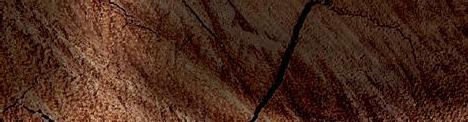
DECKING


TIMBER
Bespoke Builds & Installations Quality Timber Products Made to Order

Call us on 01945 410177 Email: sales@fenlandtimber.co.uk









